von Thimo Hofner

If you want to run shopping ads, you have to choose between 2 campaign types: Performance Max (PMax) and Standard Shopping. Google will recommend the PMax campaign. But is it really always the better choice?
In this post, I’ll show you a detailed comparison of both campaign types. I’ll also help you decide which one is better for you and your goals. Let’s go!
In a nutshell: Standard Shopping campaigns can only be used to place shopping ads. They offer a lot of control and require more manual effort.
Performance Max campaigns, on the other hand, automate the ad placement process across the entire Google network and use advanced AI for optimization, resulting in greater reach with less administrative effort.
Overview:
That was the short answer. In this article, you will find even more useful information, advantages and disadvantages. Here is an overview.
By the way, if you want you can also checkout my Video on this:
Standard Shopping campaigns are a great way to promote your products on the Google search network when potential customers are searching for products like yours.
These campaigns show ads that are automatically generated from your product information such as title, description, prices and images from your Google Merchant Center feed.
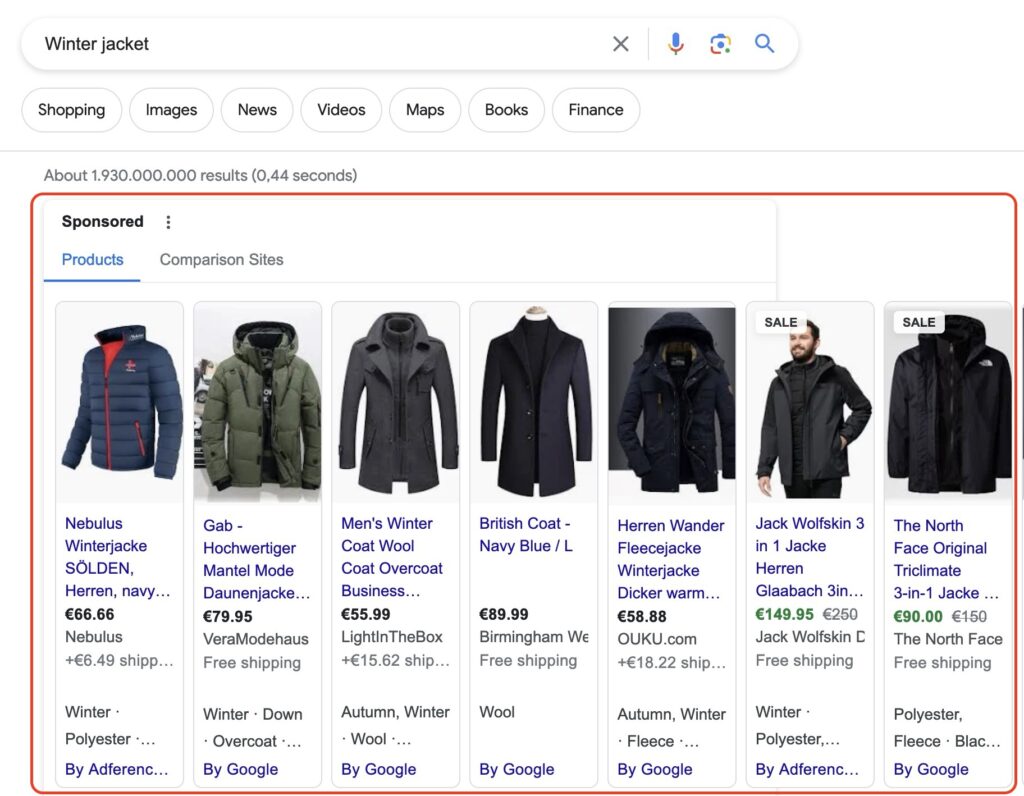
This means that this type of campaign is only relevant for e-commerce companies. An existing Google Merchant Center account with a valid feed is required.
Instead of bidding on specific keywords as with other campaign types, the respective product data that you have uploaded via the Merchant Center determines when ads are displayed.
Shopping ads combine this data to create your ads. The information that stands out most visually is:
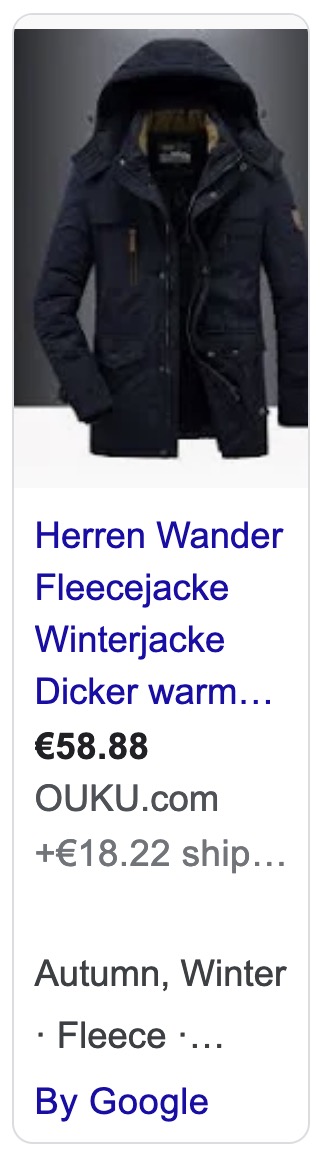
When creating the campaign, you can add a priority.
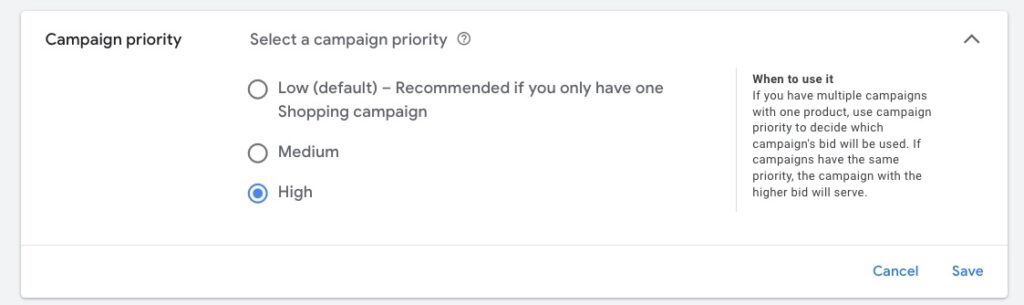
The purpose of this is to signal to Google which campaign should be preferred if both contain identical products.
Based on the data on your product pages, Google automatically decides which search queries trigger your shopping ads. Unlike with search ads, you cannot define your own keywords for targeting here.
Info: You can use negative keywords in Shopping campaigns to exclude search queries that are not relevant to you.
You can also use target audiences as usual. You can use Affinity, In-Market and remarketing target groups for your Shopping campaigns.
As a final targeting option, GEO targeting is of course also possible.
Shopping campaigns follow the usual structure of campaign > ad group > ad. This means that you can divide your campaigns into several ad groups.
In addition, you can of course also make distinctions at the campaign level. You can structure your campaigns as follows…
by product groups (e.g. categories or bestsellers)
according to priority
by region
In each campaign, you can then structure further with the ad groups and….
address different target groups
further subdivide the product groups
Performance Max (PMax) campaigns are the next generation of advertising automation on Google Ads. With this one campaign type, you can automatically place ads across the entire Google network.
Performance Max campaigns are the successor to Smart Shopping campaigns.

This means that in addition to the Shopping results, your ads are also displayed in all other available networks and formats – from Google Search to YouTube and the Display Network to Gmail and beyond.
Info: To be able to run Shopping ads with PMax campaigns, you also need a working Google Merchant Center feed.
These campaigns use advanced AI and machine learning technologies to automatically place and optimize ads where they are most likely to achieve the best results.
Now let’s take a look at how a PMax campaign works. If you are looking for more in-depth information about the campaign type, you can also take a look at this article:
PMax campaigns automate the entire ad placement and optimization process. Basically, you define what you want to achieve with the campaign (e.g. sales or leads) and the Google algorithm will optimize the campaign and ads to achieve this goal in the best possible way.
Important: For the campaign to work properly, you must have set up a functioning conversion tracking system. The Google AI is trained with this conversion data. The data quality therefore has an enormous influence on the overall campaign performance.
PMax campaigns work by providing Google with as many advertising materials as possible. These advertising materials are called assets. The algorithm takes the assets and combines them to achieve the best possible performance.
You can add texts, images and videos for this purpose. Google generates a large number of different ad combinations from this and uses these in the various ad networks (Search, Display, YouTube, Discovery, Gmail and Shopping (for e-commerce)).
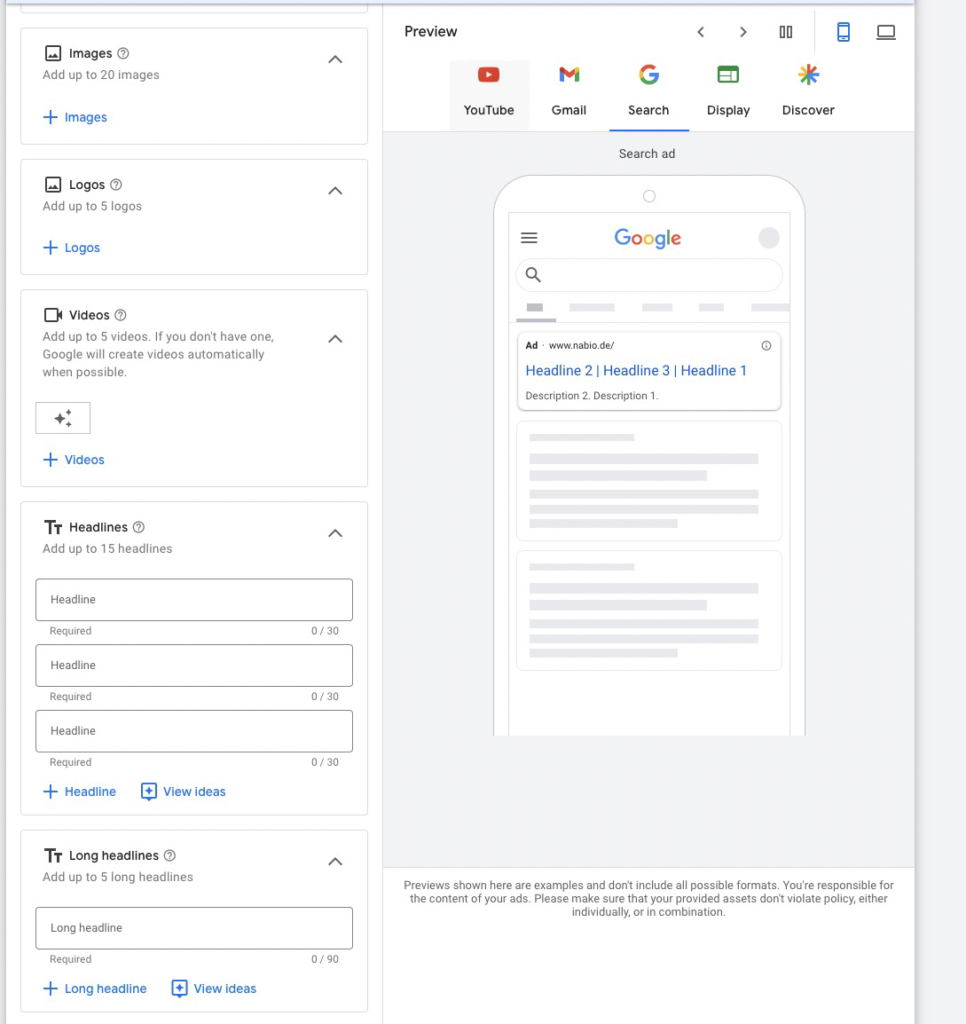
In addition, Google also automatically generates further assets by default – based on the content of your website, for example.
Info: If you want to focus your Performance Max campaigns on Shopping ads, you can set the minimum number of texts and images. Furthermore, you should also deactivate the option for automatically generated assets,
Google will concentrate the budget primarily on the Shopping network – if a product feed is linked.
Performance Max campaigns have a different structure to normal Google Search or Shopping campaigns. This means that the usual structure of campaign > ad group > ad does not apply here.
This is because PMax campaigns do not have ad groups and ads, but asset groups, which enable targeting and ad design on one level.
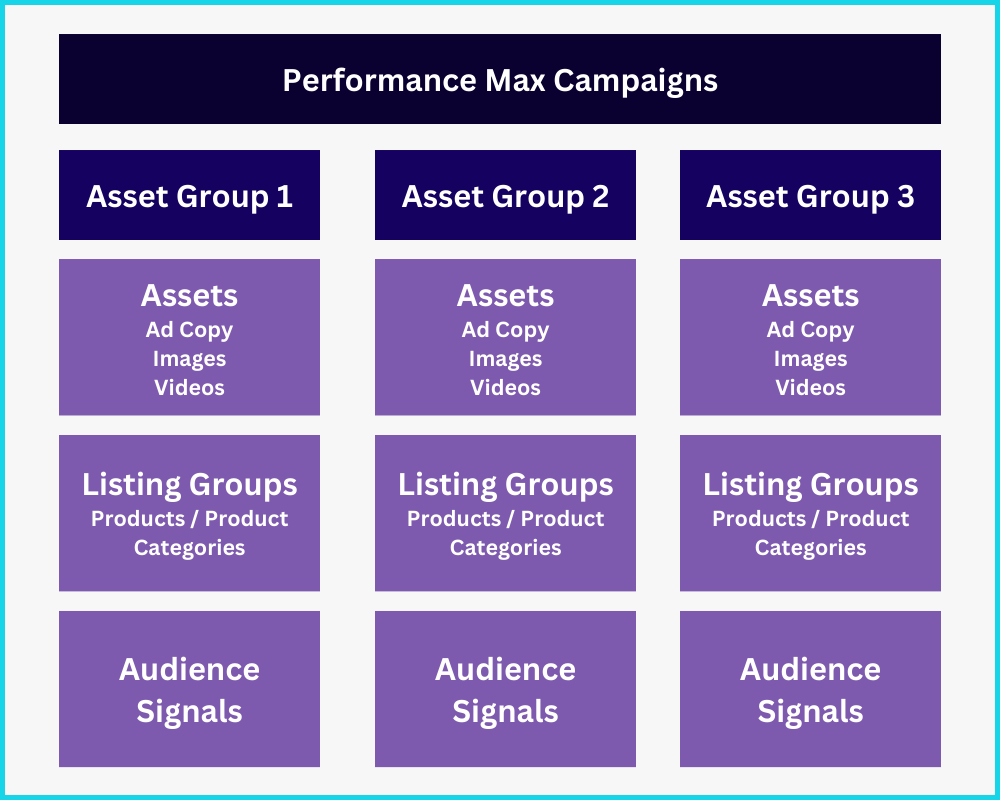
An asset group therefore contains all assets, assigned product groups from the Merchant Center feed (if available) and audience signals for targeting.
Tip: Performance Max campaigns should be divided into thematically different asset groups. These can be sub-categories or different benefits/features of the advertised product, for example.
You can find more information on the right structure here: Structuring PMax campaigns correctly.
Targeting with Performance Max campaigns works differently to other campaign types. You can add audience signals for each asset group.
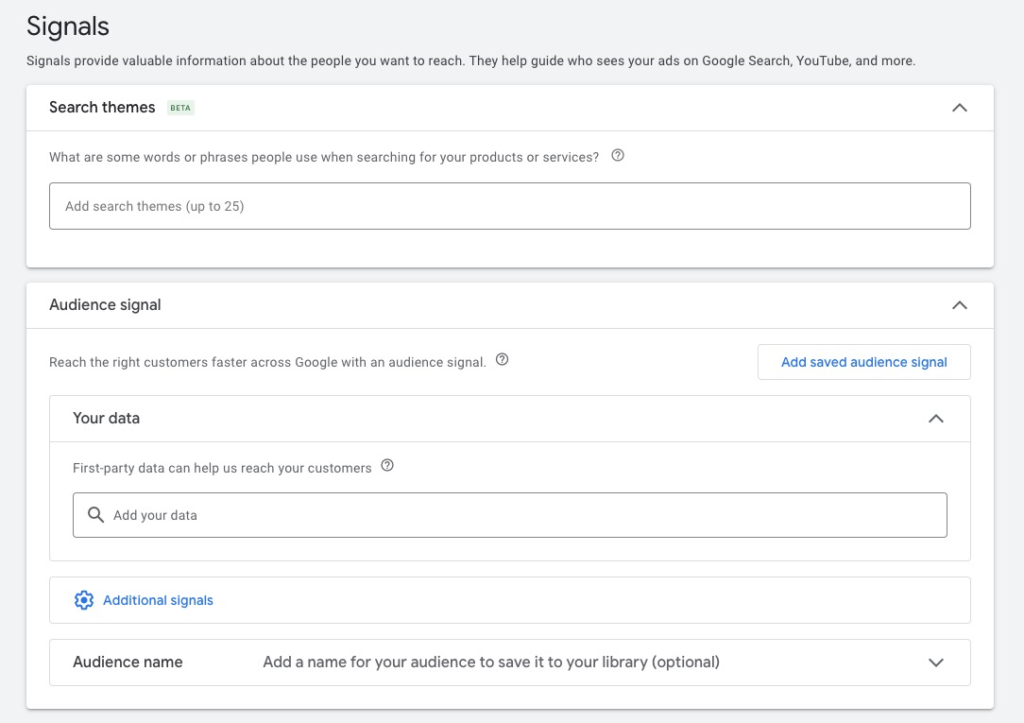
These serve the Google algorithm as an indication of who the right target group is for the offer of the respective asset group. Unlike audience targeting, as we know it from display campaigns, for example, they are therefore only suggestions.
All you can do here is give the algorithm a certain hint so that it can find the best audiences.
Searching for high-converting audiences, it will look beyond the limits of the defined audience signals. This means that you cannot really control the audience.
You can define the following Google Ads target groups (attributes):
Search Themes: Up to 25 relevant search terms.
User-defined target groups
Retargeting target groups
Demographic characteristics
Performance Max campaigns decide which keywords trigger ads on the search and shopping network based on your website, your ads and your product feed.
You can’t really control them. There is also no option to add negative keywords. This is only possible in isolated cases by contacting your Google Rep.
However, certain brand names can be excluded.
Of course, you can set the region in which the campaign should display ads as usual.
There is a way to use PMax to show only ads based on your product feed. This way, the campaign will only show shopping and dynamic remarketing ads. The trick is to create a campaign with no assets at all.
If you have ever tried to create an asset group with no assets, you will have noticed that this is not possible in Google Ads. This is because you need to save at least 3 headlines, for example, in order to save the asset group.
The key: Create the campaign via the Google Merchant Center
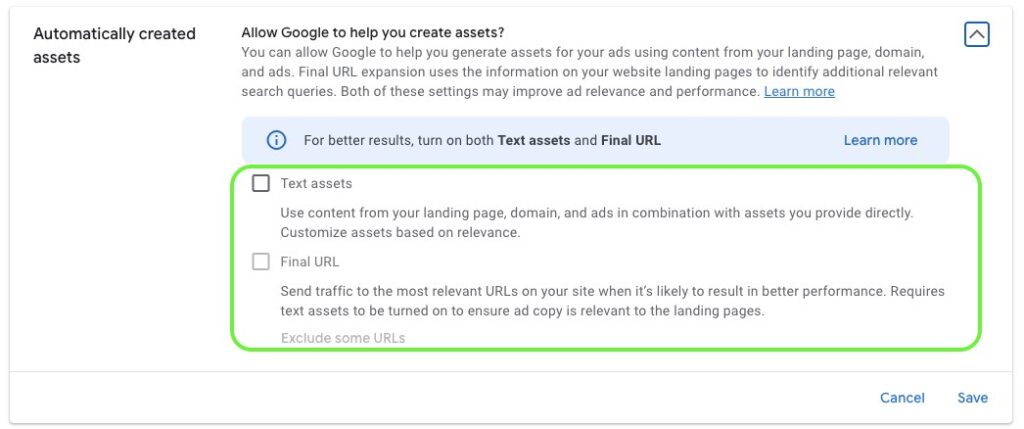
Info: As a feed-only campaign, Performance Max acts similarly to Smart Shopping campaigns (the predecessor of PMax).
If you want this type of campaign back, this is the best way – whether as a supplement or main campaign
7

Let’s now take a look at a direct comparison of the two campaign types. They differ mainly in their focus:
The Standard Shopping campaign is a specialized campaign whose ads appear exclusively in the Shopping results. The PMax campaign, on the other hand, is more of a Swiss army knife that combines the functions of 7 different campaign types.
The comparison shows that the two campaign types differ greatly apart from a few overlaps. However, this does not mean that one of the campaign types is necessarily better than the other.
Compared to Standard Shopping, Performance Max relies heavily on warm audiences by default. This means that it often targets users who have already shown a certain level of interest, which often leads to higher conversion rates. This is because PMax also uses remarketing data and better understands which users have already interacted with your site or have been looking for the product you offer for some time.
This is neither an advantage nor a disadvantage, but it can explain why PMax campaigns often look better in terms of performance. Standard Shopping, on the other hand, offers more control and is better suited to targeting new customers, as you can control keywords and targeting.
For example, you can specifically exclude users who have already visited your site in order to target new customers. This is not possible with PMax campaigns.
The characteristics of Performance Max and Shopping campaigns have unique advantages and disadvantages. Let’s take a look at these now.
Advantages
Large reach
Combines the functions of 7 different campaign types. This allows you to advertise across the entire Google network with just one campaign.
Automatic optimization
This campaign type benefits the most from Google’s AI. The more data is collected, the better the campaign is automatically optimized. This can lead to extremely good results.
Complete marketing funnel in one campaign
Thanks to automation, this one campaign type can cover the entire customer journey from the first contact with your company to retargeting. This happens automatically.
Less effort
The high degree of automation results in less administrative effort. It’s not about optimizing every little detail. Rather, you set the strategy and support the Google algorithm with good data and content.
High priority on the part of Google
Google prefers PMax campaigns to Shopping campaigns. In the Google universe, it is always recommended to use this type of campaign.
Disadvantages
Less control
A lot of automation means less control. You can only influence which target groups are addressed or which keywords are bid on to a very limited extent. You also have no real control over how your budget is used.
Low transparency
Compared to other campaign types, the data provided by Google is not as detailed. Performance Max is therefore often referred to as a black box.
Duration of the learning phase
Google’s AI needs a lot of data in order to optimize in the best possible way. The time after the campaign launch is therefore also called the learning phase. According to Google, this lasts around 6 weeks. PMax is therefore not ideal for short campaigns.
You can find out more about the learning phase here: Performance Max learning phase
Cost-intensive
As PMax requires a lot of data to work well, this type of campaign is not well suited for small budgets.
Advantages
Full control
Via negative keywords, target group targeting and product group filters. You can control exactly who is shown which products. You also have the option of setting your bids manually.
Transparent performance data
You can see exactly which products, target groups and keywords are performing well or poorly. You can use this data to optimize further.
Pure focus on Shopping ads
With this type of campaign, you can be sure that your budget will be used exclusively for Shopping ads. As an e-commerce company, this can be a great advantage.
More cost-effective
Shopping campaigns can also be managed manually with a small budget. Of course, the same applies here too: The more data, the better.
Disadvantages
More manual work
More control naturally also leads to more optimization work. You can also take advantage of automatic bidding strategies, but other optimization measures are not taken off your hands here.
Lower priority
Google prefers PMax campaigns. If there is an overlap between a PMax campaign and a Shopping campaign, the latter may receive no or very few impressions.
Limited reach
The visibility of your products is limited exclusively to the Shopping results. This can be both an advantage and a disadvantage – depending on your strategy.
Dependence on the product feed
The success of Shopping campaigns depends 100% on your product feed. Google decides which keywords to bid on based on your product titles and descriptions. The ads also consist exclusively of elements from the feed.
After all the comparisons, let’s move on to the most important question: Which campaign type should you use?
As is so often the case, the answer is: it depends.
Of course, that’s not the answer you want to hear. That’s why I want to give you a few clues as to exactly what the decision depends on. It can also be useful to use both campaign types in parallel.
Firstly, you should consider how much control you want to have over your campaigns.
Do you like to go into detail, analyze every ad placement and manually adjust your bids? Then Standard Shopping campaigns are ideal.
Here you can specify exactly which products you want to advertise and retain full control over the targeting and budget.
On the other hand, if you’re looking for efficiency and the broadest possible coverage without having to delve into the depths of campaign settings, Performance Max campaigns might be a better choice.
PMax harnesses the power of artificial intelligence to optimize and deliver your ads across the entire Google network, saving you valuable time and potentially driving more conversions.
Secondly, your specific goal plays a big role. Do you want to present your brand to a broad audience and maximize visibility? Or do you have a very specific product offering that you want to promote to a specific target group?
Performance Max campaigns are ideal for the former, as they are designed to maximize your reach across different channels.
Standard Shopping campaigns, on the other hand, offer you the precision to target specific products and audiences.
If you don’t have a specific target group in mind, Performance Max campaigns could in turn lead to more conversions.
Thirdly, and this is a point that is often overlooked: Your resources. Managing Standard Shopping campaigns can be more time-consuming as it requires more manual intervention.
Do you have the capacity to deal with your campaigns on a very regular basis? Or are you looking for a fully automated solution that offers less control but requires less effort? Your answer to this question can be decisive.
Ultimately, a combination of both campaign types could also be the best strategy. The important thing here is that there is no overlap. Otherwise, the PMax campaign will win.
Possible Structures:
Breakdown by product category
Shopping campaigns and PMax campaign for bestsellers only
Performance Max for generic search queries and Standard Shopping for search queries with brand names.
Breakdown by region
These are just a few ideas. By combining the best of both worlds, you can develop a comprehensive marketing strategy that supports your individual business goals.
If you want to find out which campaign type works best for your company, you can create a Google Ads experiment. This compares Standard Shopping with Performance Max and provides you with solid data on which strategy delivers the better results in your specific case.

Remember that there is no one-size-fits-all solution. The key to success is to regularly review and adjust your campaigns based on performance data and feedback from your target audience.
In many cases, you should test which campaign types work best for your offer.
I wish you every success with this!
Work smart – Clicks in Mind

Hi, my name is Thimo Hofner. I have been working in online marketing as a Google Ads Manager for more than 5 years. Through many courses, trainings and most importantly working with many different clients, I have learned the best strategies for success with Google Ads. On my blog and YouTube, I share my knowledge to help you drive more success with online marketing.