von Thimo Hofner

You have a Performance Max (PMax) campaign, but it is not utilizing your daily budget? There’s usually a good reason for this – but it’s not always easy to recognize.
In this post you will find the 9 most common reasons why PMax campaigns do not use the available daily budget. Of course, there are also instructions and tips on how you can fix the problems.
Here is an overview of the 9 reasons
For each of these reasons, you will find a detailed explanation of what you should investigate.
Ready? Let’s go!
With PMax campaigns, you have 2 options for the bidding strategy: Maximize Conversions or Maximize Conversion Value.
Depending on your choice, the Google algorithm will either focus on optimizing the number of conversions (such as leads or sales) or on maximizing revenue.
In addition, you can define a target CPA (cost per action) for maximize conversion or a target ROAS (return on ad spend ) for maximize conversion value.
This allows you to further restrict and control the bidding strategy.
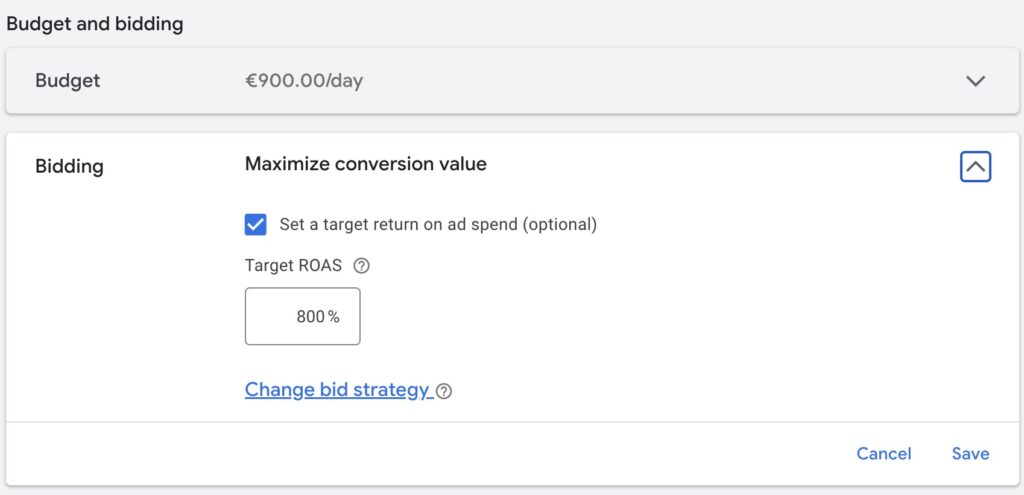
However, if the defined target ROAS or target CPA is too aggressive, this can lead to the algorithm having difficulties generating enough conversions to utilize the daily budget.
Target ROAS: A target ROAS that is too high means that you want to achieve a high return on ad spend, possibly to ensure that your ad spend is profitable.
Target CPA: Similarly, a low target CPA requires that you want to minimize the cost per conversion in order to advertise more efficiently.
While these goals are generally reasonable, a target ROAS or target CPA that is too restrictive can limit your campaign.
The target restrictions for the bidding strategies are very powerful tools if you use them correctly. However, if used, they can also have an extremely negative impact on your campaign.
Therefore, here are the most important things you should keep in mind:
Start without a target CPA or target ROAS: Even though Google recommends it, experience has shown that it is best to start without a target. This allows the algorithm to learn without restrictions and perhaps even perform better than your original goal.
Use realistic goals: Always base your ROAS or CPA targets on the current performance and not on your target values.
If the campaign is not yet ready, an overly aggressive target will result in your ads being shown only very rarely or not at all.
Instructions & example
As soon as the campaign shows a stable performance over a longer period of time (e.g. 6 weeks), with fluctuations of a maximum of ±20%, you can introduce a target. Set this target to around 20% worse than the current performance.
Example: The campaign has been consistently generating leads for more than 6 weeks (at least 30 per month) with an average CPA of $50. The CPA fluctuates weekly between $40 and $60.
In this case, you set a target CPA of €60.
Avoid too big and too frequent changes: The bidding strategy is one of the most important signals for the Google algorithm. A change to this is basically a reorientation of the campaign. The algorithm may therefore start a new learning phase.
More about this here: PMax learning phase.
To avoid this:
Only small (max. 20%) changes at longer intervals (3-4 weeks)
As explained in the previous point, changes to the PMax campaign settings can cause Google’s algorithm to go back into the learning phase.
Therefore, immediately after major changes, the campaign may suddenly spend less of your budget.
Budget
Bidding strategy
Language and region
URLs or placements
Brand exclusions
Tip: You can look up all changes in your campaigns via the change history. In the Google Ads interface, you can find it at the bottom of the left sidebar under “Campaigns”.
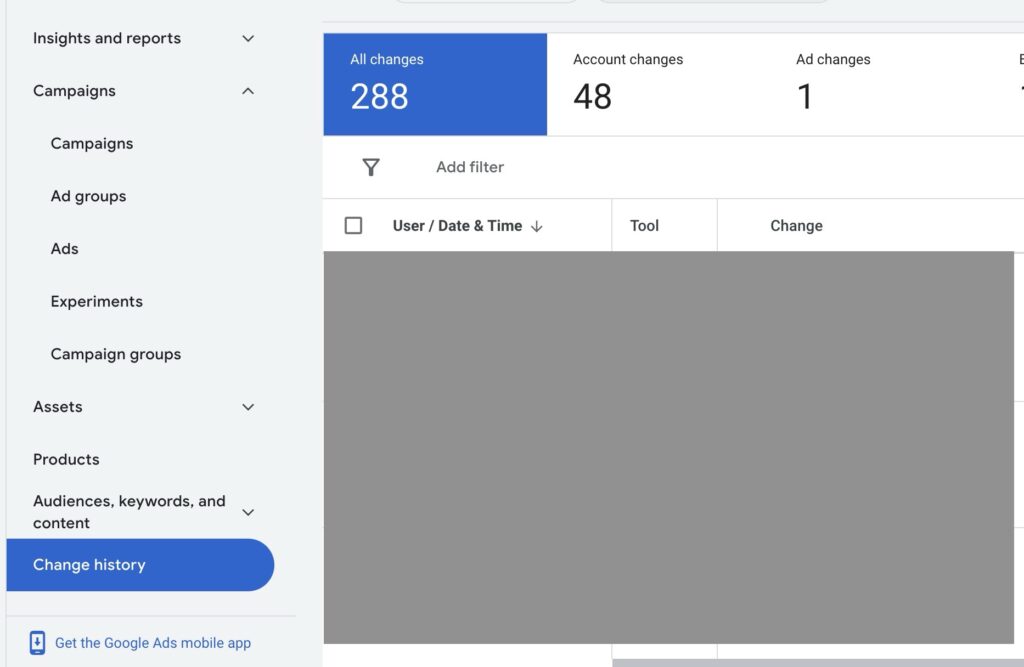
Ideally, you should have already made all settings at the start of a campaign. It is best not to change anything in the first 4 weeks.
Avoid making too many changes – especially to the budget or bidding strategy. Make sure that the adjustments are always a maximum of 20% at a time.
After each change, you should give the algorithm time to process the changes and adjust the campaign accordingly. Therefore, avoid weekly changes.
It can happen that Google does not show any ads or only limited ads because there are problems with the ad copy, images, videos or landing pages that you have submitted in the asset groups.
If Google determines that some of your assets violate guidelines, this will restrict your entire campaign.
Typical policy violations can be the following:
Trademark issues
Landing page does not exist
Use of unauthorized characters or formatting
If there are policy violations in your asset groups, you can recognize this by looking at the status of each asset group.
For each policy violation, Google will give you information on what you need to do to fix the violation. In most cases, these are minor adjustments to the ad texts or images.
Google automatically reviews your assets for policy violations. It is therefore common for Google to point out violations even though there is no problem with your assets.
In this case, you can appeal by hovering over the status message. The policy issue will then be reviewed manually.
Paradoxically, an extremely high budget can lead to the daily budget not being fully utilized, especially if the search volume is limited.
If the budget is significantly higher than the actual demand or the potential of the market, it can be difficult to generate enough impressions and clicks to utilize the entire budget.
On the other hand, if the budget is too low, the algorithm may not start properly or collect enough data to optimize the performance of the campaign.
Especially in highly competitive industries, a budget that is too low can lead to ads not being displayed often enough, as competition for relevant keywords is high and CPCs (cost per click) are correspondingly high.
Adjust the budget according to the expected search volume and the competition in the industry.
Carry out thorough keyword research and make a realistic estimate of the potential traffic volume.
Review and adjust the budget regularly (check monthly) to ensure that it meets current requirements and goals.

The average daily budget in Google Ads is dynamic. This means that on individual days your actual spend can be far above or below your daily budget.
The idea here is that there are days when there is more search volume or your offers work better. On these days, Google can then spend more than the actual limit so that you benefit.
On other days, this additional spent is then balanced out by spending less than the available budget.
Google controls it in such a way that the set daily budget levels out exactly over a period of approx. 30 days. Here is Google’s explanation.
If you now notice that your campaign has not used up the daily budget for a few days, it could be because the campaign was recently over the daily budget.
Have you just created your Google Ads account? In this case, Google may be spending your budget cautiously at first. It is also possible that your campaign will not be shown at all in the first 2-3 days.
Google is particularly careful with new accounts.
So if this is the case for you, wait another 3 days. If the problem still persists, the reason for the unused budget may be one of the other 8 in this post.
If you are using an e-commerce campaign with a product feed, problems with your products can also cause your campaign to be restricted.
In most cases, PMax with a product feed focuses primarily on shopping ads. However, these only work with an intact product feed and eligible products.
If there are problems with the products, the Google algorithm can only display Shopping ads to a limited extent or not at all. This change can lead to the campaign initially being throttled and your budget no longer being utilized.
Use the product reports in Google Ads or go directly to the product diagnostics in the Google Merchant Center. Check whether your feed is working and whether there are status messages for products.
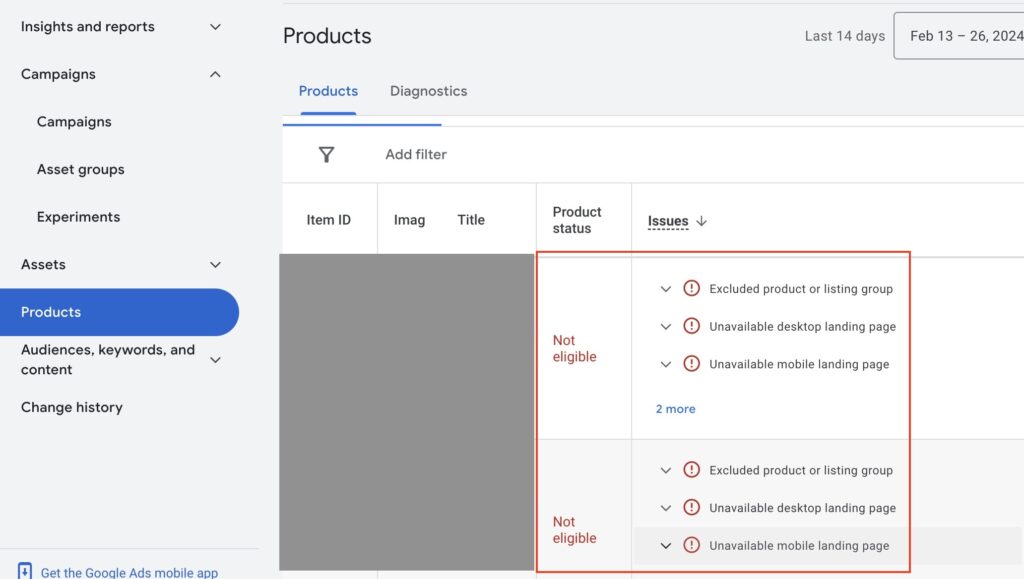
Common problems :
Sold-out products: If a product is no longer available, it will of course no longer be advertised. Especially if the products are bestsellers, this can have a major impact on your entire campaign.
Rejected products: If products are rejected in the Google Merchant Center, they are no longer available for promotion. Therefore, check your rejected products regularly.
Restricted products: Products with missing or incomplete information are limited. Google uses the information, such as the product title or description, to run Shopping ads and decide which search queries are relevant to your products.
If these are not sufficient, Google will rarely display the products and your budget may not be utilized.
Unreachable target URL: The URLs of your products in the feed may be no longer up-to-date. In this case, they can no longer be advertised.
Prices too high: Especially in the shopping area, the price is crucial. If your products are only rarely shown, but otherwise have no problems, it may be that your prices are too high compared to the competition.
As a result, your ads are not being clicked and your budget is not being utilized.
Proper conversion tracking is essential for the success of your Performance Max campaigns.
Because with the 2 available bidding strategies maximize conversions and maximize conversion value, conversions are the goal towards which the algorithm optimizes.
If there are problems with tracking (e.g. purchases are no longer being sent to Google), the algorithm lacks the conversion signal. As a result, if it can no longer achieve conversions, the campaign is restricted and the entire budget is no longer utilized.
To examine your conversions, you should navigate to the overview of your conversions or target projects.
If there are problems with a conversion, this will be visible in the status column. If the status is not set to active, the conversion might have issues.

If this is the case, you should investigate the implementation of conversion tracking.
If you have set up the conversion with Google Tag Manager (GTM) or Google Analytics, you can test it in the preview mode of GTM.
Do you need help with your setup? I can support you with conversion tracking.
Another reason for budget constraints might be a too narrow target audience. While with PMax campaigns you don’t really limit your target group with the audience signals, the location settings are still a precise targeting control.
So the reason your budget is not being spent may be that you are focusing on a too small area where there are not enough people relevant to your offer.
If possible, you should expand your target area in this case. If this is not possible in your case, it may well be that your campaign is already operating at its limit and simply cannot spend any more.
I hope this post has helped you find the reason why your PMax campaigns are not utilizing their daily budget.
There can be many reasons for this, from a too narrow target audience to technical problems to peculiarities of the Google algorithm.
If you still haven’t found your reason, you should perhaps contact Google Support directly. Especially when it comes to spending your budget, they can usually help 😉
Thanks for reading and good luck with your campaigns!
Work smart – Clicks in Mind

Hi, my name is Thimo Hofner. I have been working in online marketing as a Google Ads Manager for more than 5 years. Through many courses, trainings and most importantly working with many different clients, I have learned the best strategies for success with Google Ads. On my blog and YouTube, I share my knowledge to help you drive more success with online marketing.