von Thimo Hofner

The idea of recommendations in Google Ads is great: even if you don’t know your way around, you have an automated assistant at your side who helps you with specific tips to optimize your own account and increase your success.
Sounds too good to be true? Yes, that’s why IT IS!
Because if you’re not careful, Google Ads recommendations can have the exact opposite effect. They can make your campaigns more inefficient and end up costing you a lot of money.
Unfortunately, smaller companies that don’t have much experience with Google Ads suffer the most.
I’ve written this post to make sure you’re not one of them. Here you will find everything you need to know – including specific tips on how to deal with the individual recommendations. Let’s go
In a nutshell: Google Ads recommendations can be helpful for optimizing campaigns, but they also carry risks. Check each recommendation thoroughly and only implement it if it fits your specific campaign goals.
Google Ads recommendations are automated suggestions from Google to help you optimize your advertising campaigns. You can find them in the Recommendations Tab of your Google Ads account.
Each recommendation is displayed as a card and you have the option of taking a closer look at the details or applying them directly.
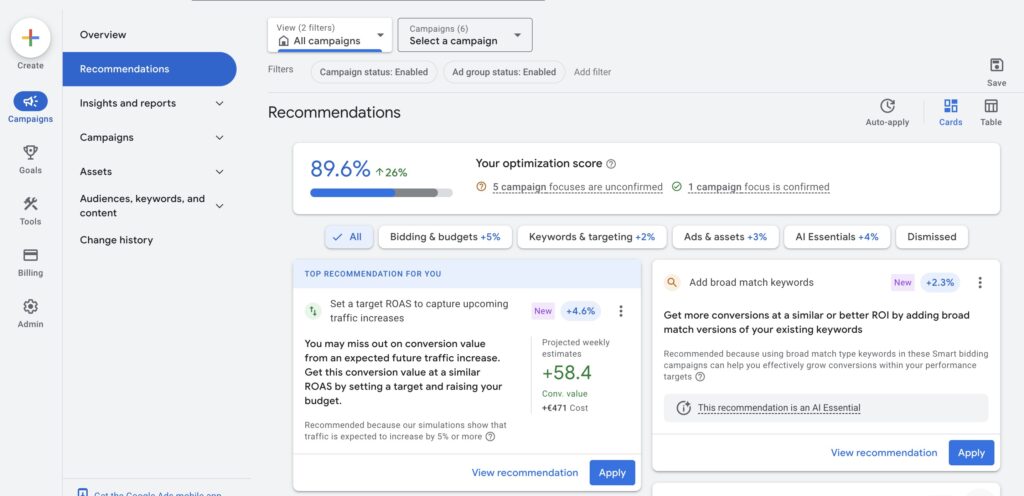
Typical recommendations include suggestions for expanding your keyword list, adjusting bids and budgets, activating new ad formats and many more.
Google Ads recommendations are often controversial because they are not always in your best interest. Many of these suggestions aim to increase your ad spend without actually improving your campaigns.
For example, Google often recommends increasing your budget or using broad match keywords. While these measures can generate more traffic, in many cases they do not lead to more success or profitability.
Another problem is that these recommendations are based on general best practices and are usually not tailored to the specific goals of your campaigns – even if Google itself says so. And many of the best practices promoted by Google can also be viewed critically.
Google naturally wants you to spend more on the advertising platform. Because of this commercial interest, many people question Google’s recommendations.
Important: This does not mean that it is not worth looking at the recommendations. There are certainly cases in which they are very helpful.
You have probably already seen the optimization score in the Recommendations Tab in your Google Ads account. This is closely linked to recommendations.
The optimization score in Google Ads indicates how well your campaign is optimizedd according to Google’s best practices. The score ranges from 0% to 100%, with a higher score indicating that your campaign is closer to its “full potential” – at least by Google’s standards.
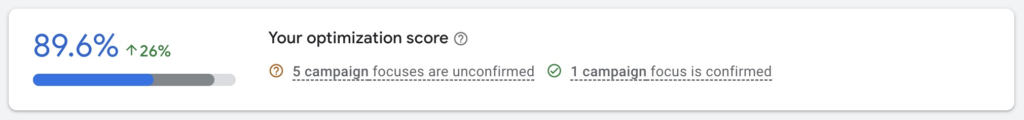
Here is Google’s definition:
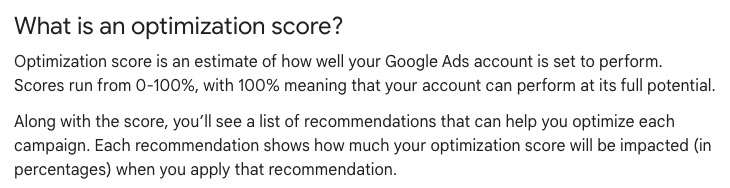
It’s important to understand that this score doesn’t directly measure the success of your campaign in terms of conversions or ROI. Rather, it shows how well your campaign aligns with Google’s recommended practices.
You can easily increase your optimization factor:
Because the optimization factor increases every time you accept OR reject a recommendation.
Google itself says that the optimization score reflects the performance of your campaigns. Honestly, this is simply not the case.
This means that even if you dismiss all recommendations from Google, you still have an optimization score of 100% – but with a small catch:
If you decline recommendations, the optimization score bar fills up with a gray bar instead of a blue one. This is another way in which Google makes a distinction. According to a Google Rep I spoke to recently, only the blue bar is relevant. In the example in the following image, this would mean that my campaign is only 53% optimized – Google recommends a score of 90%.
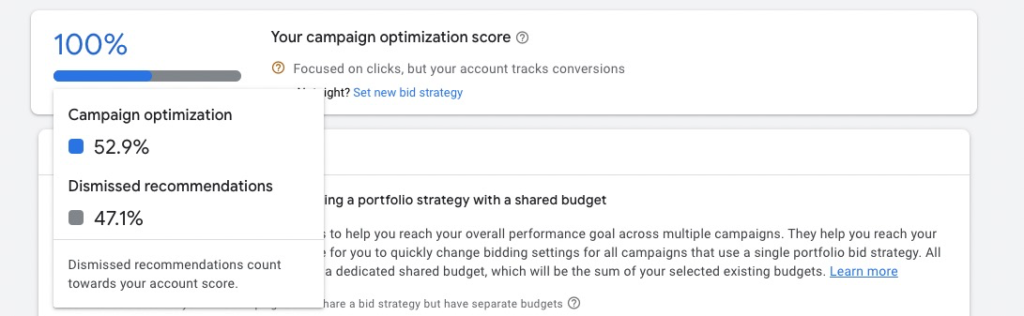
But honestly, I have never experienced it affecting anything.
The optimization score does not really deserve this name for the reasons mentioned. It should therefore not play a major role in your decisions.
You should mainly focus on achieving your hard goals like sales numbers.
Despite all the criticism, the optimization score can still be helpful. Because if it is low, it means that Google has found many optimization opportunities. In this case, it’s worth taking a look at the recommendations. There are some very helpful tips here.
So let’s get to that now. Which recommendations are useful and which are not?

Google Ads offers numerous recommendations for optimizing your campaigns. These recommendations can be grouped into different categories depending on how useful they are in practice.
I divide the recommendations into these categories here:
Rarely useful:
You can usually reject these recommendations outright, as in most cases they are only there to increase your budget or reach – without benefiting you.
Often useful:
It’s worth looking at all the recommendations in this category. There may be helpful tips here, or aspects that you may have overlooked.
Always useful:
Here you will find recommendations such as errors or conflicts in your account. You should always follow these.
As there are many possible recommendations and I don’t want to overwhelm you, let’s focus on the most common ones.
In Google Ads there is the option to apply the recommendations automatically. This means that they are applied as soon as the Google algorithm makes a recommendation for your account or your campaigns.
If you have ever noticed that, for example, new keywords have been added to your account or the bidding strategy of campaigns has changed on its own, this could be the reason.
This is because if auto-apply is activated for certain recommendations, you are giving Google permission to make major changes.
It’s best to check the corresponding settings in your account right away:
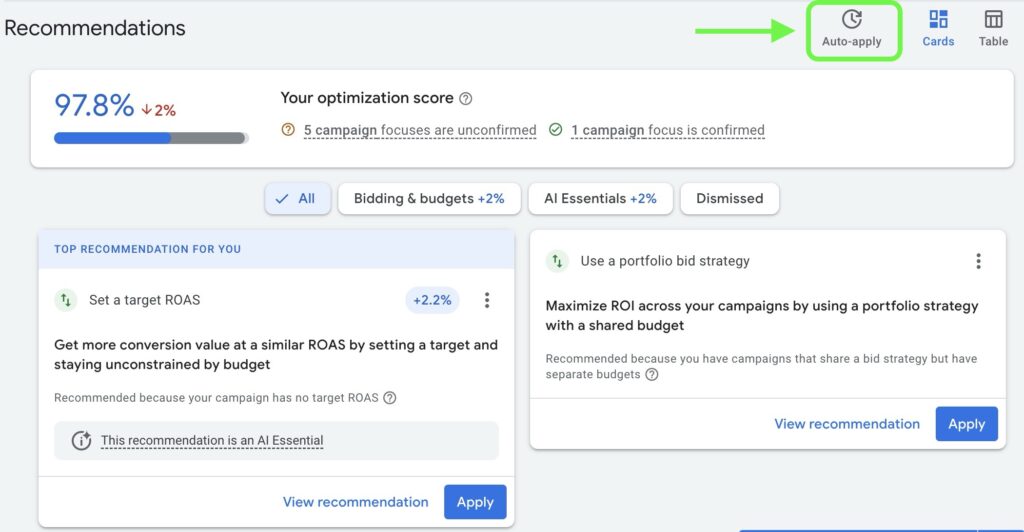
In my opinion, caution is advised with the vast majority of recommendations. However, there are a few that you can apply automatically without any problems.
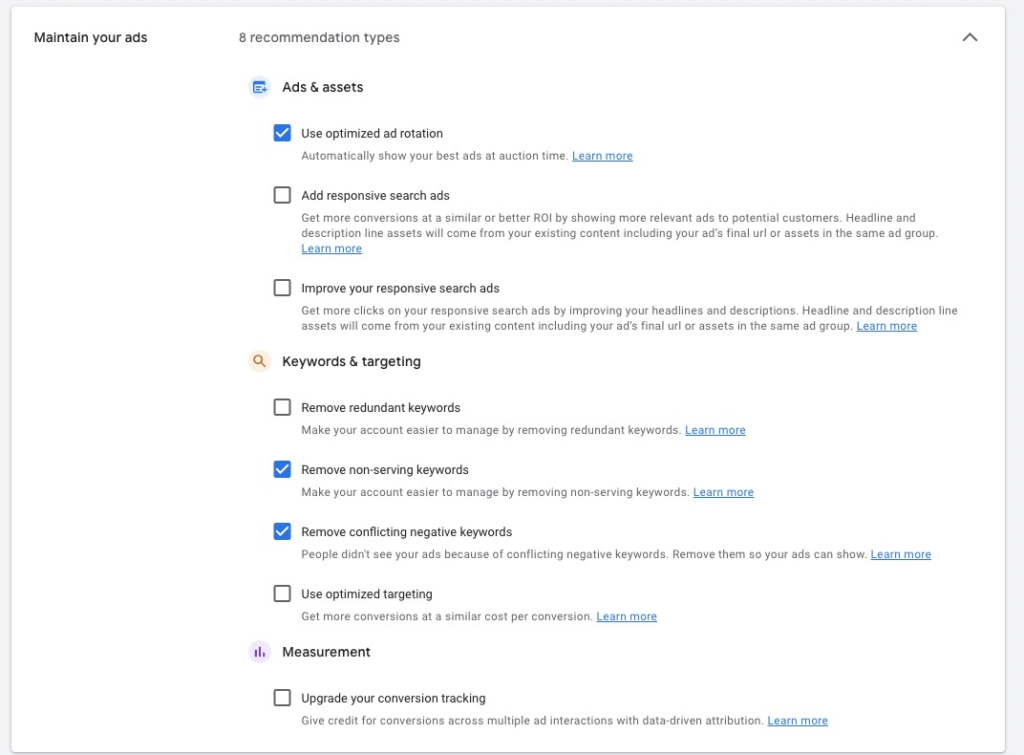
In my opinion, these are all the others. This is because these are recommendations that can be useful – but not in every case.
That’s why you have to check them yourself and make sure that the recommendation fits your current strategy.
Google Ads recommendations are a double-edged sword. On the one hand, they can help you to discover optimization potential and errors. On the other hand, however, they can also make your performance worse – especially if you implement all recommendations.
Therefore: Take a close look at every recommendation before you adopt it. Always ask yourself whether it really suits your goals.
Here are some important points to bear in mind:
Stay critical – you’ll be more successful in the long run.
Thanks for reading this far! I hope I was able to help you with this post.
Work smart with Clicks in Mind

Hi, my name is Thimo Hofner. I have been working in online marketing as a Google Ads Manager for more than 5 years. Through many courses, trainings and most importantly working with many different clients, I have learned the best strategies for success with Google Ads. On my blog and YouTube, I share my knowledge to help you drive more success with online marketing.