von Thimo Hofner
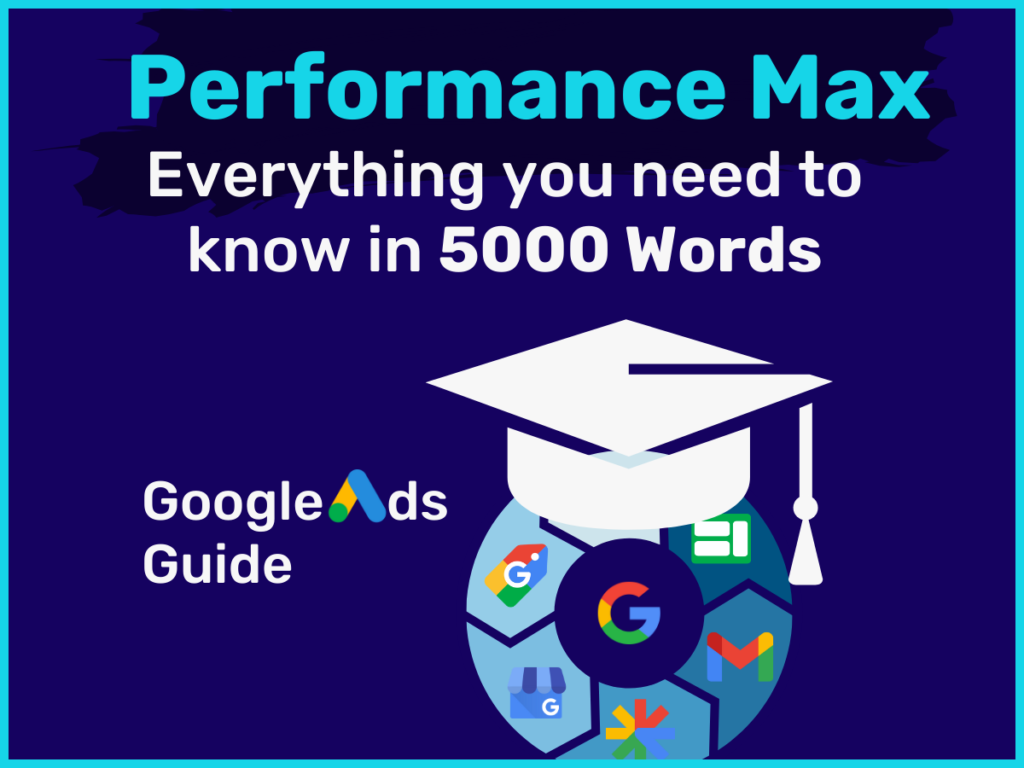
Do you want to learn everything about Performance Max (PMax) campaigns? Then you’ve come to the right place! In my comprehensive guide to PMax campaigns in Google Ads, I’ve combined all my experience and best practices to give you a complete overview.
You’ll learn how PMax campaigns work and get a step-by-step guide to creating and optimizing them with my best tips – but I’ll also show you the pitfalls and risks of the campaign type and when you should stay away from it.
Are you ready? Let’s go!
The post is very detailed. If you’re only interested in one particular aspect, you can use this to navigate:
The Performance Max campaign is Google’s fully automated campaign type that combines all Google advertising networks – such as Search, Shopping, YouTube, Display, Gmail, Discover and Google Maps – into one campaign. Using AI, Google optimizes the campaigns in real-time to deliver the right ads to the right audience at the right time.
Through automation, this one campaign type can cover the entire customer journey from the first contact with your company through retargeting to eventually get the conversion.
To start a PMax campaign, you first define your campaign objective. Then you upload your assets such as images, videos, headlines and descriptions, similar to a responsive display or search ad.
As soon as the campaign is live, Google dynamically generates ads based on your assets, which are displayed across all channels. Google uses machine learning to adjust bids and placements to maximize conversion goals.
Important: While PMax makes your work much easier, you give up control over keywords, targeting and budget allocation.
Compared to conventional campaign types such as search, shopping or display campaigns, PMax offers significantly more automation. This can be an advantage, but it also means that you relinquish control.
Differences at a glance:
Automation: PMax handles bids, ads and placements automatically, whereas with traditional campaigns you control them manually.
Reach: PMax covers several channels simultaneously, whereas traditional campaigns are limited to individual networks.
Transparency: With PMax, you receive less detailed data on campaign performance. For example, it is not directly visible how Google allocates your budget to the various channels and how they perform.
Performance Max campaigns use full automation that is controlled by Google’s AI.
The aim is to run your campaign as efficiently as possible on all Google channels such as Search, Shopping, Display, YouTube, Gmail, Discover and Google Maps – while continuously collecting data and optimizing performance.
Performance Max campaigns also use your existing remarketing audiences and place remarketing ads.
The AI analyzes user signals and looks for patterns in them. It uses this information to determine how to place the ads. Conversion data is the most important signal for the algorithm.
The more qualitative data is available in your account, the more effectively the AI can work. If your Google Ads account has little conversion data, the algorithm’s decisions are less precise, which can limit performance.
The AI adjusts bids in real-time to maximize the likelihood of conversion. Instead of manually setting bids, Google dynamically decides how high the bid should be for each auction. This depends on how likely it is that a click will lead to a conversion.
Google does the work for you here, but it also means that you have no direct control over your bids.
PMax campaigns consist of several important elements that you should be aware of:
Performance Max campaigns have a different structure to normal Google Search or Shopping campaigns. This means that the usual structure of campaign > ad group > ad does not apply here.
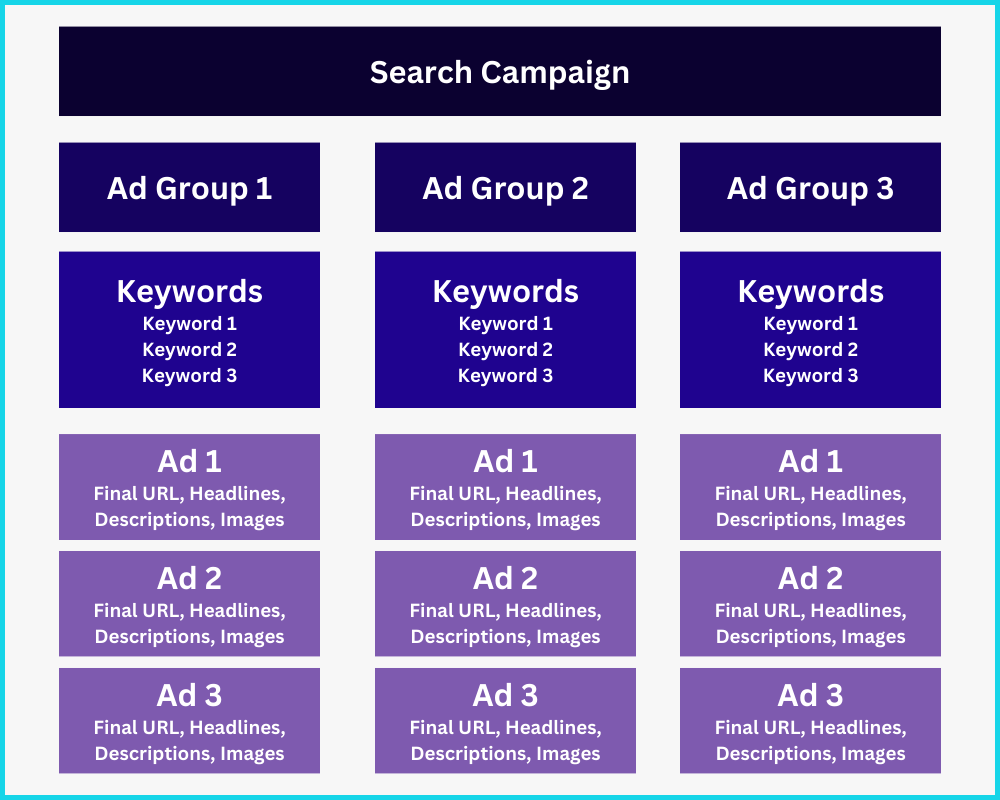
This is because PMax campaigns do not have ad groups and ads, but asset groups, which enable targeting and ad design on one level.
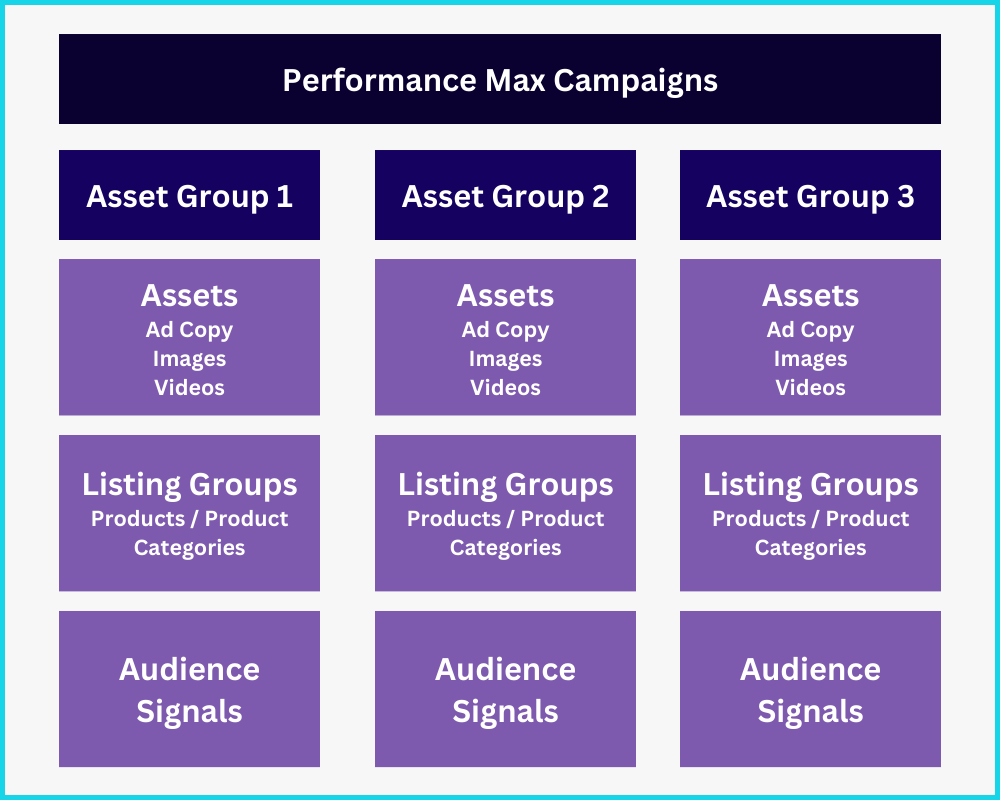
For each asset group, you can add ad assets, products from your feed and audience signals. Let’s take a quick look at the individual elements.
PMax campaigns work by providing Google with as many advertising materials as possible. These are called assets.
You can add texts, images and videos. Google generates a large number of different ad combinations from this and uses them in the various ad networks (Search, Display, YouTube, Discovery, Gmail and Shopping (for e-commerce)).
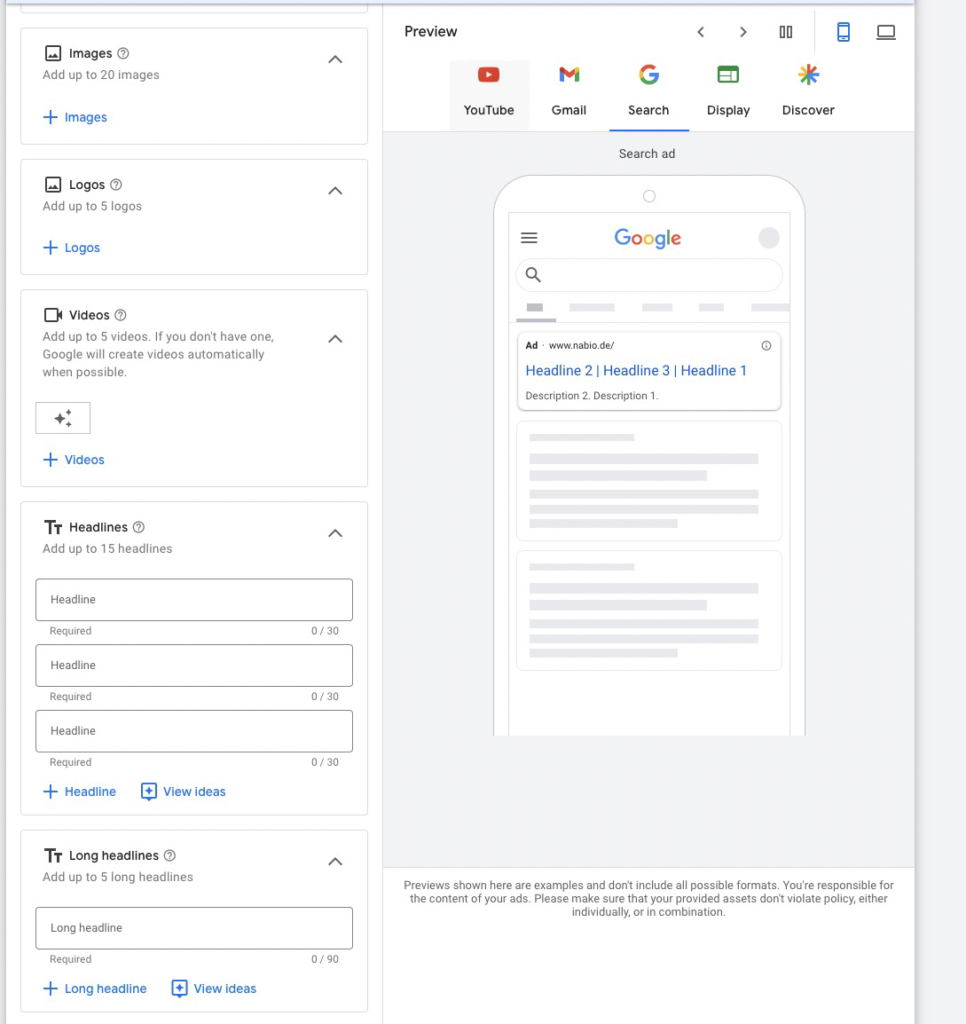
Headlines (max. 30 characters): Similar to Responsive Search Ads, you can add 15 different ones. There must be at least 3.
Long headlines (max. 90 characters): You can add 5 long headlines. These are then used for ads in the Display Network, Discovery, YouTube or Gmail.
Short description (max. 60 characters): In PMax campaigns you must have at least 1 short description.
Descriptions (max. 90 characters): In addition to the short description, you can add 4 long descriptions.
Business Name: If your Google Ads account is verified, you can also enter the company name.
URL: You can enter exactly 1 target URL for each asset group.
Info: By default, Google will use automatically generated assets and target URLs based on your assets and website. If you do not want this, you will find the corresponding option in the campaign settings:
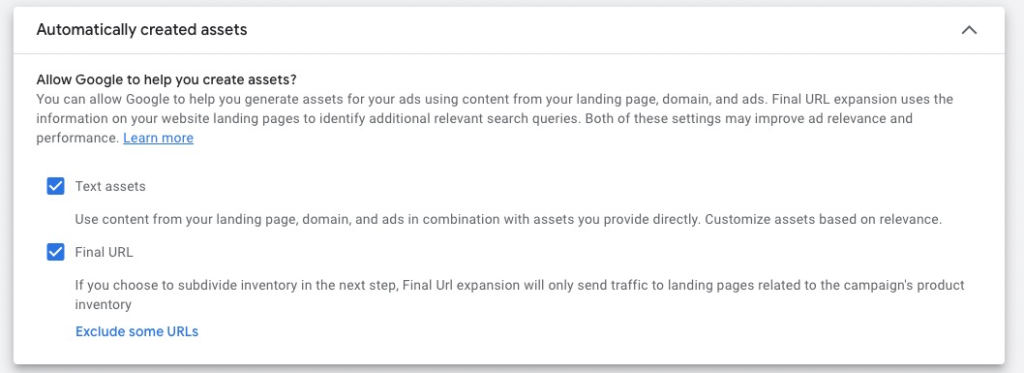
Images: You can add a maximum of 20 different images. These can have the following formats: 1.91:1 – 1:1 – 4:5
Logos: You can also add different company logos in the formats 1:1 or 4:1.
You can add up to 5 different videos in different formats in each asset group. There are 3 formats to choose from:
Info: If you only add horizontal videos, they may be automatically cropped to the other formats.
If you don’t add your own videos, Google will most likely automatically generate videos from your text and images to use on YouTube.
Listing groups are only relevant in the e-commerce sector. You can use them to assign individual products or product categories to asset groups .
This allows you to ensure that your texts, images and videos match the advertised products. This leads to better ads and an optimized click-through rate (CTR).
To use Listing Groups, you need a functioning Merchant Center product feed.
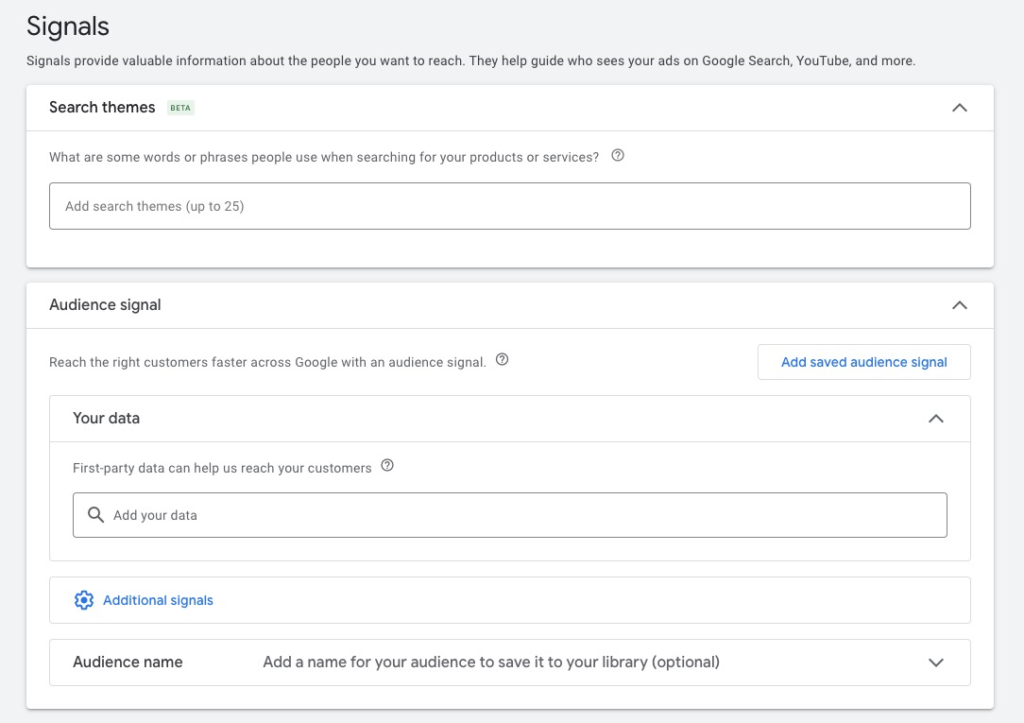
You can define audience signals for each asset group. These serve the Google algorithm as an indication of who the right audience is for your offer.
Important: Audience signals do not correspond to real targeting. All you can do here is give the algorithm a hint so that it can find the best audience.
In this search, it will look beyond the limits of the defined audience signals for users with a high conversion probability.
The right audience signals can give you a decisive advantage here. You can define the following:
Up to 25 Search Themes (basically keywords you want to target)
User-defined audience
Retargeting lists
Demographic characteristics
You can find everything on this topic in my article on Performance Max audience signals.
PMax campaigns only offer limited targeting options. You have little influence on the exact targeting of the ads. This is because, as explained in the previous point, the audience signals are only suggestions for the algorithm. It can and will address people outside of the audience signals.
However, you still have the following options to control the ad delivery:
Geo-targeting: You can specify the regions in which your ads should appear.
Ad schedule: You determine the times when your campaign should be active.
The bidding strategies are also automated, which gives you less flexibility but also reduces the effort involved. The available bidding strategies include:
Important: As you cannot set bids manually, you leave some control here. Google decides how to distribute the budget based on the data.
Every PMax campaign starts with a learning phase, which can last around 4 to 6 weeks. Exactly how long it lasts depends on how much conversion data is generated. In a campaign with a high budget, the learning phase is therefore shorter than with a lower budget.
During this phase, the AI collects data on user interactions and tests different combinations of ads and target groups. It is important to be patient during this time, as performance can fluctuate.
You can find details on this in my article on the Performance Max learning phase.

Now that we’ve looked at how Performance Max campaigns work, let’s take a look at how to create them.
In Google Ads, click on the Plus button in the top left-hand corner and select “Campaign”.
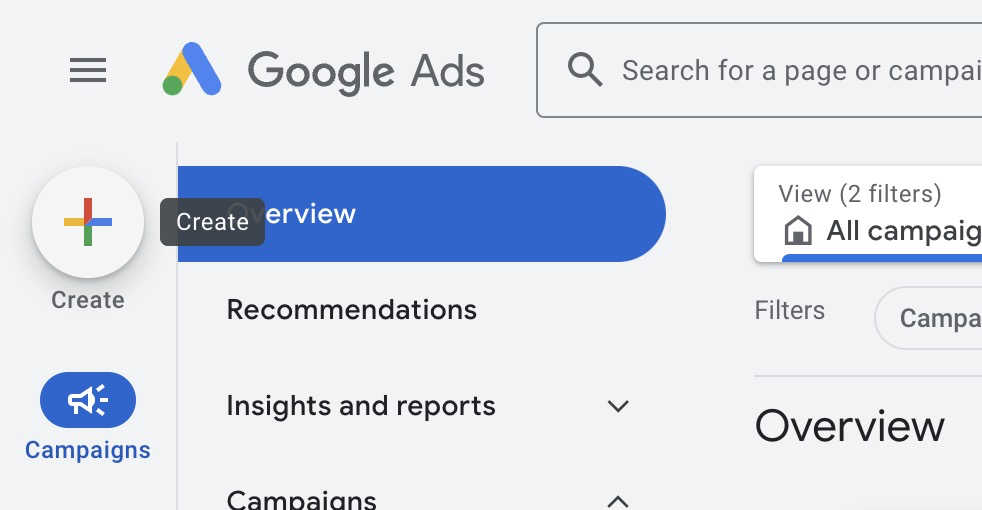
Select the appropriate campaign goal. In my example, I choose sales
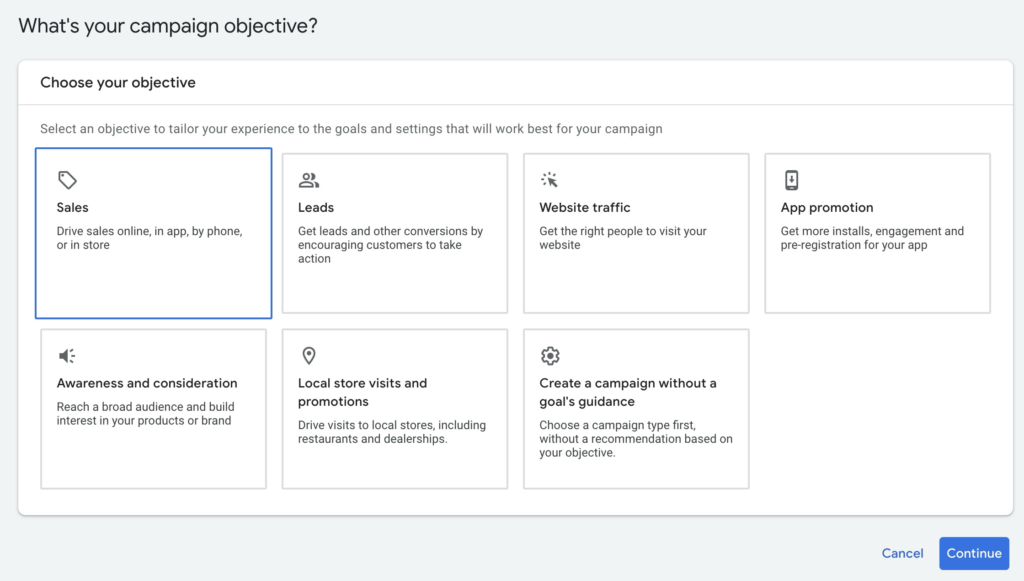
Info: PMax is particularly suitable in the e-commerce sector and therefore for the sales goal. In this case, there is usually more conversion data, which helps with automatic optimization.
Select the conversion actions you want to achieve with the campaign. In our case, this would be orders or purchases.
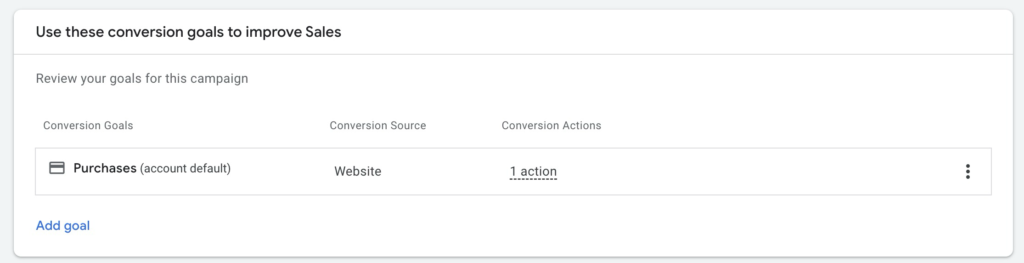
Now select the Performance Max campaign type.
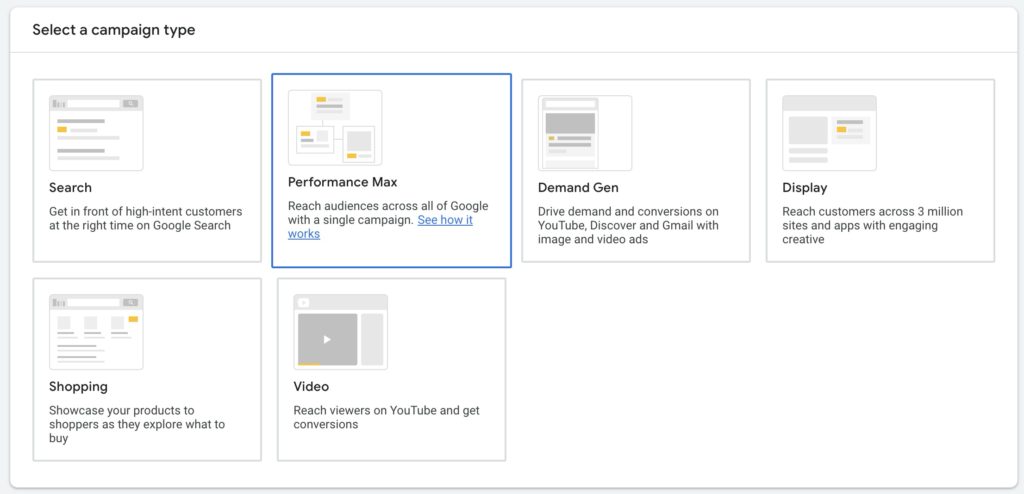
If you have a Google Merchant Center account, link it here. This is the only way you can display your products in the Shopping Network.
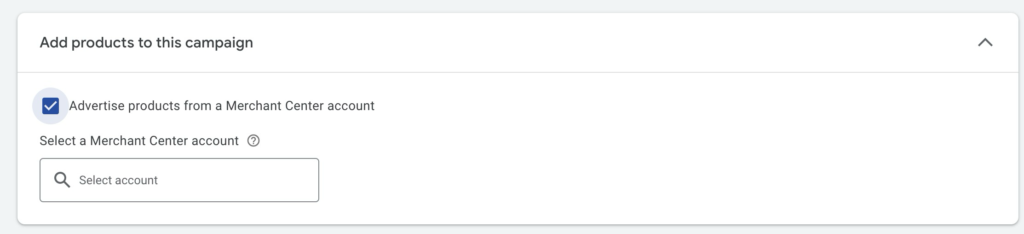
Important: Once linked, the Merchant Center account cannot be changed later.
Then choose a suitable name for the campaign.
Choose a bidding strategy:
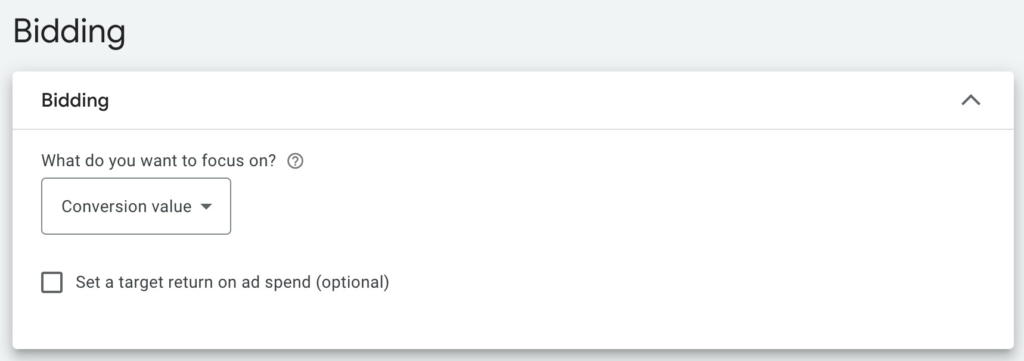
Tip: For the start, it is usually best not to use a target ROAS or target CPA, but to only use these options once the campaign has been running for a while.
Determine the regions in which your ads should appear. This is the only real targeting option in PMax, as other targeting options such as keywords and detailed audiences are not available in this campaign type.
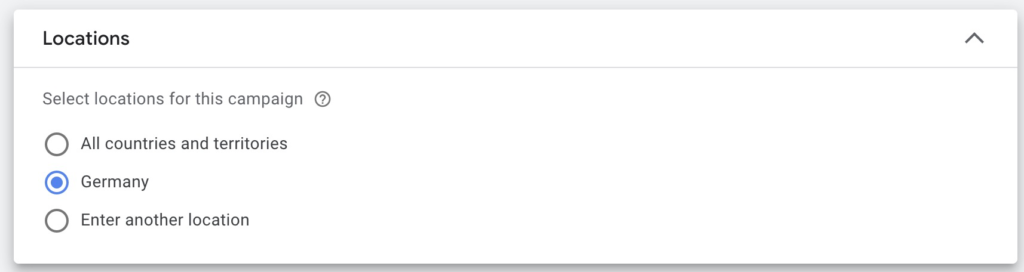
Tip: After creating the campaign, go to the location settings and set the option to “Presence” instead of “Presence or interest” to avoid scatter loss.
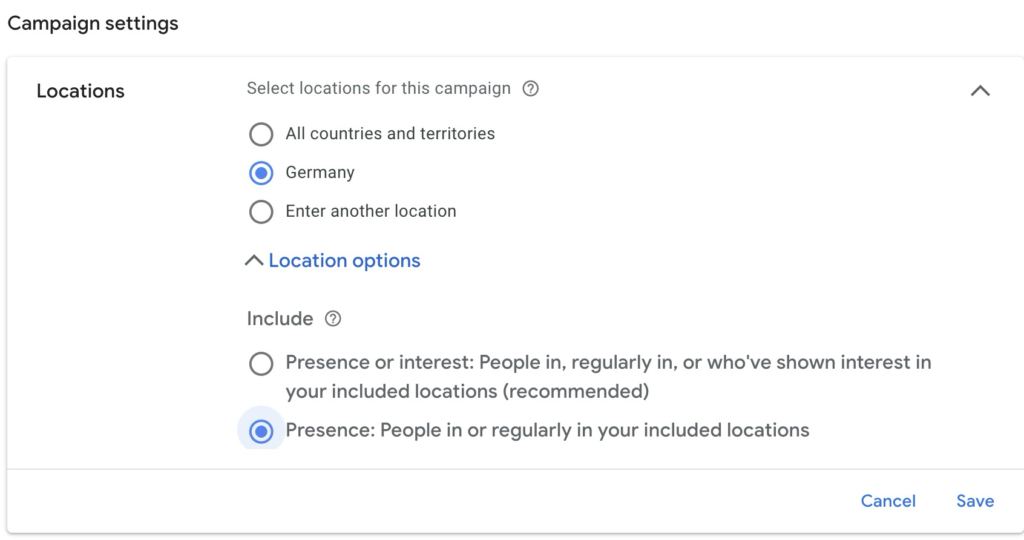
Select the language in which the ads should appear. In many cases, it’s best not to choose a specific language at all, as Google’s AI will decide for itself.
By default, Google creates assets automatically. This includes text assets (e.g. ad headlines, descriptions) and URLs.
However, you can decide for yourself whether you want this. If not, you need to uncheck the blue boxes here:
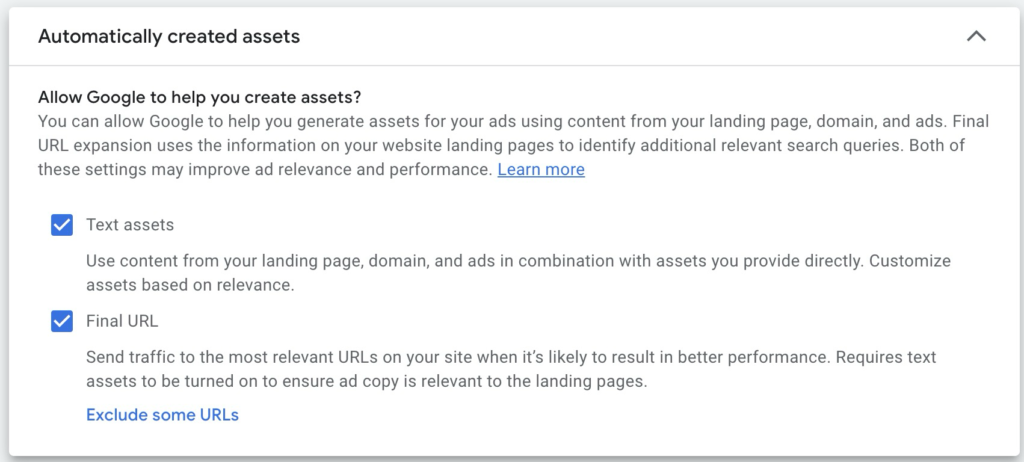
You can also exclude certain URLs to prevent these URLs from being advertised right from the start.
Info: Videos are also generated automatically if you do not upload your own.
When creating a campaign, you will find a few more important options in the additional settings:
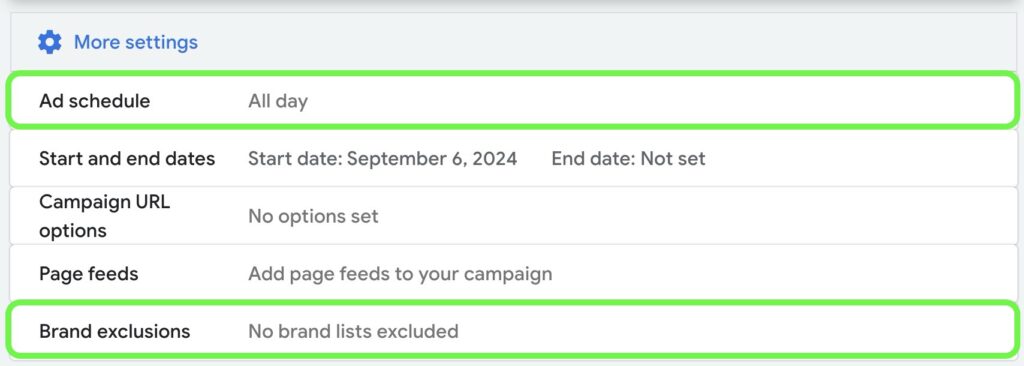
Ad schedule: You can specify the times when your ads should be active.
Brand exclusions: PMax also bids on your own brand by default. In many cases you may not want this as you already rank organically on your brand name. If you do not want to bid on your own brand or competitors, you can exclude them here.
This is often important, as PMax otherwise focuses primarily on brand names.
You can find more information here: Exclude brand keywords from PMax campaigns
In this step, you add your assets such as images, videos, headlines and descriptions. The assets are combined into different ad combinations that Google tests across all channels.
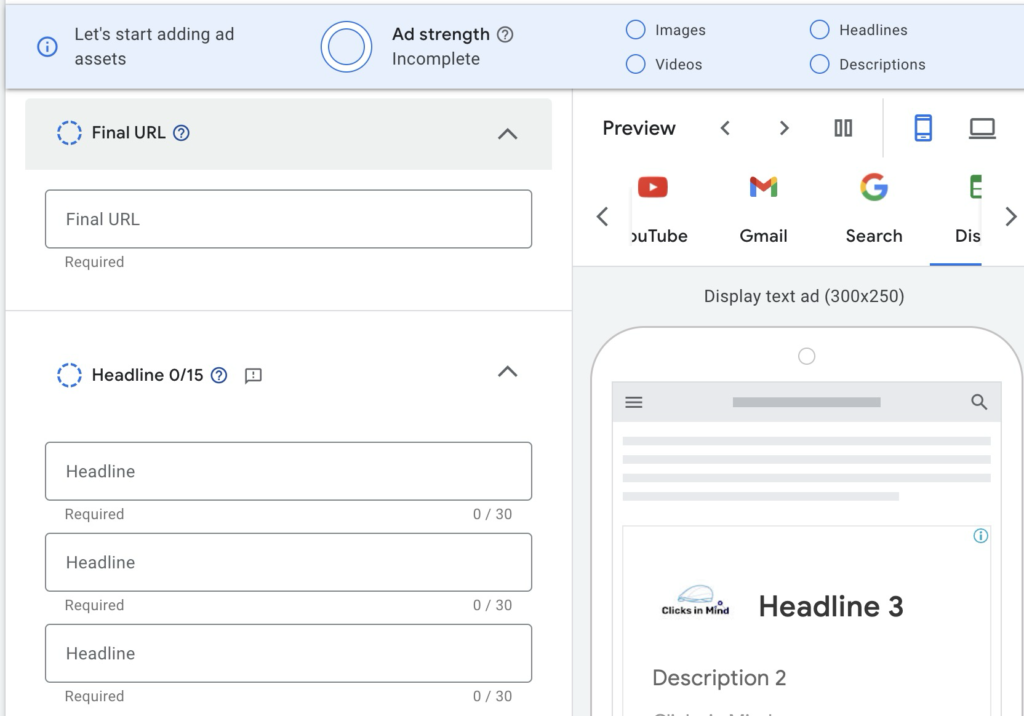
Here are some helpful tips for creating assets for Performance Max campaigns:
High quality content: Invest in good images and videos. The quality of the assets influences the performance of the campaign.
Variety of assets: Use a wide range of assets (images, videos, headlines, descriptions) to give Google more options for ad creation. This allows the AI to optimize better.
Consider a suitable asset group structure: A well-structured asset group improves the relevance of the ads by better covering the search queries and needs of the target groups.
You can find out more here: Structuring PMax asset groups
Give Google clues about potential target groups that should see or certain search queries that should trigger your ads.
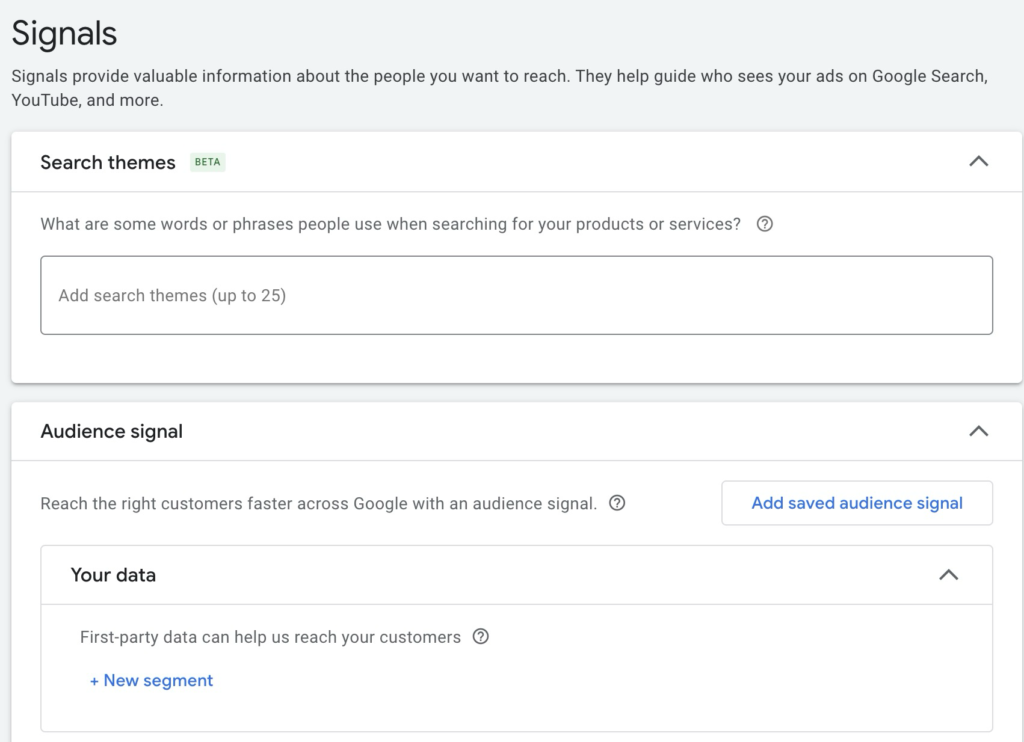
Pay attention to these 3 aspects:
Use data: Rely on the data from your previous campaigns to select suitable audiences and keywords.
Use remarketing: Integrate remarketing lists, as these users have already interacted with your company.
Use precise search themes: Use specific search themes that are closely related to the advertised products or services to maximize relevance. Quality is more important than quantity here.
You can find everything on this topic in my post on Performance Max target group signals.
Set a daily budget.
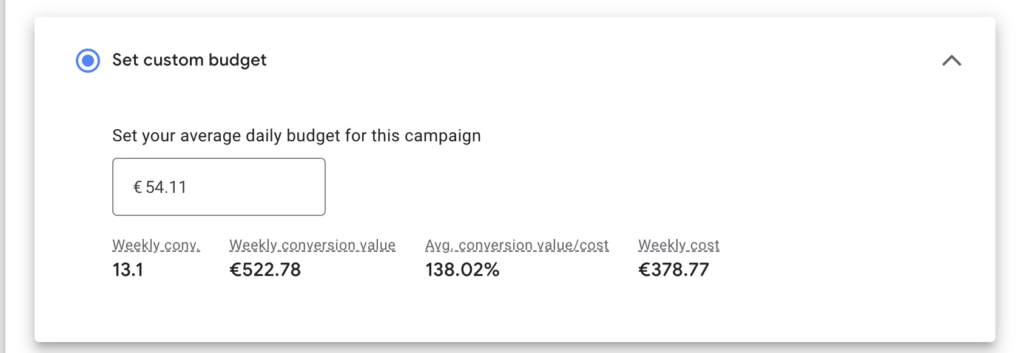
Info: For smaller budgets, you should rather focus on a broader campaign that has enough budget to collect enough data instead of launching different campaigns on different topics. Small budgets of around $10 per day per campaign often lead to poor results as the AI cannot collect enough information.
Check all settings and click on “Publish”. Congratulations: You have now created your PMax campaign 🥳
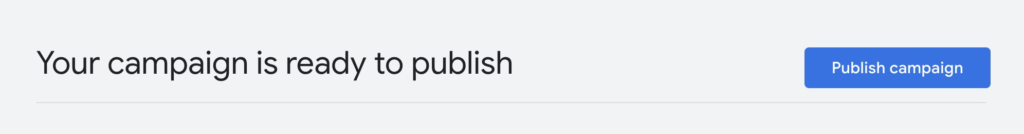
After your Performance Max campaign has been published, there are important steps to take to ensure it is successful in the long term.
After publishing a Performance Max campaign, regular and in-depth analysis of campaign performance is crucial to understanding how well your campaign is really working. You should consider the following steps:
The first step is to look at the overall performance of your campaign. Here, you should not look at short time ranges. Instead, choose a longer period, ideally at least 30 days, to obtain meaningful data.

Since the AI-based automation of PMax needs time to find the optimal placements, short-term evaluations can be misleading.
Important: Pay attention to the conversion window – this is the time that passes between a click on your ad and the actual conversion. This is often between 3 and 10 days – or even longer.
Give the campaign time to get a complete picture of the results.
Look at the most important key figures when analyzing:
Costs: Is the campaign utilizing the daily budget?
Conversions: How many sales or leads did the campaign generate?
Cost per conversion (CPA): How much does a conversion cost you on average?
Return on Ad Spend (ROAS): How much revenue does the campaign generate in relation to the costs.
These basic key figures give you an initial impression of how well your PMax campaign is performing and whether adjustments need to be made.
Asset groups help you to segment your campaigns in a meaningful way by combining different texts, images and videos. You can view the performance of the individual asset groups in Google Ads by going to the asset group reports in your Performance Max campaign.
Here you can switch between the standard view and the more detailed table view, where you can add specific metrics such as clicks and conversions.
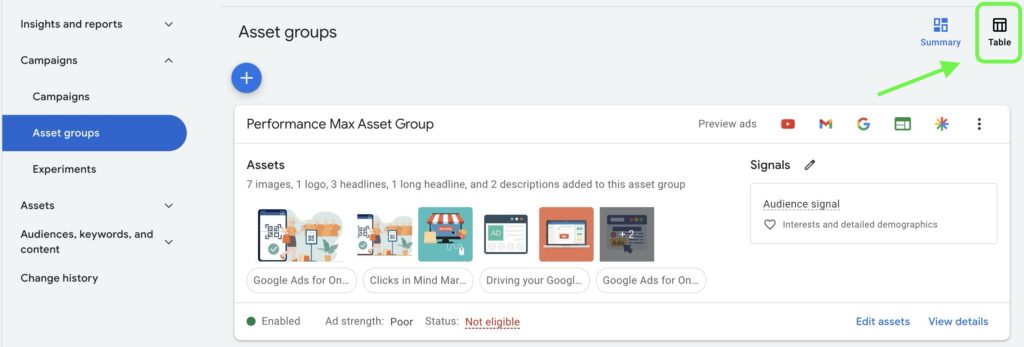
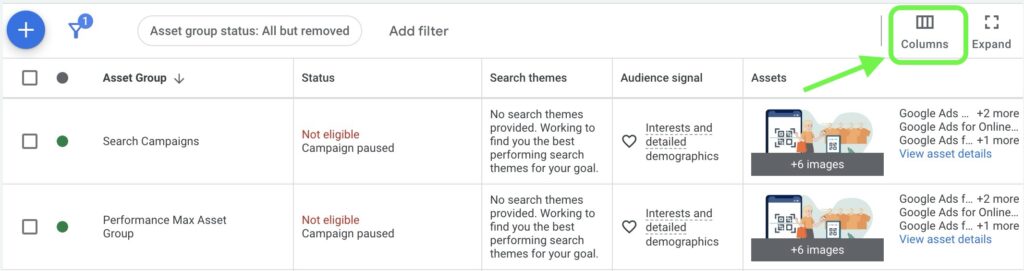
The performance of ad assets, such as text, images and videos, plays a crucial role in the success of your Performance Max campaigns. Google evaluates the performance of each asset, once enough data has been collected, in the following categories:
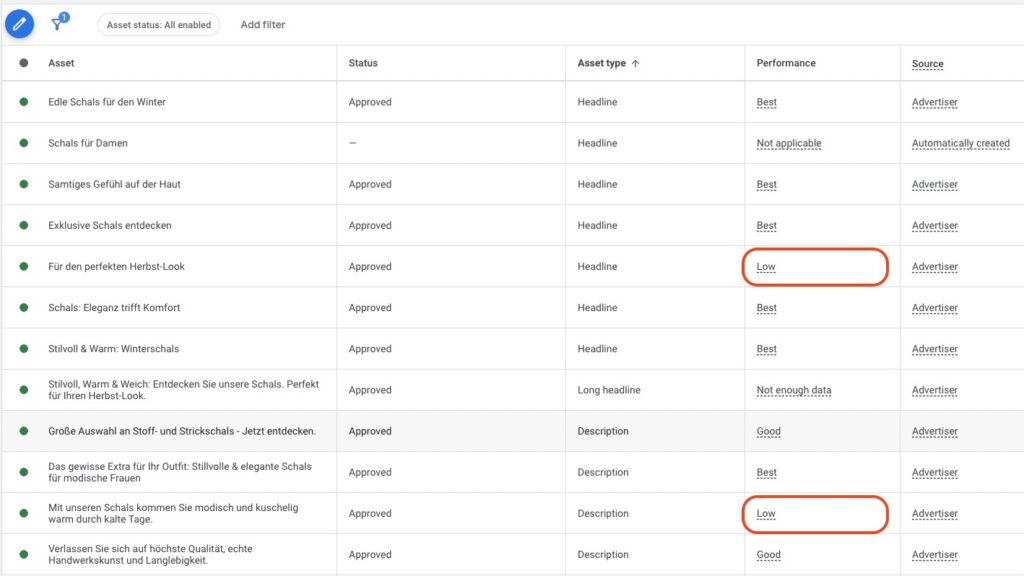
Best: This asset has the best performance in comparison.
Good: The asset performs well, but not optimally.
Low: This asset performs worse than other comparable assets.
In some cases, an asset may not yet be evaluated (“pending”) or there may not be enough data available for an evaluation. Then you should think about adding more assets.
Once enough data has been collected, you can view reports on search categories, audiences and competitors. This data gives you more information about which keywords and audiences the Google algorithm is actually targeting.
Here you will find data on which search categories and search terms have generated the most impressions, clicks and conversions. Particularly important:
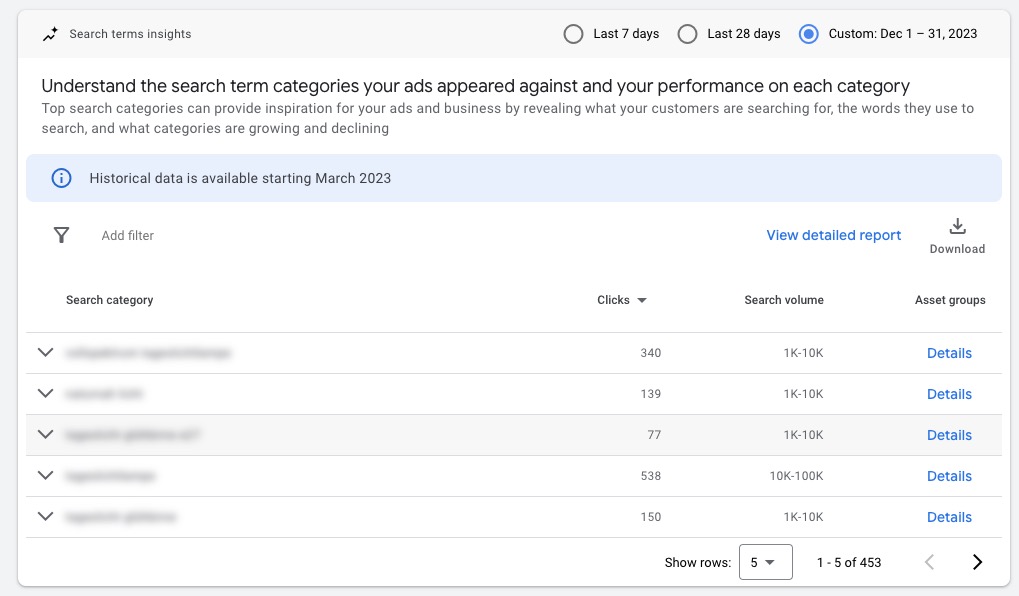
Detailed analysis: By clicking on the blue link (“View detailed report”), the search categories can be further subdivided and you can customize and export the report.
Unknown and irrelevant terms: Identify new, well-performing search terms and irrelevant terms.
Brand terms: Pay attention to whether your brand appears under the search terms – this can influence performance. Exclude them if necessary.
The algorithm identifies audiences that respond particularly well to your ads. These are not necessarily the ones you have added as audience signals.
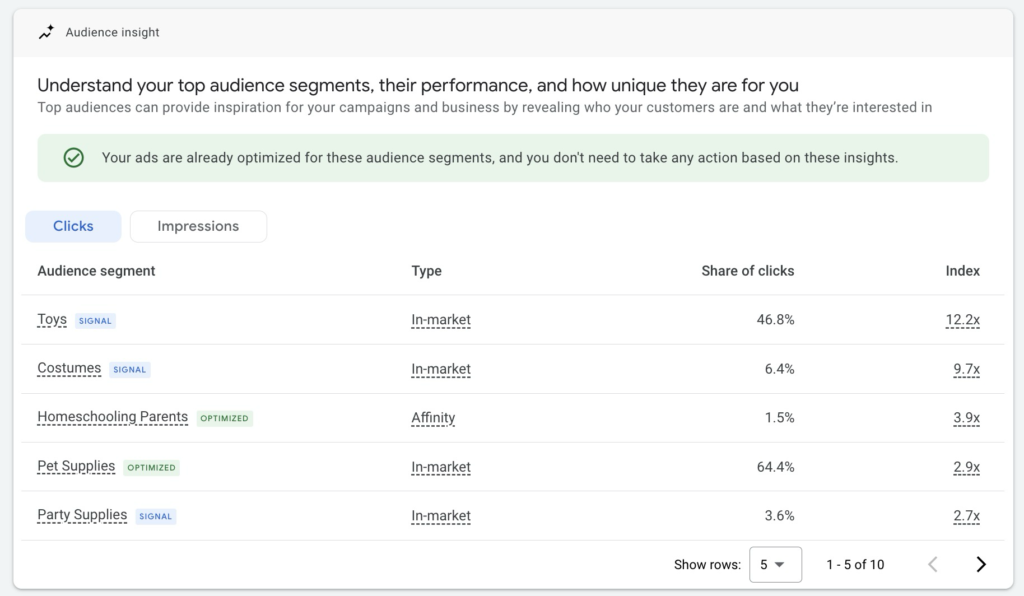
Additional analysis options:
There are many more reports and analysis options that you can use to evaluate your campaign in more detail. For a complete guideread my post on analyzing PMax campaigns.
Optimizing your Performance Max campaigns is not about tiny details, but about providing the Google algorithm with the best possible data. As with any AI the motto is: “Garbage in – Garbage out”, but also the opposite: “Quality in – Quality out”.
This means that high-quality data and signals are the key to better results. It is very important that you allow the AI time to adjust after a change. PMax campaigns work best when they are continuously optimized over the long term.
For more details on these steps, you can read my article on optimizing PMax campaigns.
Scaling Performance Max campaigns means increasing the budget to achieve more conversion volume while keeping the performance within your target. You should make small budget increases of 15-20% and monitor for at least a week before making further adjustments.
Give the algorithm time to adapt to the new budget to avoid short-term fluctuations.
For more details and tips on scaling, read my article on scaling PMax campaigns.
Performance Max campaigns offer many advantages, but they also come with significant limitations. Here’s an overview of everything:
Wide reach
Combines the functions of 7 different campaign types. This allows you to advertise across the entire Google network with just one campaign.
Automatic optimization
This campaign type benefits the most from Google’s AI. The more data is collected, the better the campaign is automatically optimized. This can lead to extremely good results.
Complete marketing funnel in one campaign
Thanks to automation, this one campaign type can cover the entire customer journey from the first contact with your company to retargeting. This happens automatically.
Less effort
The high degree of automation results in less administrative effort. It’s not about optimizing every little detail. Rather, you set the strategy and support the Google algorithm with good data and content.
High priority on the part of Google
Google prefers PMax campaigns. In the Google cosmos, it is repeatedly recommended to use this type of campaign.
No control over budget distribution
You cannot determine how much budget is allocated to the individual Google channels. Google decides whether to invest more in YouTube, Search or Display based on the algorithms. This means that a large part of your budget may flow into channels that you would not prioritize yourself.
No real control over keywords or targeting
Unlike traditional search campaigns, you have no direct influence over keywords. Instead, you can only specify audience signals to help Google’s algorithm find the right audience. In practice, this means that you are reliant on the algorithm to find the best audiences.
Exclusively automated bidding strategies
With PMax, you only have access to automated bidding strategies such as “Maximize Conversions” or “Maximize Conversion Value”. Manual bidding is not possible.
Dependence on the Google algorithm
This works well when a lot of data is available. However, with smaller budgets and less data, it becomes more difficult for the algorithm to deliver good results. This means that campaigns with smaller budgets often perform worse because the AI does not have enough information to work optimally.
Less transparency:
PMax only provides limited insight into the reports you’re used to, such as search terms and placements. This makes it difficult to understand exactly where and why your budget is being spent and how the ads are performing.
A key criticism of PMax is that it gives Google complete control over budget and bids. As described in a Wordstream article, this is the biggest problem: Google decides how your budget is allocated and you only have limited insight into the performance of the individual channels. While automation is theoretically more efficient, the question remains whether your budget is always being used optimally.
Also, Google is a profit-oriented company that can decide how and when you pay your money to them. The assumption here is that Google acts in such a way that you as an advertiser are just about satisfied – even if better results would actually be possible. Google would pocket the rest by raising your CPCs, for example.
Many Google Ads managers take a critical view of this and therefore often prefer to use manual campaign types such as shopping or search campaigns.
The decision as to whether you should use PMax campaigns depends on several factors. PMax is not ideal for every company, especially not as the only pillar in the campaign mix and with little available data.
Here are the key requirements for using PMax successfully:
Historical conversion data: Your Google Ads account should already have conversion data that the algorithm can draw on. Without a sufficient database, the AI has difficulty making meaningful decisions.
Well-functioning conversion tracking and remarketing setup: Accurate conversion tracking is essential. The algorithm needs reliable information in order to manage the campaign correctly. A clean remarketing setup helps to understand your target group and address them again.
Enough time for the learning phase: PMax campaigns need a certain amount of time to find the optimal strategy. You should be prepared to give the campaign enough time to collect data and complete the learning phase.
PMax should not be the only campaign: It is recommended to use PMax as a complement to other campaigns and not to rely on it exclusively. Combinations with traditional campaigns such as Search, Shopping or Display can deliver better results as you have more control over targeting.
Ideal for e-commerce: PMax works particularly well in e-commerce because here the campaigns primarily use shopping ads and usually have high numbers of conversions. In this context, PMax can deliver impressive results if everything is configured correctly.
Weaknesses in lead generation: PMax has a rather poor reputation for lead generation. This is often because the targeting is too broad and the quality of the leads suffers as a result. This does not mean that it never works, but it is definitely more challenging to generate high-quality leads.
I would recommend Performance Max campaigns especially if you already have success with other campaign types. In this case, PMax campaigns can work best and maximize your success.
In my opinion, this campaign type clearly has its strengths in the e-commerce sector. So if you have enough budget available (my lower limit is €20/day) and have already collected enough conversion data in your account, Performance Max campaigns would be a good next step. If you have a low budget and a new account, I would advise against it.
For lead generation and very specific audiences, you should also be careful. Here PMax offers less control and can deliver unexpectedly expensive or inefficient results.
Performance Max campaigns and standard Shopping campaigns differ in reach and control. PMax makes use of all Google networks such as Search, YouTube, and Display, and uses machine learning to find the best placements for your ads. This means less manual control as Google optimizes bids and placements.
Standard Shopping, on the other hand, gives you more control over bids, keywords and audiences, but is limited to Shopping ads in Google Search. PMax is particularly suitable if you are aiming for a wider reach, while Standard Shopping is more effective for specific product strategies.
Read more in my article on PMax vs Shopping campaigns.
There are two methods to exclude your own brand names from Performance Max campaigns:
1. Brand exclusion: In the campaign settings you will find an option to add a brand list. Create a list of brand names that should be excluded. This usually takes a few days.
2. Negative keywords at account level: Alternatively, you can add negative keywords in the account settings to exclude brand names across all campaigns.
More on this in my article on brand exclusions in PMax.
For e-commerce, it is possible to create a feed-only PMax campaign based solely on data from the product feed and the website. This means that the campaign focuses on Shopping Ads and dynamic display remarketing – and thus corresponds roughly to the functionalities of the former campaign type Smart Shopping.
To achieve this, you need to create a PMax campaign via the Merchant Center. This creates an empty asset group. In addition, you can switch off the automatically generated assets.
In Performance Max campaigns, you do not only target the audiences you have defined. Audience signals serve as hints for the Google algorithm, but they are not fixed targeting. Google uses these signals to start with the best audiences but automatically expands the targeting to find additional potential customers.
The only real targeting control you have is the GEO-targeting settings. Your campaigns will only be displayed in the selected regions. To be on the safe side, set the location options to “Presence” instead of “Presence and interest” to avoid wastage.
You can find more information in my article on audience signals.
Sometimes problems occur, such as your PMax campaign not spending its budget or not receiving any impressions. These problems can have various causes, such as incorrect bidding strategies, budget limits or missing audience signals.
For more details on troubleshooting, check out the following articles:
PMax not receiving impressions
PMax does not spend the budget
Performance Max campaigns can be a very powerful tool in Google Ads, but they are by no means a silver bullet, as Google likes to portray them. It requires a well thought-out setup and a suitable strategy – then you will have fun with this campaign type.
The key to success lies in providing the algorithm with high-quality data. If you continuously optimize and give the system time, PMax campaigns can achieve impressive results in the long term.
I hope I was able to help you with this article and explain the campaign type in detail. If you need any help you can get in touch with me.
Work smart with Clicks in Mind

Hi, my name is Thimo Hofner. I have been working in online marketing as a Google Ads Manager for more than 5 years. Through many courses, trainings and most importantly working with many different clients, I have learned the best strategies for success with Google Ads. On my blog and YouTube, I share my knowledge to help you drive more success with online marketing.