von Thimo Hofner
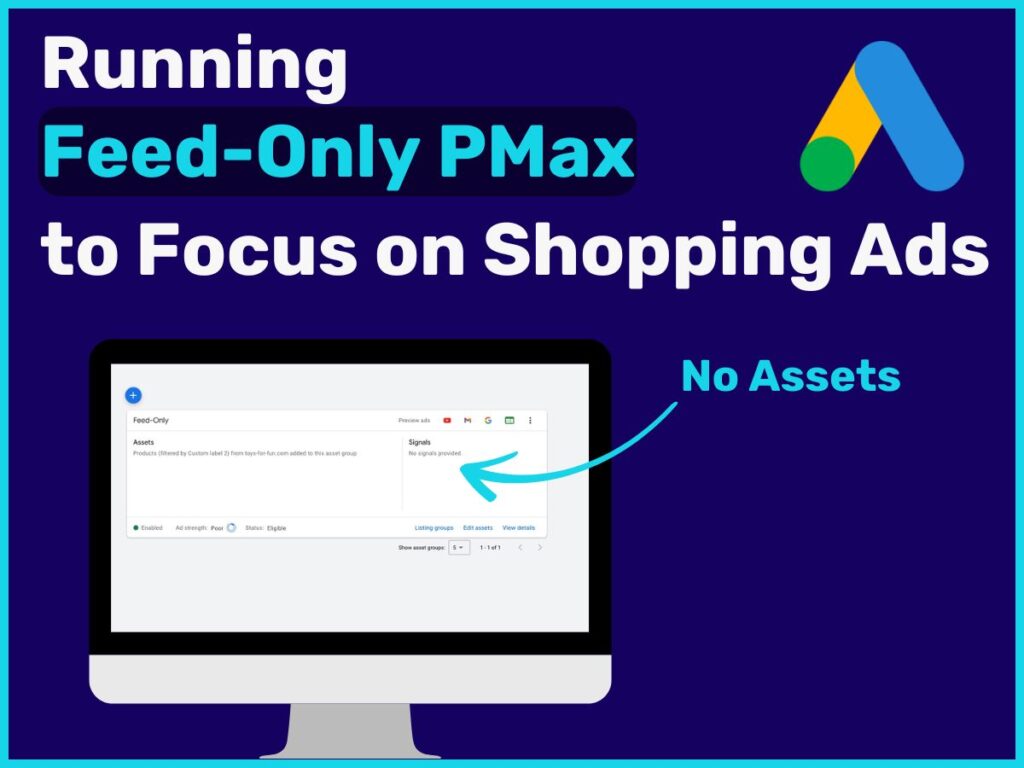
Feed-Only Performance Max campaigns are a simple and effective way to reduce Google Ads to the essentials: Your product feed. This makes this campaign type particularly efficient and easy to manage – ideal for e-commerce businesses looking for maximum control over their ads.
Simply not adding any assets is not possible in most Google Ads accounts. In this article, you can find out how to set up a real feed-only campaign and which strategies will help you increase your performance.
What are feed-only PMax campaigns?
Feed-only campaigns focus exclusively on the shopping network and dynamic remarketing, without creative assets such as text or images. This makes them particularly efficient, easy to manage and ideal for maximum control over your marketing channels.
How do you set them up?
The campaign is created via the Google Merchant Center to bypass restrictions in Google Ads. You can then customize it further in Google Ads.
In this post, you’ll not only learn how to set up feed-only campaigns correctly but also how to make them a success with clever strategies and optimizations. Ready? Let’s go!
Quick note: This article assumes that you already know what a Performance Max campaign is. If you’re not sure, you can check out my in-depth guide:
Everything About Performance Max Campaigns
Feed-only Performance Max campaigns are a specialized variant of Performance Max campaigns, where ads are served exclusively in the Shopping Network and dynamic remarketing – provided they are set up correctly.
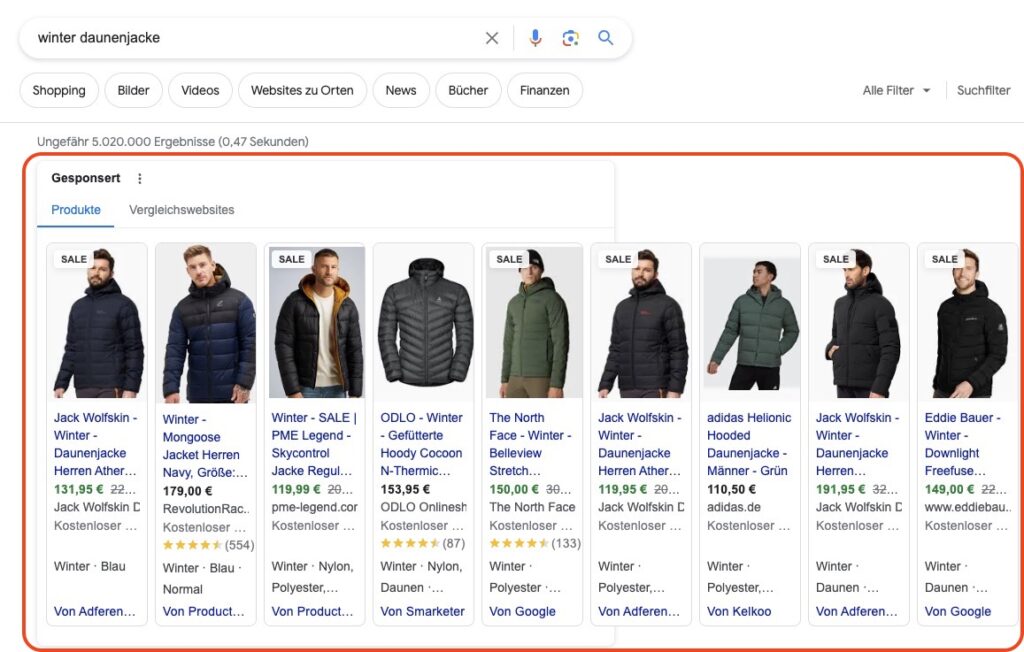
In contrast to classic PMax campaigns, which use all available channels such as search, Display, YouTube or Gmail and integrate creative assets such as text, images and videos, Feed-Only campaigns focus specifically on these 1-2 channels.
The name “feed-only” is no coincidence: here, the product feed from the Google Merchant Center serves as the sole data source for the ads. This means that the entire focus is on your product data – without any other creative elements. The quality of the product data (primarily title, description and images) is therefore crucial for success.
This method is very similar to the now discontinued “Smart Shopping” campaign type and is often used to reproduce its functionality as closely as possible.
The advantage: You use the full AI power of the Google algorithm, but focus exclusively on the most profitable channels – Shopping and Remarketing.
Feed-Only Performance Max campaigns are particularly suitable for:
High-converting products: If you have items that perform particularly well in the Shopping network, you can make targeted use of this focus.
Efficiency-oriented strategies: With tight budgets, you can achieve maximum results with minimum effort, as no additional assets are required. Your budget is not only used for the most ready-to-buy target group and not also for the “upper funnel”.
More control: Setting up your campaign as feed-only is the only way you can control the delivery across the different channels of Performance Max. This allows you to focus exclusively on the channel with the highest conversion rate. At the same time, you can use the other channels such as search and display with conventional campaigns, which also offer you more control.
Feed-only campaigns are a smart choice if you are looking for a clear focus without unnecessary complexity and want your product data to take center stage.
Some guides in other videos and posts explain that you can create a Feed-Only Performance Max campaign by setting up a normal PMax campaign in Google Ads and simply not adding any assets such as text, images or videos.
If you have ever tried to create an asset group without assets, you will have noticed that this is no longer possible in Google Ads. This is because you have to store at least 3 headlines, for example, so that you can save the asset group. This is the case for most accounts.
The solution: Create the campaign directly via the Google Merchant Center. This allows you to bypass these restrictions and set up a real feed-only campaign that only uses your product feed and works like its predecessor Smart Shopping.
Important: There is a small catch here. You can only create one asset group in this way. This means that for the vast majority of accounts, feed-only PMax campaigns are only possible with a single asset group.
Go to Marketing > Advertising campaigns in the Google Merchant Center.
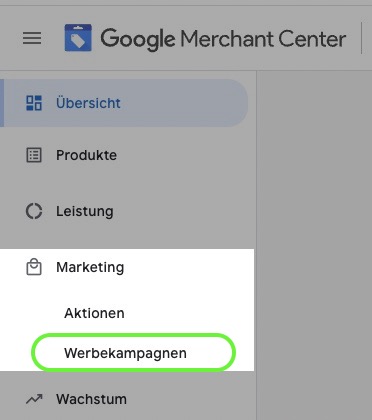
Click on “New campaign”
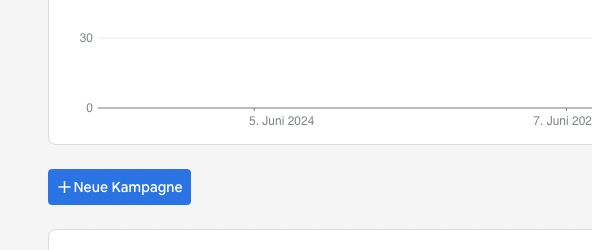
Accept the default setting of “All available products”, select your budget, the name and start the campaign
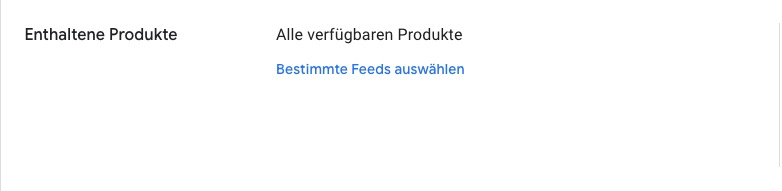
Once the campaign has been created in the Merchant Center, it will appear in your Google Ads account. You can adjust the other settings there:
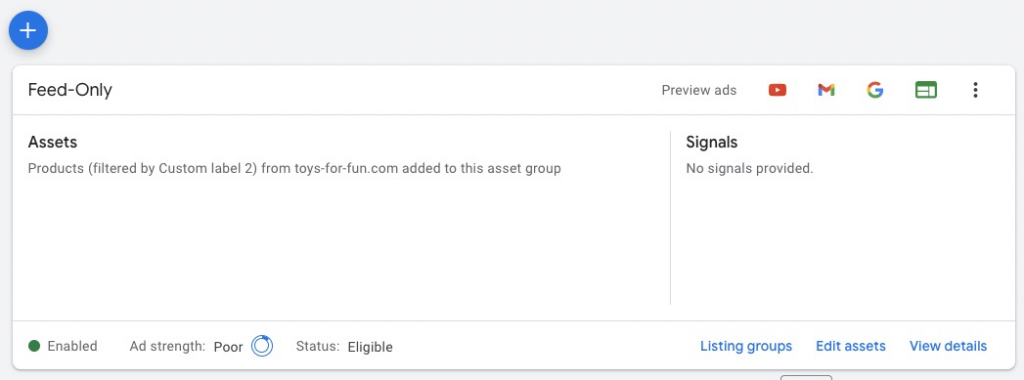
Deactivate automatically generated assets: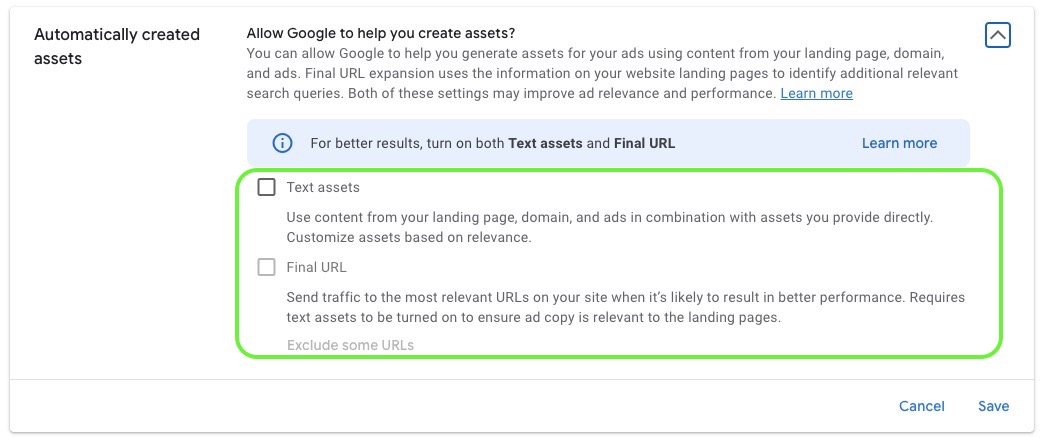
Go to the campaign settings and select the option to disable auto-generated images, videos or text.
Also remove the final URL to ensure that only the product links from your feed are used.
Control promoted products via listing groups (or entry groups)
If you don’t want to advertise all of your products, you can set and filter them in this way. To do this, simply select the relevant products that you want to promote by subdividing them further using the “All products” plus button.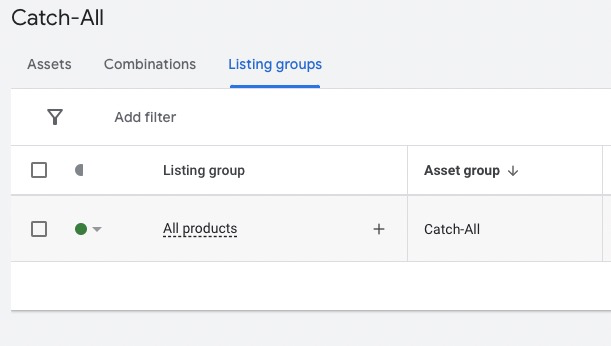
Adjust location targeting: Make sure that your ads are only shown to users in your target regions. Change the default setting to “Presence” to minimize wastage.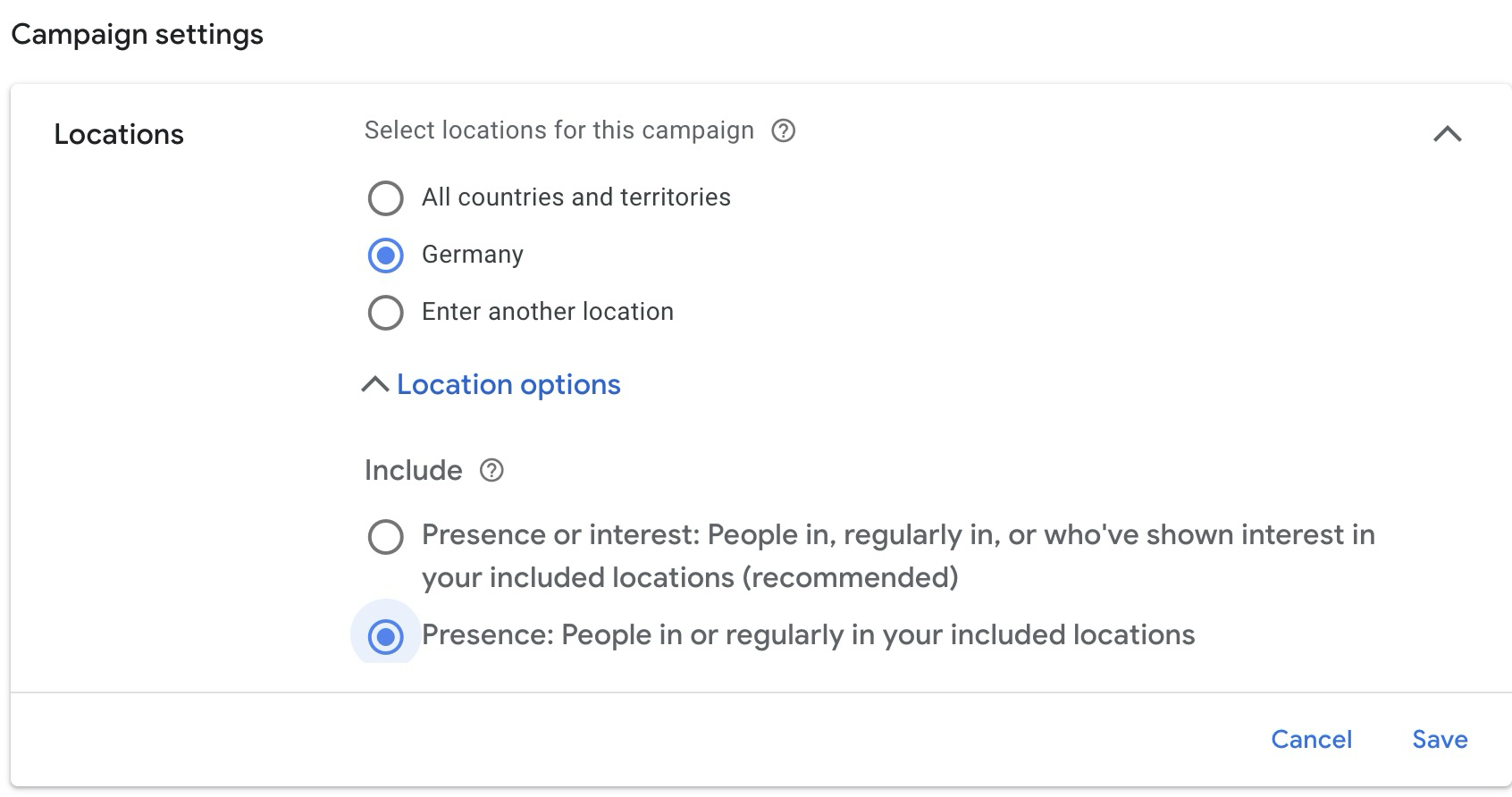
(Optional) Add audience signals: Audience signals are not mandatory, but can help to direct the algorithm to the right users. Examples:
Remarketing lists for shopping cart abandoners
Target groups based on interests or past interactions

Feed-only Performance Max campaigns are versatile and can be effectively integrated into your marketing strategy depending on your objectives. Here are some proven approaches:
A catch-all campaign promotes your entire product portfolio without restrictions to specific categories or product types. The feed-only approach allows you to focus exclusively on Shopping ads and dynamic remarketing without adding additional creative assets such as text or images. This allows for a simplified campaign structure and ensures that all products receive visibility.
A catch-all campaign can also be an ideal addition to ensure that none of your products are not advertised if you want them to be.
Find out more here: What is a catch-all campaign?
This way, you can better control how Google uses your budget for the different customer journey phases. While the asset-only campaign focuses more on reach and demand generation, the feed-only campaign takes care of users who are ready to buy.
Google Shopping Ads are based exclusively on the data in your product feed. Unlike traditional text ads, there is no option to create manual ads. Instead, Google uses the information from your feed – such as title, description, images, price and categories – to dynamically generate relevant ads and identify relevant keywords. The quality of your feed is therefore crucial to the success of your campaigns.
Comprehensive attributes: Make sure your feed contains all relevant product information – from accurate titles, descriptions, images to brand, price, GTINs, SKU/MPN, categories and custom labels.
Meaningful product data: Use clear and engaging titles as well as detailed descriptions that include relevant keywords. These improve the visibility of your products in the ads.
Up-to-date: Your feed should always be up to date, especially with regard to prices, availability and stock levels. Incorrect or outdated data can significantly affect the performance of your campaign.
Custom labels: Segment your products according to performance, season or other criteria in order to be able to bid specifically on different product groups.
Poor feed quality often leads to poor campaign performance, while an optimized feed lays the foundation for higher click and conversion rates. So invest time in optimization – it’s worth it!
There are also helpful tools for easier feed management.
Apart from the assets, you can of course optimize feed-only campaigns like any other PMax campaign. I’ll show you how to do this in this article: Optimizing Performance Max
If you create the campaign via the Google Merchant Center, you can only create a campaign with a single asset group. Additional asset groups are not possible there.
It is possible to add additional asset groups in Google Ads itself, but Google requires at least 3 headlines and other creative assets for each group for most accounts – which prevents the feed-only approach.
Yes, you can add images, text or videos at any time. However, this means that the campaign will no longer be considered purely “feed-only”, but will function as a classic Performance Max campaign with all available channels.
Yes, a feed-only campaign can also be effective for a small number of products. Especially if these products have a high conversion rate, you can use an optimized feed to target your budget and avoid wastage.
Yes, this is a tried and tested method. You can use a feed-only campaign for dynamic remarketing, while an all-assets PMax campaign allows you to target new users and build reach. This allows you to reach different target groups along the customer journey.
Feed-only Performance Max campaigns are a lean and effective way to focus your advertising budget on the Shopping Network and dynamic remarketing.
With an optimized product feed and the right strategy, you can increase your performance and minimize wastage at the same time. This type of campaign is particularly suitable if you are looking for maximum control and efficiency.
Good luck with your campaigns – Let’s see what results you achieve!
Work smart with Clicks in Mind

Hi, my name is Thimo Hofner. I have been working in online marketing as a Google Ads Manager for more than 5 years. Through many courses, trainings and most importantly working with many different clients, I have learned the best strategies for success with Google Ads. On my blog and YouTube, I share my knowledge to help you drive more success with online marketing.