von Thimo Hofner

Google Ads is a system that is constantly changing. Yesterday’s best practices are often outdated today. The same is true for building ad groups. Wondering how many ads you need per ad group? In this post, I’ll explain it to you.
At a glance: For a successful search campaign, 1 Responsive Search Ad (RSA) per ad group is already enough. But to generate additional insights it is recommended to activate 2 ads in which a specific aspect is tested.
There is more to consider in this case. In this post, you will find everything you need to know. Here is an overview:
The right ad design and structure are cruicial for successful campaigns in Google Ads. This also includes the number of different ads per ad group.
The ad serves to signal to users that your advertised offer is what they are looking for. However, this is not always successful right away. An indicator of this is a low click-through rate (CTR) of less than 3%.
The idea of having multiple ads in an ad group is to test different ad texts. This way you find out which type of communication promises the greatest success.
Until recently, the following rule of thumb was the key to success:
For a successful ad group, you needed 3-5 ads per ad group.
In addition, there was the strategy to have only 1 keyword per ad group, so that the ads have maximum relevance to the search query. This type of ad group is called a Single Keyword Ad Group or SKAG for short.
Important: Both strategies are now outdated, as there have been some updates that have changed the way Google Ads works.
You can find out more in this post: How many keywords per ad group
The old rule of thumb with 3-5 ads per ad group is based on the Expanded Text Ad. As of June 30, 2022, you can no longer create this or edit existing ads.
The ad type has been replaced by Responsive Search Ad (RSA). In new ads, you can only use this type. This brings some advantages and changes. Here is a brief overview:
The idea behind the Responsive Search Ad vs. the Expanded Text Ad is to automate ad testing. While in the old variant, you could fill exactly the slots of an ad (3 headlines and 2 descriptions), in an RSA you specify up to 15 different headlines and 4 different descriptions.
Google then tests the different text combinations automatically and optimizes the performance. At least in theory – in practice, this does not always work.
Info: In one ad group you can activate a maximum of 3 different Responsive Search Ads. For this reason alone, you cannot create 5 different ads in one ad group.
Google’s algorithms are now extremely good at understanding the semantic meaning of a search query. Therefore, it is no longer necessary to put different keyword variations in your ad groups.
This can be seen in this overview from Google:
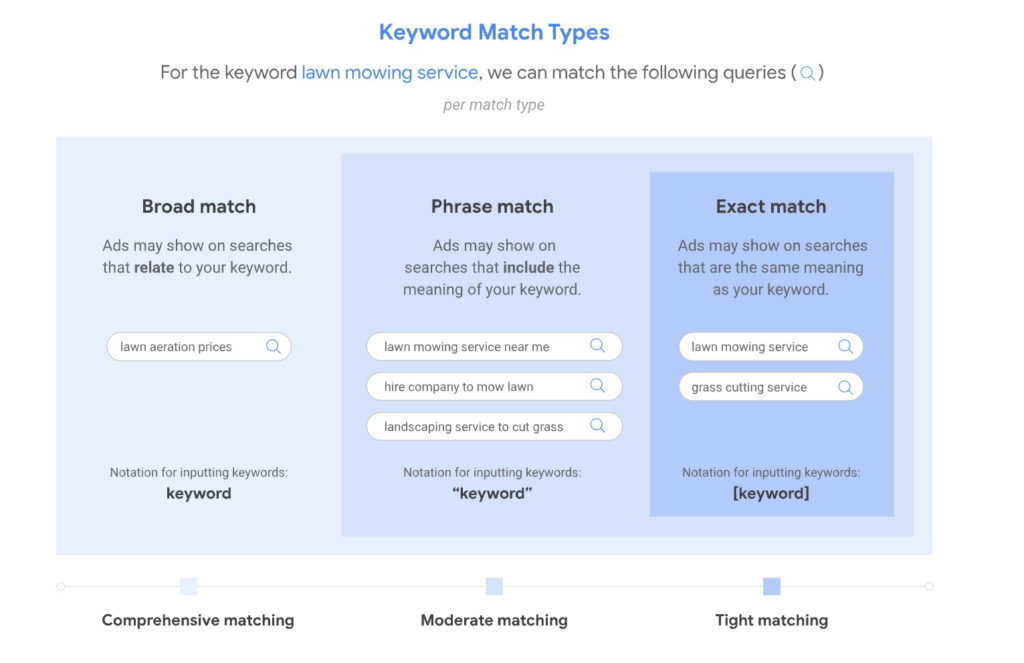
Here you can see that even keywords in Exact Match or Exactly Match now trigger ads for semantically relevant search queries, even if they don’t contain the same word.
Phrase Match and Broad Match are also used more broadly.
Understanding the different match types in Google Ads is very important for successful campaigns. You can find everything you need to know in another post:
Single Keyword Adgroups (SKAs), which contain exactly one keyword for which the ads are optimized, no longer work as they used to.
This also affects the optimal number of ads per ad group. This is because you can no longer focus your copy on just one spelling of your focus keyword, but you have to keep an eye on the other variations as well.
What does it look like now after all the changes? How many ads should you use?
For a successful search campaign, you don’t necessarily need more than 1 ad per ad group.
Google itself needs about 2000-3000 impressions per month per ad for its tests to optimize. Therefore, if you have enough budget, you can work with 1 ad per ad group without any problems.
With Responsive Search Ads, the optimization of the ad works a bit differently than with an Expanded Text Ad. After Google has collected enough data (2000-3000 impressions in the top segment) you will find valuable insights in your ad report under “View asset details” to optimize your ad:

There you will find an overview of the texts used and their performance. Google divides them into different categories:

If you have enough budget for the campaigns, Google can quickly collect and optimize data even with just one ad.
BUT: In my experience, it often takes quite a long time until Google has collected enough data and shows you valuable insights.
For this reason, I recommend you always test 2 ads at the same time.
This way, you can test different aspects of your ads independently of Google and learn faster what works and what doesn’t.
Now let’s take a quick look at how to implement such tests:

There are 2 important aspects you need to consider for a meaningful test:
The most important thing is that you only test 1 aspect at a time. For this, you copy the existing ad and change one thing. Then you run both ad variants at the same time.
For example, you can test the following:
After the test has run for a while, you have to decide which ad variant is the better one. You should run the test for at least 30 days. It is ideal if both variants have collected at least 1000 impressions.
If this is the case, you decide on the basis of two metrics: CTR and Conversion Rate.
If an ad has a significantly higher conversion rate (with a significant number of impressions), it is the winner.
If the Conversion Rate is about the same, you should look at the CTR and compare. Because a higher CTR is an indication of better ad relevance. This usually leads to a lower CPC in the medium term.
In this case, the variant with the better CTR is the winner.
So far in this post, I have exclusively covered search campaigns. However, there are other campaign types where the question of the number of ads or asset groups is interesting.
For this reason, I’d like to touch on this briefly to conclude.
In display campaigns, the image plays a central role, in addition to the texts. Google itself recommends creating 3-4 different ads per ad group .
Then the Google algorithm can find out for you which image works best.
This works for both manual and responsive display ads. The important thing is that you only change the image and the texts stay the same.
Remember: only test one aspect at a time.
In Performance Max campaigns, things are a bit different. Here there are no ads and ad groups, but both are mapped with the Asset Groups.
Basically, you should use the Asset Groups to further subdivide your campaign. That is, for each subcategory of your campaign you should create at least one asset group.
You can’t specify a “best number” here, as it depends entirely on your other campaign setup. However, there is an upper limit of 25 Asset Groups per campaign that you cannot exceed.
You can find out more about the optimal structure of search campaigns here: How many ad groups per campaign.

Hi, my name is Thimo Hofner. I have been working in online marketing as a Google Ads Manager for more than 5 years. Through many courses, trainings and most importantly working with many different clients, I have learned the best strategies for success with Google Ads. On my blog and YouTube, I share my knowledge to help you drive more success with online marketing.