von Thimo Hofner
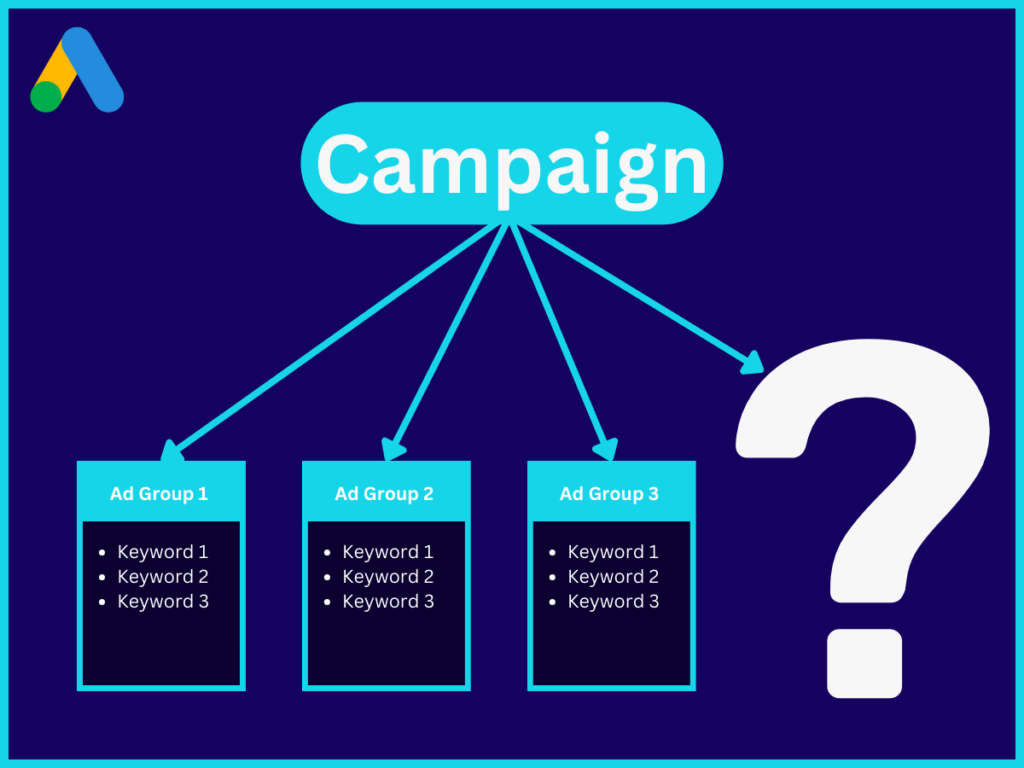
The right structure is the key to success in Google Ads. This applies to the entire account as well as to individual campaigns. The challenge here is that the Google Ads landscape is changing very quickly.
So in this post, I’ll explain to you in quick and easy terms how to structure your campaigns in 2023 and how many ad groups you should use.
At a glance: In most cases, the ideal number of ad groups per campaign is between 3 and 10, depending on how many thematically fitting groups the campaign can be further divided into.
That was the general short answer. In this post, I’ll show you how to find the right subdivision for your campaign and what to look out for. Here’s an overview:
First, let’s take a look at why it’s really worth your while to think about the right campaign structure. Generally speaking, there are 2 important reasons for this:
Hence, a good campaign structure not only makes your life easier but also ensures more favorable clicks and ultimately cheaper conversions.
But what is a good campaign structure in Google Ads? To clarify this, here is a brief overview of the basics of the elements in Google Ads:
A Google Ads campaign consists of one or more ad groups. On the campaign level, you set the most important high-level settings:
Budget
Geographical targeting
Campaign type (Search, Display, Shopping etc.)
In the Google Ads structure, the campaign is the parent category, which is further subdivided using the ad groups.
For the company Fashion 123, which runs an online store for clothing, it is recommended to create a campaign for each super category: Shoes, Pants, Shirts, etc.
Ad groups serve as a further subdivision of a campaign. They contain keywords, ads and other targeting options.
That is, an Ad Group consists of the defined keywords and up to 3 active search ads (applies to Responsive Search Ads).
It doesn’t always have to be 3 ads. In another post, I already explained how many Ads per Ad group you should use.
To further subdivide the campaign for shoes, the Fashion 123 company uses ad groups that categorize the shoes sold.
For example, there is one ad group each for running shoes, sneakers, high heels, etc.
In the example above I have already shown one way how you can structure your campaigns in ad groups. The goal is always to divide the advertised product group or service into meaningful clusters.
This way, you can ensure that you can always show highly relevant ads to your target audience. That increases the chance of a click or a conversion.
Info: A cluster does not always have to be a further subdivision into product or service subgroups. Often it is also worthwhile to create different ad groups based on user intent, seasonal events or other promotions.
Since the ultimate goal is to create a suitable ad for each relevant search query, the subdivision into ad groups is based on the grouping of possible search queries.
To do this, you can proceed as follows:
Important: When dividing into ad groups, focus on the meaning behind the search queries. Google is very good at interpreting the search intent of a user. For this reason, there is no longer much distinction between synonyms or different spellings.
Google’s algorithms are now extremely good at understanding the semantic meaning of a search query. Therefore, it is no longer necessary to store different keyword variations in your ad groups.
This can be seen in this overview from Google:
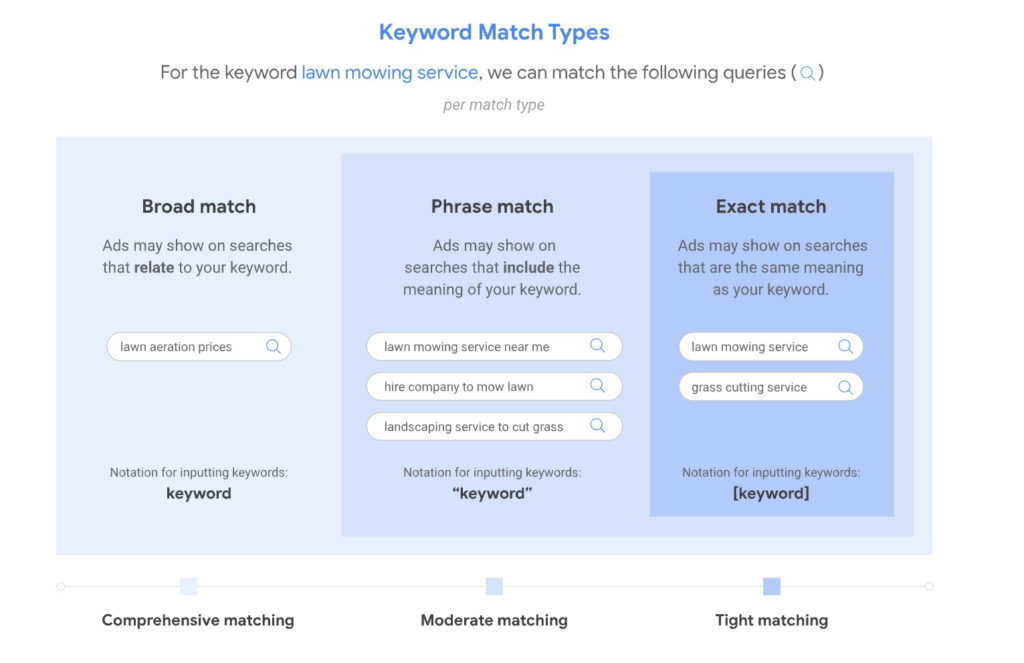
Here you can see that even keywords in Exact Match now trigger ads for semantically relevant search queries, even if they don’t contain the same word(s).
Phrase Match and Broad Match are also being even more broadly interpreted. Want to know more about the right choice of match types? Then check out my article on keyword match types in Google Ads.
As a result, you don’t have to cluster your ad groups as precisely. As long as there is the same intention behind different search queries, they will be treated the same.
And if you’re interested in how to group keywords into meaningful clusters, take a look at my article on grouping keywords in Google Ads.
Important: Make sure that you do not have any overlaps. You should address each search query with only one ad group.
The number of ad groups in a campaign corresponds to the number of different keyword clusters that can be formed from the campaign theme. Depending on how large this topic is, the optimal number of ad groups varies.
Since Google often interprets search queries very broadly, 3 to a maximum of 10 ad groups are usually sufficient.
With more ad groups, the probability is high that the topics overlap and you can reduce the number. Here it is worth having a look at the search term report.
Info: If you have far more than 10 ad groups and the search queries do not overlap, it is often worthwhile to create more than one campaign.

Through a better understanding of search intent and more and more automation, Google takes some of the work off your hands. You no longer have to worry about the different spellings and synonyms of your target keywords. Google does that for you.
The right structure remains the key to success. In most cases, the ideal number of ad groups is between 3 and 10.
I hope I could help you with this post. I wish you success in structuring your campaigns!
Work smart, not hard – Clicks in Mind

Hi, my name is Thimo Hofner. I have been working in online marketing as a Google Ads Manager for more than 5 years. Through many courses, trainings and most importantly working with many different clients, I have learned the best strategies for success with Google Ads. On my blog and YouTube, I share my knowledge to help you drive more success with online marketing.