von Thimo Hofner
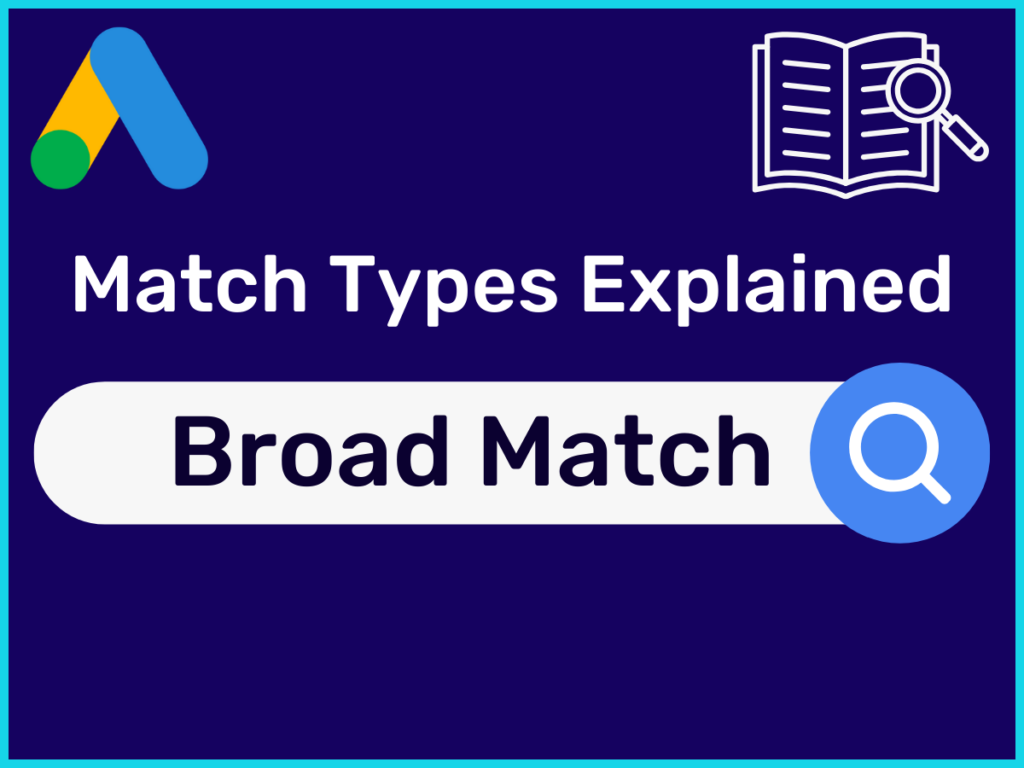
In Google Ads, there are 3 different keyword match types. By default, Google uses the broad match match type and recommends it. In addition, Google keeps recommending us users to convert our existing phrase and exact match keywords to Broad Match.
In this post, I explain how Broad Match keywords work and why Google prefers this match type.
At a glance: A broad match keyword can trigger an ad if the meaning of the search query is related. Google prefers broad match. Because this match type offers the best basis for automated strategies.
That was the short definition. Of course, there’s more to clarify so that you understand how broad match keywords work. In this post, you’ll find everything you need to know. Here’s an overview:
That was the short definition. Of course, there’s more to clarify so that you understand how broad match keywords work. In this post, you’ll find everything you need to know. Here’s an overview:
Before we go further into the specific match type phrase match, here is an explanation of the basics: What are match types?
When you add keywords in Google Ads, you can do it in 3 different ways:
Exact Match
Phrase Match
Broad Match
Match types give you control over how related a user’s search term should be in order to trigger an ad. As a rule of thumb:
From broad match to exact match, the relevance increases.
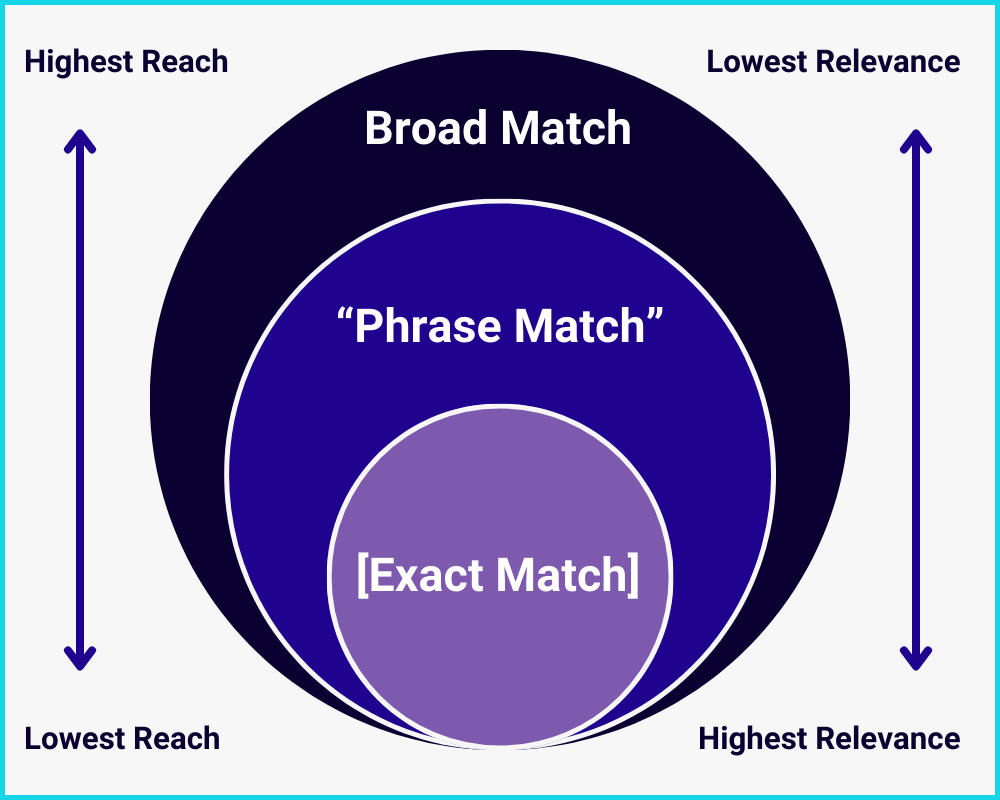
In Google Ads, there are search terms and keywords. Even though these terms sound like synonyms and tend to be treated as such, inside of Google Ads, they are two different concepts.
Keywords are words or groups of words that you can add to Google Ads at ad group level. These keywords determine for which searches your ads will be placed.
Search terms are the actual and literal search queries that trigger your ads. That is, the search terms give you information about the real user search queries.
For each search query, Google checks whether the search term has the same or a similar meaning as one of your keywords.
If it has a completely different meaning, no ad will be placed.
If the meaning is similar but not exactly the same, the match type of the respective keyword determines whether an ad is triggered or not.
A small example
You run a service business and offer a lawn mowing service. You have created a Google search campaign with relevant keywords.
A user now searches as follows:“Lawn aeration service“
In your campaign, you have entered the keyword “lawn mowing service”.
Depending on which match type you use, an ad is triggered or not:
Exact Match: Ad will NOT be triggered
Phrase Match: ad will NOT be triggered
Broad Match: Display is triggered.

With broad match keywords, the search terms only need to have a related meaning for ads to be triggered. This means that one keyword can cover a wide range of potential search queries.
The big challenge here is that not all search terms are really relevant for your offer, if they are only somehow related in meaning.
An Example
F
You sell high-quality leather suit shoes. In a campaign, you therefore enter the keyword “leather suit shoes”. In this case, all search queries that simply contain the word “shoes” are thematically relevant enough to theoretically trigger ads.
You see, broad match gives you relatively little control. And so it can quickly happen that you spend money on search queries that are not relevant to you at all.
Important: It may happen that broad match keywords are served to search queries that you would not consider relevant at all. It also happens that Google bids on the names of your competitors.
For this reason, especially with new campaigns, you should regularly check the search term report and exclude unsuitable search queries with negative keywords.
If you want to have more control here, you should take a closer look at the match types phrase match and exact match.
Basically, the keyword and search term only need to be roughly related to each other. That is, the search query does not necessarily have to use the same words or have the same intent.
To better illustrate this, Google has created the following example:
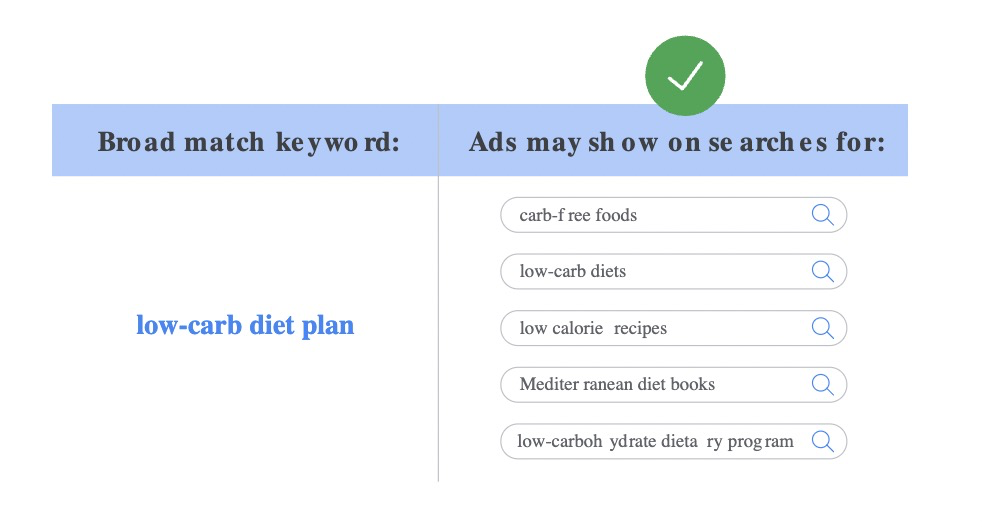
This example is a good way to see how different search queries for just one keyword can be. The intent of the users can vary a lot:
Note that these are only the examples Google itself gives. In my experience, the keyword ” low-carb diet plan” could also trigger ads for the following search queries:
Accordingly, the range is extremely wide for broad match. Unlike phrase match or exact match, the user intent for the individual search can vary extremely. However, with broad match, the Google algorithm takes more than just the individual search term into account.
According to its own statements, Google also takes into account user signals that go beyond the individual search query with broad match keywords.
In order to display relevant ads, the algorithm also looks at:
Google Ads is constantly evolving. For a long time now, the trend has clearly been moving away from manual control to automation by Google and Google’s AI technology.
Since Broad Match gives Google the most freedom, the AI-based algorithm works best with this match type. This means that if you use automated bidding strategies (smart bidding), you will get the best results with it.
With smart bidding strategies, such as Maximize Conversions (optional with a target CPA) or Maximize Conversion Value (optional with a target ROAS), Google uses its artificial intelligence to get the best results.
Here you no longer have any influence on the CPC, but give Google freedom to achieve your performance goals.
For Smart Bidding strategies to work best, Google needs as much data as possible. With the broad interpretation of the search terms and the additional user signals that are taken into account with broad match, you give the algorithm the best basis for good results.
Important: Even if Google itself prefers automation and thus broad match and smart bidding, this does not mean that this strategy always leads to the best results.
For example, if you have a very limited budget, Google will not be able to collect much data and your campaign will never be truly optimized. As a rule of thumb, you should generate at least 10-20 clicks a day to be able to use Smart Bidding.
Overall, it never hurts to critically question Google recommendations.
In Google Ads, you can set the match type of a keyword in several ways. The default setting is broad match.
When you add new keywords, you can specify the match type by entering the keyword without adjustment (keyword – broad match), in quotes (“keyword” – phrase match) or in square brackets ([keyword] – exact match).
In the keyword reports in Google Ads, the keywords will be displayed exactly as you entered them. If keywords are not displayed in quotes or square brackets, they are broad match keywords.
Once keywords have been entered, you can easily change the match types via the match types column. If you click with the mouse on the match type, a dropdown menu opens and you can change the keyword:

If you want to change many keywords at once, you can simply select them and go to Edit > Change Keyword Option to change the match type:


Google prefers broad match keywords and they seem to lead to the best performance. So, shouldn’t you always use broad match then?
The answer is NO. Just like the other match types, using phrase match comes with advantages and disadvantages:
Info: According to Google, 15% of all search queries are new. That’s why it’s always worth keeping an eye out for new keywords.
The use of broad match keywords is preferred by Google for a reason. If you use them correctly, they can lead to excellent results. On the other hand, there is often a certain skepticism and frustration about the lack of control.
At this point, I would like to give you 4 best practices that have helped me:
Your results strongly depend on the input you give to the Google algorithm. The more precise you make your keywords, the better Google understands the search queries you are targeting.
Therefore, it is best to use only keywords that consist of 3 or more individual words.
There is no point in using broad match keywords and then choosing a manual bidding strategy (such as manual CPC). In this case, you have all the disadvantages of broad match, but you don’t benefit from the advantages of Google’s AI technology.
Therefore, with manual strategies you are wasting your budget.
Conversion data is the most important signal you can give to the algorithm. This is how Google can learn which search queries or users respond to your offer.
If you don’t provide any or the wrong data, Google won’t optimize your campaigns properly.
Negative keywords are the best tool to control broad match keywords. It is worthwhile to define unsuitable keywords before the start of your campaign. This way you make sure from the beginning that you don’t waste any budget.
You should avoid different search campaigns targeting the same search queries. If you already have other campaigns that are thematically similar, you should define the keywords of this campaign as negative keywords.
Otherwise, there is a risk that both campaigns will compete with each other and the CPC will increase.
In Google Ads, in addition to the keywords that include which searches trigger an ad, there are also negative keywords. With these, you can exclude certain words and things. This way you can further avoid wastage. There are match types here as well.
Important: The match types for negative keywords work differently than for the keywords discussed so far. Here, the spelling is decisive and not the meaning.
For negative keywords, the match types still work the same way as they used to for normal keywords. That is, it is mainly about the exact spelling.
A negative keyword in broad match blocks all search queries that contain the same words in any order.
Here is an example from Google:
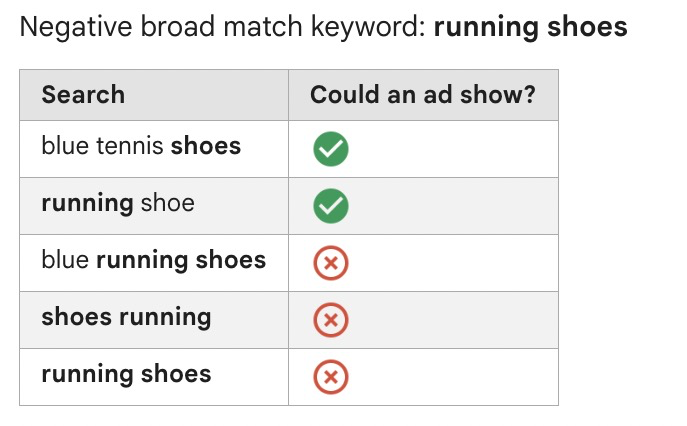
For negative broad match keywords, the exact spelling is taken into account. That means you also have to add variations like typos or singular and plural to block all desired search queries.
I hope I was able to explain Match Types to you in this post in an understandable way 😊. I wish you a great success with your campaigns!
Work smart, not hard – Clicks in Mind

Hi, my name is Thimo Hofner. I have been working in online marketing as a Google Ads Manager for more than 5 years. Through many courses, trainings and most importantly working with many different clients, I have learned the best strategies for success with Google Ads. On my blog and YouTube, I share my knowledge to help you drive more success with online marketing.