von Thimo Hofner
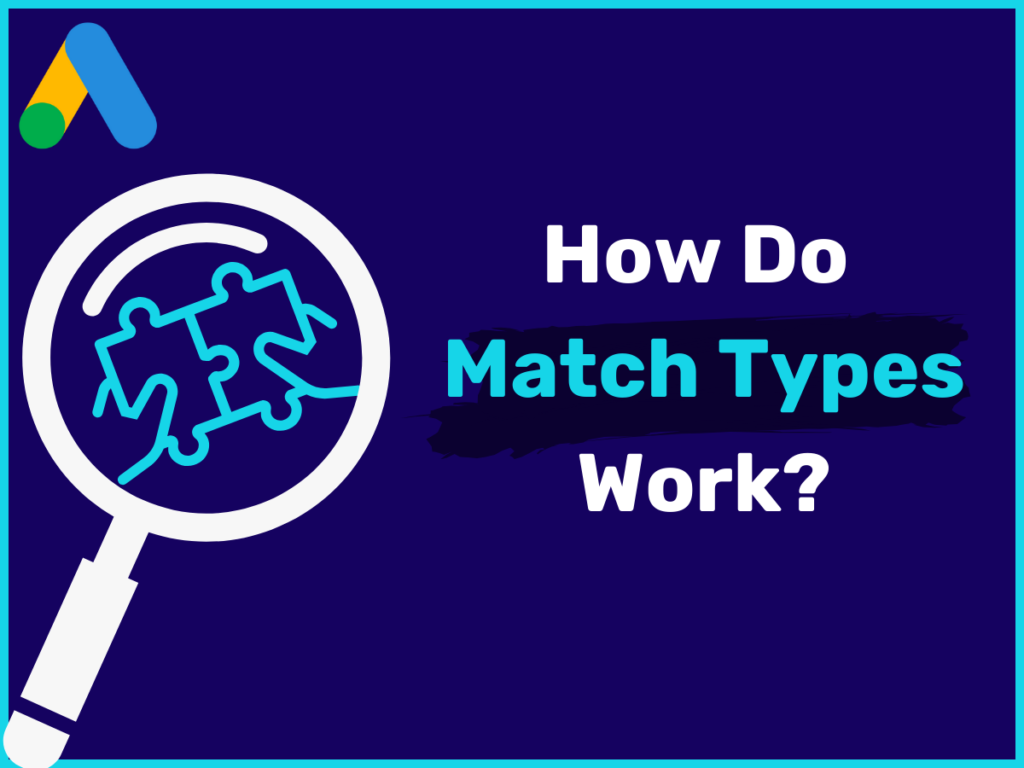
The right keywords are the key to a successful Google Ads search campaign. Google gives us 3 different match types that we can use. There is no better or worse option here.
Each match type has advantages and disadvantages and offers different possibilities. In this post, you will learn everything you need to know about the current status quo so that you can use the different match types profitably in your campaigns.
Here’s an overview:
Before we go further into the specific match types, here is an explanation of the basics: What are match types?
When you add keywords in Google Ads, there are the following 3 options:
Match types give you control over how relevant a search query must be to your specified keyword in order to trigger an ad. As a rule of thumb:
From broad match to exact match, the relevance increases and possible reach decreases.
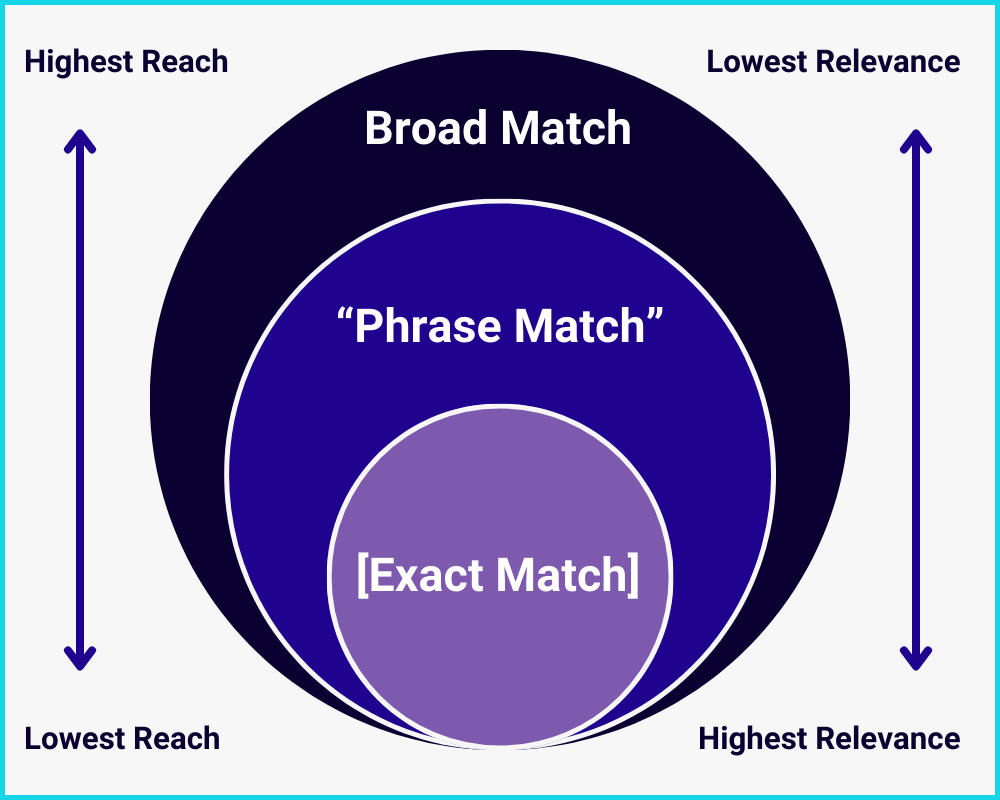
In Google Ads, there are search terms and keywords. Even though these terms sound like synonyms and are often treated as such outside of Google Ads, they are two different concepts.
Keywords are words or groups of words that you can add to Google Ads at the ad group level. These keywords determine for which searches your ads will be triggered.
Search terms are the actual and literal search queries that triggered your ads. In other words, the search terms give you information about the real searches of the users.
For each search query, Google checks whether the search term has the same or a similar meaning as one of your keywords.
If it has a completely different meaning, no ad will be placed.
If the meaning is similar, but not exactly the same, the Match Type of the respective keyword determines whether an ad is triggered or not.
Now first an overview of the 3 match types. In Google Ads there is broad match, phrase match and exact match. The keyword option used determines how much reach a keyword can achieve and how relevant the individual search queries have to be.
Info: There is a separate article for each individual match type:

As the name suggests, broad match is the broadest keyword match type in Google Ads. This means that you can reach the largest target audience.
Broad match is used by Google by default. To select this option, you simply have to enter a keyword – without any additional characters like quotes (“keyword”) or brackets (
In order for an ad to be triggered, Broad Match only requires that a search query has a meaning that is related to the meaning of the keyword.
The spelling or the actual words used in a keyword do not matter. As long as there is a certain thematic match, an ad can be triggered.
Thus, keyword and search terms can be really far apart in this case. Also, the searching users do not necessarily have to have the desired intent.
You sell high-quality leather suit shoes. In a campaign, you therefore enter the keyword suit shoes leather. In this case, all search queries that simply contain the word “shoes” are thematically relevant enough to theoretically trigger ads.
Keyword: suit shoes leather
| Search query | Could Broad Match trigger an ad? |
|---|---|
| Leather suit shoes | ✅ |
| Suit Shoes | ✅ |
| Leather shoes ladies | ✅ |
| How do I clean shoes? | ✅ |
| Which leather goes with my suit? | ✅ |
| Suit pants | ❌ |
Here is another example from Google:
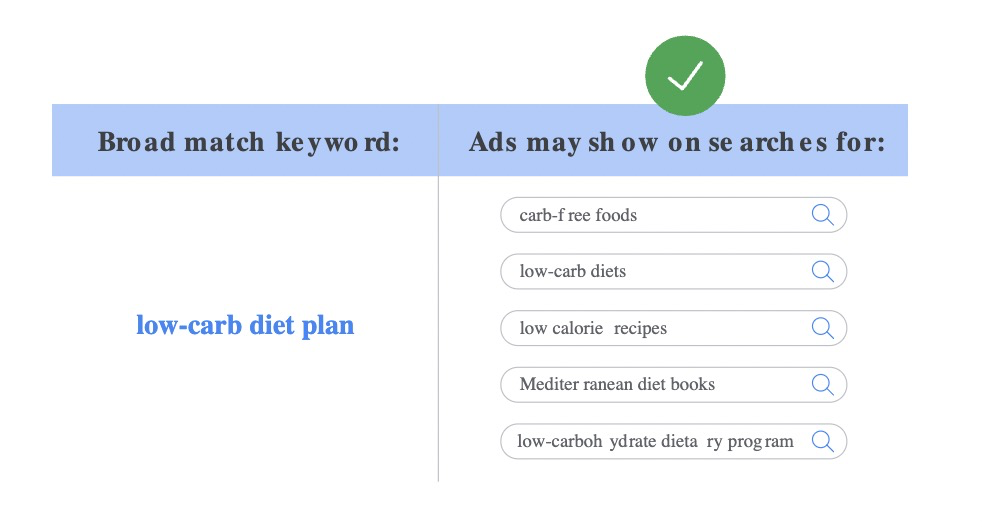
You see, broad match gives you relatively little control. And so it can quickly happen that you spend money on search queries that are not relevant to you at all.
Important: It can happen that broad match keywords are displayed for search queries that you would not consider relevant at all. It also happens that Google bids on the names of your competitors.
For this reason, especially with new campaigns, you should regularly check the search term report and exclude unsuitable search queries with negative keywords.
According to Google’s own statements, broad match keywords also take into account user signals that go beyond the search query. This is not the case with phrase or exact match.
In order to display relevant ads, the algorithm also looks at the following aspects:
Maybe you have noticed it before: Google obviously prefers broad match keywords. It is the default keyword option, when you add new keywords Google always recommends using broad match and even in running campaigns Google keeps asking if you don’t want to convert your keywords to broad match.
Meanwhile, there even is an option in the campaign settings to use only broad match keywords with one click:

Why is this actually the case?
Google Ads is constantly evolving. For a long time now, the trend has clearly been moving away from manual control to automation through Google’s AI technology.
Since broad match gives Google the most freedom, the AI-based algorithm works best for this match type. If you use automated bidding strategies (Smart Bidding), you will often get the best results.
These bidding strategies are e.g. maximize conversions (+Target CPA if applicable) or maximize conversion value (+Target ROAS if applicable).
Info: Broad match keywords work best when the algorithm can learn which search queries and customer journeys lead to conversion. In order for Google to receive this data, correctly set up conversion tracking is extremely important.
If you don’t track conversions, I would recommend working with a less broad match type.

For a keyword with the match type phrase match, an ad is only triggered if the search term has a similar meaning or intention. Phrase match thus lies between broad match and the strict exact match option.
To select this option, you must enter a keyword in quotation marks (“keyword”).
The exact spelling and the order of the words are no longer relevant with phrase match. This used to be the case only until Google revised the way it works. More about this later.
With phrase match, you can control quite precisely which search terms can trigger your ads. However, you give Google some leeway and your ads will be shown even if a search query does not 100% have the same meaning.
The exact spelling and the words used are no longer relevant. What matters is the intent of a search query. For an ad to be triggered, it must either match exactly or be similar.
Let’s stay with the suit shoes example:
Keyword: “suit shoes leather”
| Search query | Could phrase match trigger? |
|---|---|
| Leather suit shoes | ✅ |
| Suit shoe | ✅ |
| Leather shoes chic ladies | ✅ |
| How to clean shoes? | ❌ |
| Which leather goes with my suit? | ❌ |
| Suit pants | ❌ |
You see, phrase match is also quite broad and can trigger for many different search queries. We can see this again with the Google example:
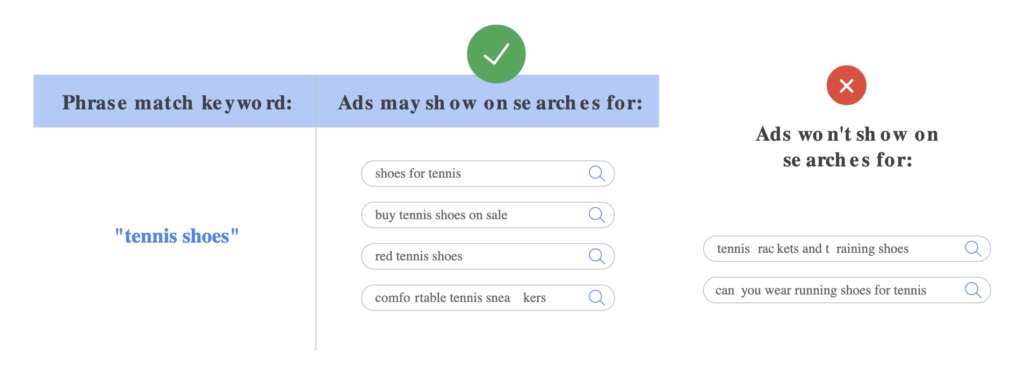
Important: It can also happen with phrase match that ads are triggered for search queries that you would classify as not relevant at all. Google is increasingly softening the boundaries here.
For this reason, you should regularly check the search term report, especially for new campaigns, and exclude unsuitable search queries with negative keywords.

For a keyword with the match type exact match, an ad is only triggered if the search term has the same meaning or intent.
So exact match gives you the best control over which search terms can trigger your ads.
To select this option, you must enter a keyword in square brackets (
The exact spelling and word order is no longer relevant for exact match keywords either.
Only the meaning behind the words counts. For an ad to be triggered, it must match exactly.
Keyword: “suit shoes leather”
| Search query | Could Exact Match trigger? |
|---|---|
| Leather suit shoes | ✅ |
| Suit shoes | ✅ |
| Leather shoes chic ladies | ❌ |
| How do I clean shoes? | ❌ |
| Which leather goes with my suit? | ❌ |
| Suit pants | ❌ |
And here is the Google example:
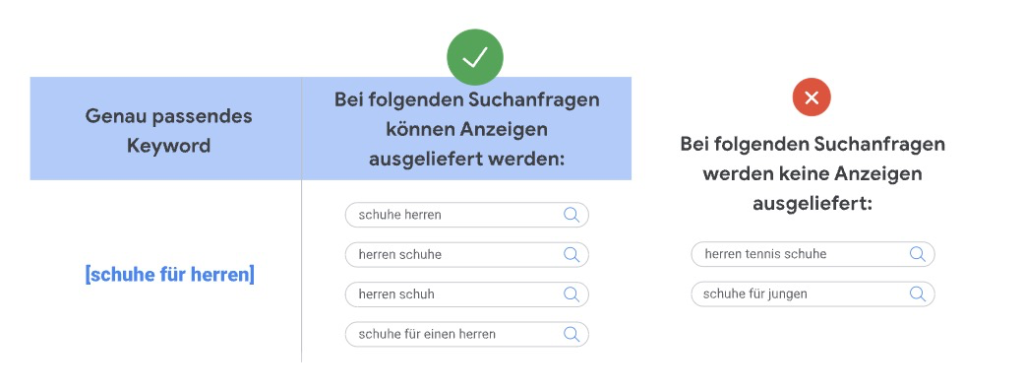
Info: Even though, in the Google example, all words of the keyword are always included, this does not have to be the case. In fact, from my own experience, I can observe that exact match is now also interpreted much more broadly.
For choosing the optimal match type in your Google Ads campaigns, a thorough understanding of their strengths and weaknesses is crucial. Each match type offers specific benefits and challenges that can impact your campaign’s performance. Here’s an easy-to-read comparison:
Choosing the appropriate Match Type depends on your specific campaign goals, available budget, and desired balance between reach and control.
Match Types have a direct effect on your campaign performance. This is because the different targeting of the keyword options decisively influences some of the most important metrics. In the following, I would like to give you a short overview.
Info: Please note that the following effects do not always have to occur. Of course, it depends a lot on the context and the campaign setup.
Broad match reaches the largest target group, so tends to get the most impressions, clicks and possibly conversions. It covers a lot of different search queries that often don’t have a high competition. This often results in a lower CPC.
At the same time, not all search queries are really relevant to your ad. Therefore, the click-through rate (CTR) often decreases also the conversion rate, which often leads to higher costs per conversion (CPA).
With exact match, you reduce scatter loss but also have a limited reach. The CPC tends to be higher because there is more competition for exact match queries.
The CTR tends to be higher because the ads only appear for highly relevant search queries. This often leads to efficient use of and a lower cost per conversion (CPA). However, due to the limited reach, the absolute number of conversions often decreases.
As the middle match type, phrase match performs between both extremes. That means you will also see a mix of the described effects on performance.

Unfortunately, there is no simple recipe that always leads to success in every campaign. Which match type is best depends on many factors. Important factors are e.g. the campaign duration, the budget or the search volume.
In addition, you can of course also combine the match types. That means you don’t have to decide for one of them.
Instead of presenting you with the “best match type strategy“, I would like to present you 3 popular strategies that can help you…
In this strategy, you combine broad match and exact match. That means, in one ad group you have keywords in both match types.
You should always structure your ad group thematically according to a keyword theme. In exact match, you list different variations of your keyword, e.g.[suit shoes leather],[leather suit shoes], [shoes for suit].
In addition, you add the keyword theme once as a broad match: e.g. suit shoes leather
This has the following advantages:
Broad match keywords help you find new keywords that you may not have thought of. If there are recurring search queries that lead to conversions, you can then add them as exact match.
Broad Match makes this setup work very well with Smart Bidding and you benefit from Google’s AI power.
By using exact match, your click-through rate usually increases and your CPC decreases. In addition, you have the advantage that you can better track the performance of the most relevant search queries.
This strategy is well suited for the start of a campaign because you can quickly discover additional keywords, which you can include in your keyword list.
It is important that your advertised offer is not too narrow. For example, if you offer a certain service for which there is only one word to describe, Exact Match only might be a better strategy.
Info: If you want more control, you can use Phrase Match instead of Broad Match.
This is Google’s preferred strategy. Here you should include 1-3 keywords per ad group that exactly describe your offer. Together with a smart bidding strategy, like maximize conversions or maximize conversion value, and correct conversion tracking, you use the full power of Google’s AI algorithms.
Important: With this setup, it takes some time for the campaign to reach full performance. First, there is a learning phase of 7-10 days.
This strategy also requires a certain budget to be successful. As a rule of thumb, you should use a daily budget for this that is approximately equal to your desired cost per conversion.
If you don’t have that, I would advise against this strategy for now.
With this strategy, you only use exact match keywords. You group your ad groups thematically by keyword theme again. Then you can add a few variations of them as exact match keywords.
This strategy is especially good in the following situations:
In many resources you find online, you read outdated information about match types in Google Ads. This is because, in the past, the spelling of the keywords was actually crucial, now it’s the meaning behind it.
After an update in 2023, keywords are now interpreted even more “broadly”. Because Google’s algorithms are now extremely good at understanding the semantic meaning of a search query. For this reason, only the meaning of a keyword is now relevant – not the exact spelling.
This can be seen in this overview from Google:

In Google Ads, in addition to keywords that include which searches trigger an ad, there are also negative keywords. With these, you can exclude certain words. This way you can further avoid scatter loss. There are the same match types here as well.
Important: The match types for negative keywords work differently than for the keywords discussed so far. Here the spelling is crucial.
For negative keywords, the match types still work the same way as they used to for normal keywords. That is, it is about the exact spelling. Thus, you also have to consider typos, plurals, and variations.
Specifically, the match types for negative keywords work as follows:
For a better understanding, here is an overview:
Negative keyword: shoes jogging
Can an ad be triggered?
| Search term | Broad Match shoes jogging | Phrase Match “jogging shoes” | Exact Match [shoes jogging] |
|---|---|---|---|
| tennis shoes blue | ✅ | ✅ | ✅ |
| shoe jogging | ✅ | ✅ | ✅ |
| shoes jogging blue | ❌ | ❌ | ✅ |
| jogging shoes | ❌ | ✅ | ✅ |
| jogging shoes | ❌ | ❌ | ❌ |
Understanding match types is extremely important for your success with Google Ads. It is worthwhile to always stay up to date on this. Because Google keeps changing the way it works. This, of course, also changes the way we should use them.
Just from the length of the post, you can tell that keyword match types are a complex topic with a lot to consider. I hope you were able to learn some helpful things for your campaigns.
Thanks if you read the post till here and good luck with your campaigns! 🚀
Work smart, not hard – Clicks in Mind

Hi, my name is Thimo Hofner. I have been working in online marketing as a Google Ads Manager for more than 5 years. Through many courses, trainings and most importantly working with many different clients, I have learned the best strategies for success with Google Ads. On my blog and YouTube, I share my knowledge to help you drive more success with online marketing.