von Thimo Hofner

Everyone wants to be successful with Google Ads – but getting there is full of pitfalls. I see this time and time again when I take on new accounts. It’s easy to make mistakes in Google Ads that can cost you a lot of money without you even realizing it.
Especially if you blindly trust Google, you’ll waste your budget faster than you’d like. In this article, I’ll show you the most common Google Ads mistakes and how you can avoid them to make your campaigns more efficient and achieve better results.
By the way, if you want you can also checkout my Video on this:
The first and most common mistakes in the list all fall under the category of Google’s recommendations and best practices. This is because these are often not suitable for beginners.
You’ve probably seen it yourself: Google is constantly trying to get you to use more and more automated features. These are largely based on AI.
In the process, you hand over more and more control of your budget, targeting and ad design to Google. In principle, this can work. The problem is that Google needs a lot of data to automate. Especially in the beginning, there is not enough data and the budget is often limited.
This limits Google’s ability to make informed decisions and manage the account effectively, often resulting in you paying more than you’re receiving in value.
Broad match keywords have become the standard in Google Ads. This means that if you add new keywords without adjusting the match type, these are broad match keywords. These offer the most reach – but at the expense of relevance. Search queries can trigger your ads, even if they only match the keyword in the broadest sense. This means that your ads can appear for a large number of search queries.
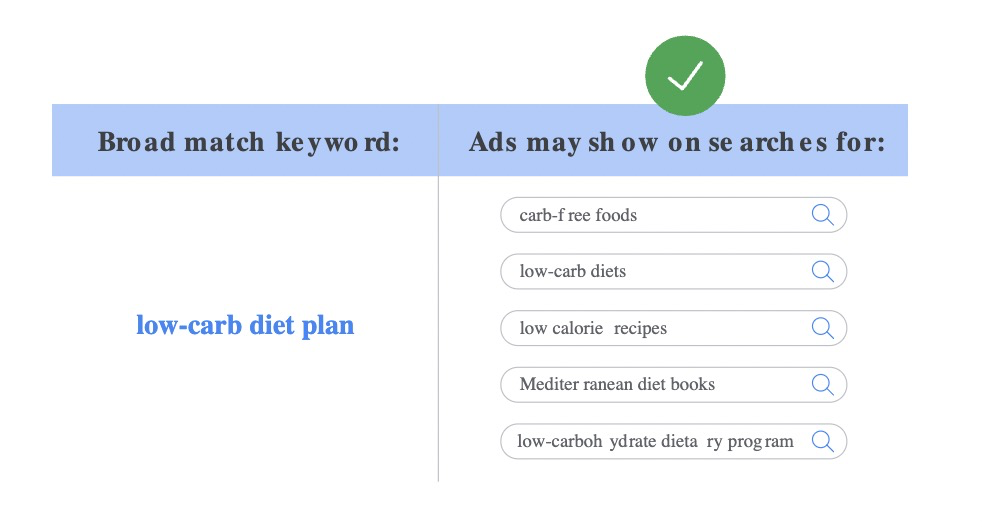
The disadvantage, however, is that broad match keywords offer less control and you run the risk of your ads being displayed for irrelevant search queries. For beginners in particular, this can quickly lead to high click spend that doesn’t add any real value to the business. An example would be if you use the keyword “leather shoes” but are also displayed for search queries such as “repair shoes” or “cheap plastic shoes” that have nothing to do with your offer.
The success of broad match keywords depends heavily on the data available to the Google algorithm. Google uses past search activity, signals from other keywords in the campaign and the content of your landing page to determine whether a search query matches your ad. However, if you have too little data or the conversion tracking is inaccurate, the results will often be disappointing.
Solution: Broad match keywords are not bad per se, but you should use them wisely. Especially at the beginning and with a low budget, it is important to maximize the relevance of the ads in order to avoid wastage and unnecessary costs. This is often the case with new accounts. In most cases, it is better to use exact match keywords first.
Read more about this here, how keyword match types work.
Performance Max (PMax) campaigns are a comprehensive solution that Google uses to serve ads across multiple networks (including Search, Shopping, YouTube, Display, Discover and Gmail). Within Google Ads, you are consistently encouraged to use the campaign type.
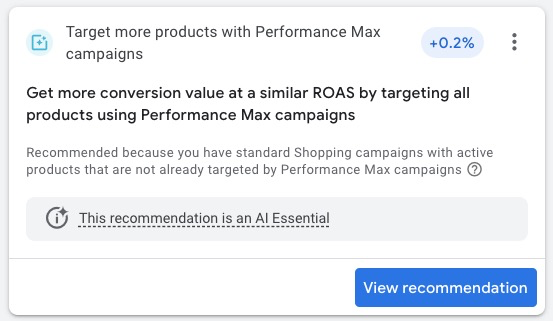
However, Performance Max campaigns should rather be seen as a reinforcement of campaigns that are already running well. PMax requires a large amount of conversion data in order to work optimally, as the algorithm learns from past user actions which search queries lead to conversions.
There is also a learning phase of up to six weeks, during which the campaign does not yet develop its full potential. Especially for beginners, it can be frustrating that PMax is less transparent than other campaign types, as it is more difficult to draw precise conclusions about the exact performance of individual elements of the campaign.
Solution: Only use Performance Max once you have collected enough data and already have working campaigns to build on. Start with manual campaigns to have more control over performance and gather valuable learnings.
Google Smart Campaigns are promoted as the easiest way to get ads up and running quickly – especially for new advertisers who have just created a Google Ads account. Google practically directs you straight to creating a Smart Campaign, leading many beginners to take this seemingly effortless route. But the reality is different: Smart campaigns are anything but smart.
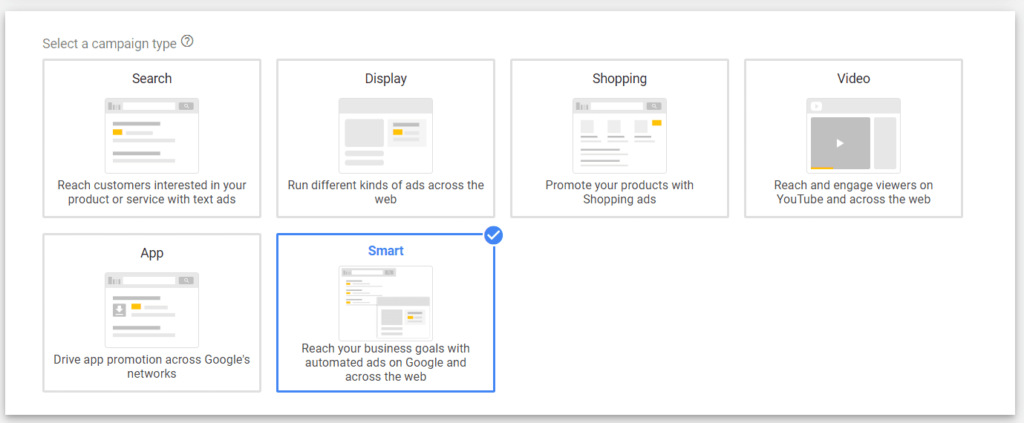
Without control over keyword targeting, bidding strategies and the choice of landing pages, you as an advertiser lose the ability to really control your campaigns. Google makes most of the decisions for you in Smart Campaigns, and this often means that your ads are triggered for search queries that have little to do with your offer. In addition, conversions are often “automatically” chosen that don’t match your true business goals, giving a false sense of success.
The result: little control and a false sense of security. Smart campaigns suggest that the campaign is going well through simple setup and optimistic-looking reports. In reality, however, you’re giving Google too much leeway, leading to higher spend and poorer results.
Solution: Instead of using smart campaigns, you should always rely on normal search campaigns. These require more setup work, but the extra effort is worth it.
With a normal search campaign, you have full control over your keywords, can define bidding strategies and use ad extensions. This ensures that your ads are targeted to relevant search queries and really reach the audience you want.
Google regularly provides optimization suggestions to improve your campaign performance. At first glance, these recommendations seem helpful, especially for beginners who have little experience. But often these recommendations are not exactly aligned with your business goals.
Often they are made based on general best practices and not on the specific needs of your account. As a result, you may end up adopting changes that worsen your campaigns or steer your budget in the wrong direction.
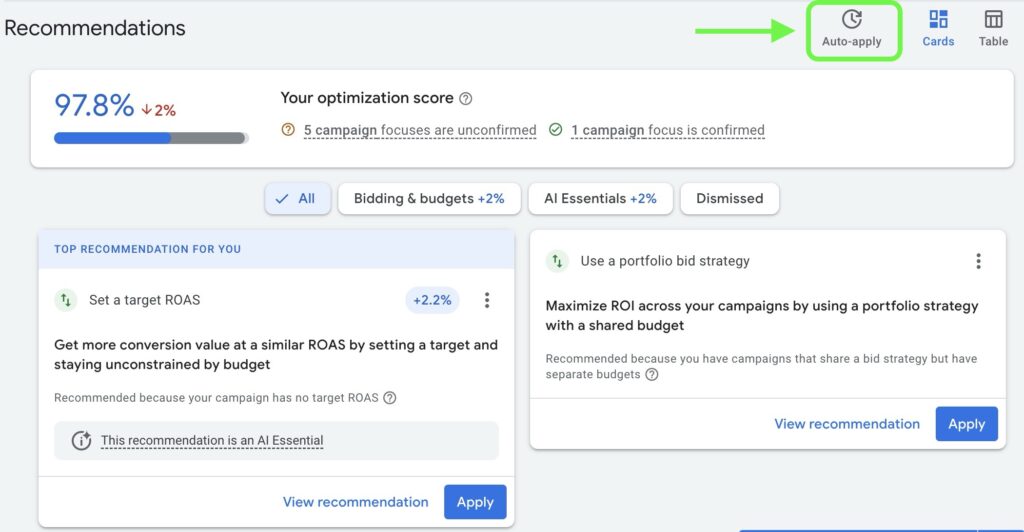
It becomes particularly problematic when the recommendations are set to “auto-apply”.
This leads to changes in areas such as keyword targeting or bidding strategies without you understanding the impact of these adjustments. Many advertisers enable these recommendations out of convenience, trusting Google to make the best decisions for them. But this “blind” trust definitely doesn’t lead to the best results.
Solution: The better approach is to manually review each recommendation and only adopt the changes that truly fit your campaign goals. Google’s suggestions can be useful, but they should always be evaluated in the context of your own strategy.
You can read more about this in my article about Google Ads recommendations.
Many features in Google Ads, such as broad match, Performance Max and smart campaigns, aim to deliver maximum reach and performance. These campaigns also bid on your own brand name by default, unless you configure this differently.
As a result, clicks are generated by users who are already looking for your company and are therefore more likely to convert – clicks that would often result in a sale even without a paid ad. These clicks distort performance metrics and can be an unnecessary drain on your budget.
It also often happens that advertisers unconsciously bid on competitor keywords.
Solution: Separate brand campaigns from generic campaigns to clearly analyze performance and exclude your brand name and irrelevant competitor keywords in generic campaigns. This will ensure that your budget is used to reach more new customers.
For search campaigns, you can simply use negative keywords or a brand exclusion. I explain how this works with PMax in this post:
Exclude brand keywords from PMax campaigns

Conversion tracking is essential to understand whether a campaign is successful. Without proper tracking, you don’t know if your ads are achieving the desired results. A common mistake is that conversions such as purchases or leads are not tracked correctly, which leads to incorrect results. For example, a conversion may be counted even though in reality, no purchase was made.
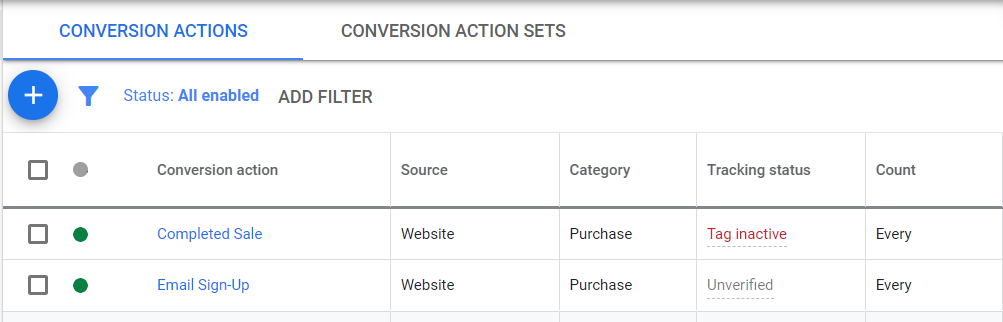
This leads to a distorted analysis of the campaign. It becomes particularly problematic with automated strategies that rely heavily on correct conversion data. The algorithm then optimizes based on these false signals, which leads to inefficient campaigns and wasted budget.
Solution: Set up accurate conversion tracking that takes into account actions relevant to your business such as sales, leads or inquiries. Make sure you understand exactly what a conversion means for your business and monitor your setup regularly to avoid mistakes. This is the only way you can meaningfully assess the results and efficiently optimize your campaigns.
Tip: To collect more data and give the algorithm further signals, it often makes sense to also create prior actions for the actual conversion – e.g. add to cart events or page views of relevant pages. Just make sure you don’t set these conversion actions to primary.
The goal of a successful Google Ads campaign is to show the most relevant ad at the right time. If someone searches for “white men’s sneakers”, they should not see an ad for “brown women’s boots”. However, too broad a selection of keywords and unstructured ad groups can lead to exactly that. There are often ad groups with too many keywords that cover different search intentions. This leads to irrelevant ads being displayed and budget being wasted.
Solution: Structured, thematically narrow ad groups with few but targeted keywords lead to better results. Make sure that the keywords reflect the search intent you want to address.
Negative keywords are essential to exclude irrelevant search queries and use the budget efficiently. To identify these keywords, you must regularly check the search terms report. If you don’t do this, you risk spending money on inappropriate clicks that don’t lead to conversions.
Bidding strategies determine how Google uses your advertising budget to achieve certain goals – be it to lower the CPC, maximize clicks, conversions or conversion values. They control how much you are willing to pay for individual clicks on your ads and are crucial to the success of your campaigns.
However, choosing the wrong bidding strategy can result in your campaign either not working efficiently or unnecessarily overextending your budget. It is therefore important to choose the right strategy based on the available data and goals in order to achieve optimal results.
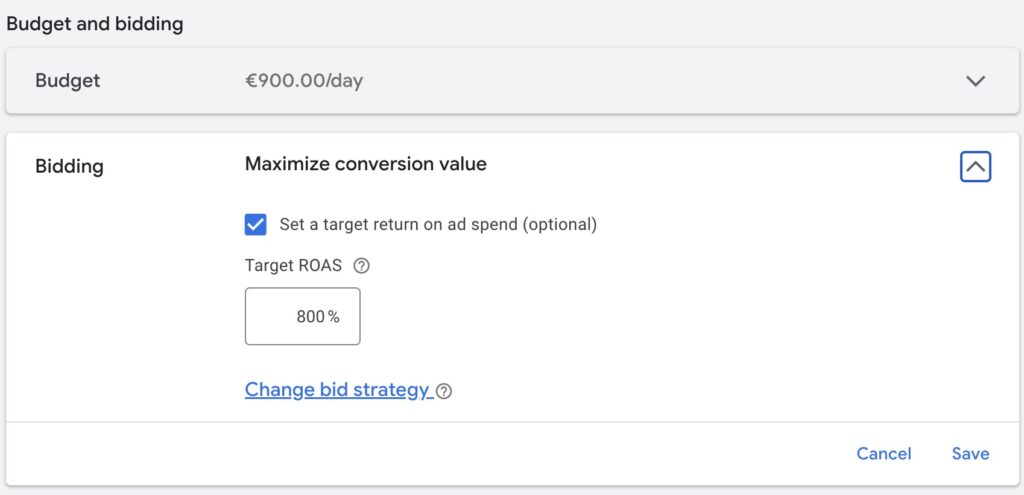
Smart bidding strategies in particular, such as maximize conversions or maximize conversion value, only work well if sufficient conversion data is available. With little data or a low budget, they often lead to expensive clicks without any real added value.
Even more problematic is an overly aggressive target ROAS or target CPA. These targets can overwhelm the algorithm if the goals are unrealistic and severely limit the campaign. As a result, Google is given tasks that the algorithm cannot solve, which leads to a limited number of impressions.
Pointless combinations such as broad match keywords with manual CPC are also a common mistake. Broad match keywords only work with smart bidding. With manual bidding you only get all the disadvantages of this match type.
Solution: Start with manual bids or Maximize Clicks to collect data. Only switch to Smart Bidding when you have at least 20-30 conversions per month. Set realistic goals and increase the target ROAS or target CPA by a maximum of 20% per adjustment to ensure stable results.
Always be skeptical. Because smart bidding is not always better. Therefore, always test manual bidding strategies – even if you collect enough data.
A budget that is too small often means that you are not collecting enough clicks and data to make informed decisions and optimize your campaign. Make sure you choose a daily budget that will allow the campaign to generate at least 10 clicks per day.
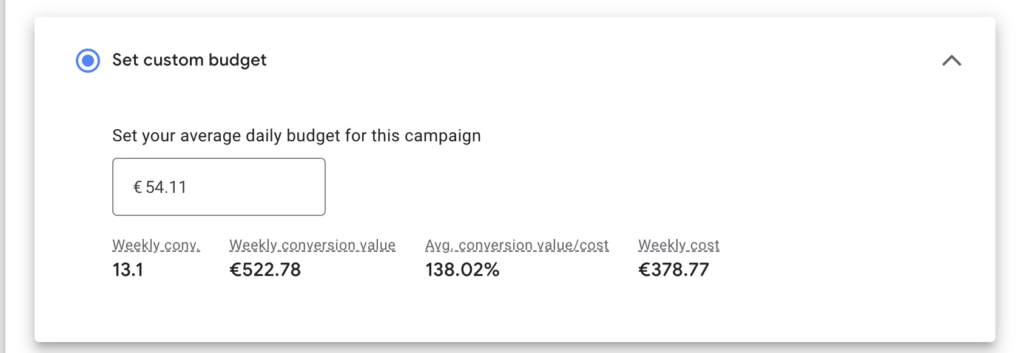
Of course, it is important to consider the average CPC. This varies greatly from industry to industry. In the B2C sector, $5/day is often enough to achieve 10 clicks, while in expensive B2B sectors you often need more than $50 per day.
A common mistake in Google Ads campaigns is incorrect budget allocation. Often, most of the budget does not flow into the campaigns that actually perform well. The aim should always be to concentrate the budget on the campaigns that are already delivering good results and to increase this gradually.
A common misconception is that a campaign automatically performs better with a larger budget – if it doesn’t perform with a small (but sufficient) budget, it won’t perform with a large one either.
By default, Google sets the location option to “Presence OR Interest”. This means that your ads will not only be shown to users in your target region, but also to those who have an interest in that region but are physically elsewhere. For example, you could reach users in other countries even though your offer is only relevant for people in the USA.
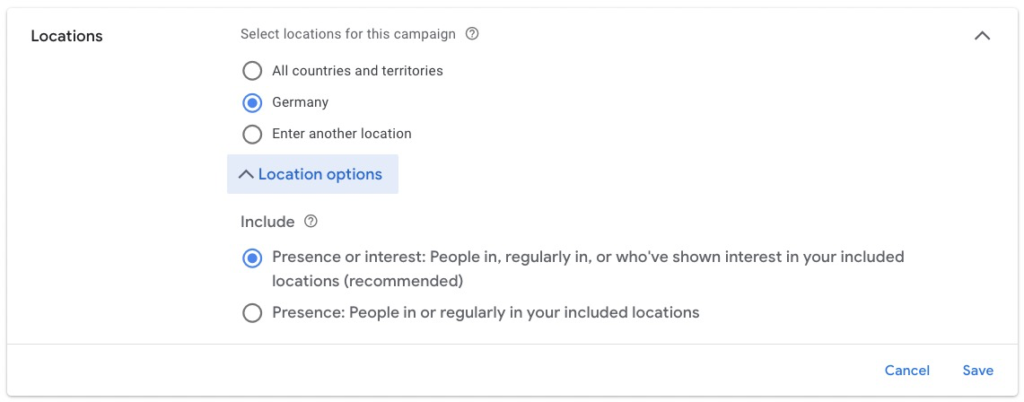
Solution: Change the geo-targeting setting to “presence only” so that your ads are only shown to people who are actually in the desired target region – unless you deliberately choose otherwise.
When creating a search campaign, the display network is activated by default. This leads to inefficient results, as users have a completely different intention in the display network than in Google search. While users are actively looking for solutions in search, ads in the display network are perceived more passively.
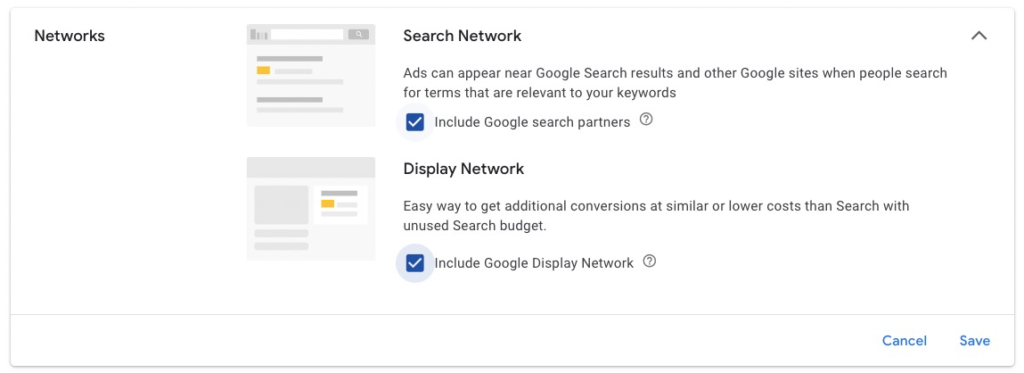
Solution: Switch off the display network in your search campaigns and separate the two campaign types. This allows you to optimize each campaign in a more targeted way and achieve better results.
Ad extensions (also known as assets ) are additional information that can be added to your ads, such as sitelinks, callouts, promotions, structured snippet, call extensions or location extensions. They improve visibility and increase ad quality as they increase the size of the ad and therefore take up more space on the search results page. This can increase the click-through rate (CTR ) and potentially lower the CPC (cost-per-click) – all for free.
Solution: Use all relevant ad extensions to make your ads more appealing, informative and visible. Add at least 4 sitelinks, callouts and structured snippets. Also pay attention to the assets automatically generated by Google – these are usually not ideal.
Google Ads often makes it easy for beginners to quickly fall into traps, be it through preset options or supposedly “smart” recommendations. It is therefore all the more important to regularly check the reports to ensure that your campaigns are correctly targeted and achieving the desired results.
If you are still unsure whether your account is running optimally or contains errors, I offer a free audit worth over $100. I will give you a professional assessment and show you where you can make improvements.
I hope I was able to help you with this post and wish you every success with Google Ads!
Work smart with Clicks in Mind.

Hi, my name is Thimo Hofner. I have been working in online marketing as a Google Ads Manager for more than 5 years. Through many courses, trainings and most importantly working with many different clients, I have learned the best strategies for success with Google Ads. On my blog and YouTube, I share my knowledge to help you drive more success with online marketing.