von Thimo Hofner
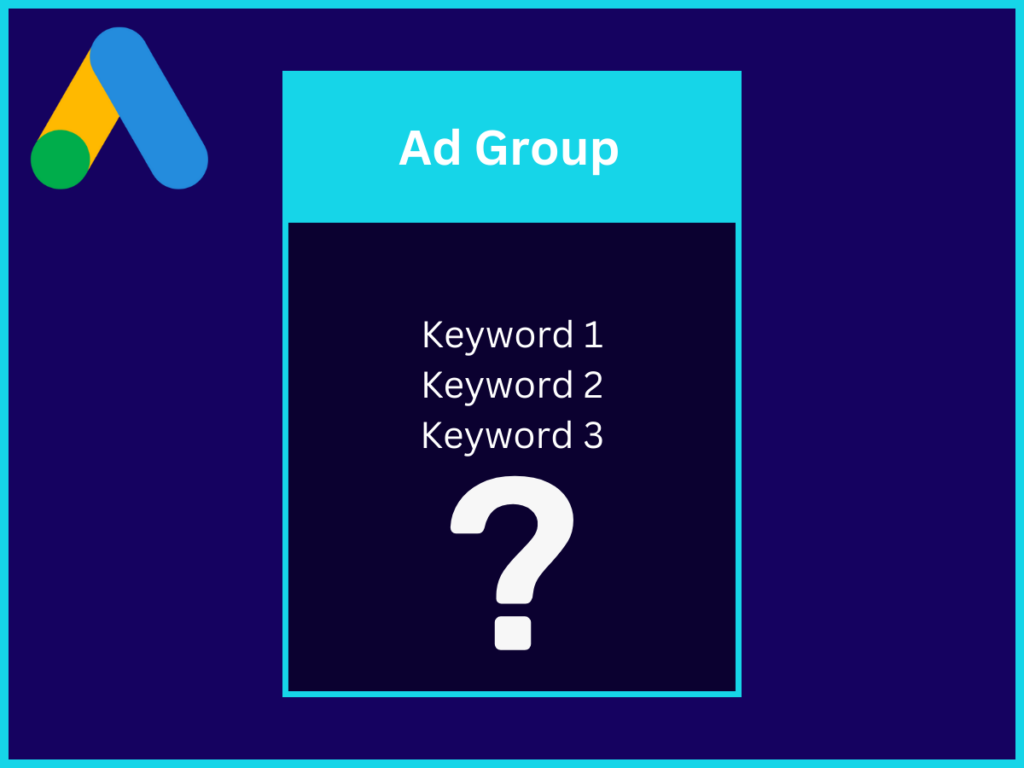
The right structure is the key to success in Google Ads. This applies to the entire account as well as to individual ad groups. The challenge here is that the Google Ads landscape changes very quickly.
In this post, I’ll explain to you how many keywords you should include per ad group.
At a glance: In most cases, an ideal ad group has between 5-20 keywords. Each ad group should only contain keywords with the same search intent.
That was the general short answer. In this post, I’ll show you how to find the right keyword count for you and everything you should be aware of. Here’s an overview:
Let’s first clarify why it’s important to think about the right number of keywords per ad group. To do this, it’s worth taking a step back and reminding yourself of the advantages of ad groups.
Ad groups are used to divide your campaigns. This has the advantage that you can always present the best possible ads to the users. These ads should be highly relevant to the search query.
This way you increase the chance that users will click on your ad in the end.
Google rewards high ad relevance: If your ad and the landing page match the search query, the ad rank increases. This reduces your CPC (cost per click) in the long run and you can achieve cheaper conversions.
The number of keywords in an ad group is very important in terms of ad relevance. After all, can the ads in an ad group really be relevant for more than 100 different keywords? – I say no.
For this reason, you should avoid including too many keywords in an ad group. It’s better to split your keywords into more ad groups or to think about whether all your keywords are really relevant and exclude some of them.
As so often, the same applies here: Quality before quantity.
The question of when it is “too many” keywords in an ad group of course strongly depends on the campaign. Basically, however, a high number of keywords has some disadvantages for you. These are the factors you should consider:
Budget constraints: The budget is limited in most cases (almost always). Because of this, many keywords don’t get any clicks or impressions OR the budget is split between too many different keywords and you can’t say for sure which ones work well and which ones don’t.
Poor overview: The budget is split between too many different keywords and you can’t say for sure which ones work well and which ones don’t. This makes optimization more difficult.
Large management effort: A large number of keywords inevitably means a large effort. You have to collect and enter the keywords first and then have difficulties evaluating them.
Google’s algorithms are now extremely good at understanding the semantic meaning of a search query. Therefore, it is no longer necessary to store various keyword variations in your ad groups.
This can be seen in this overview from Google:
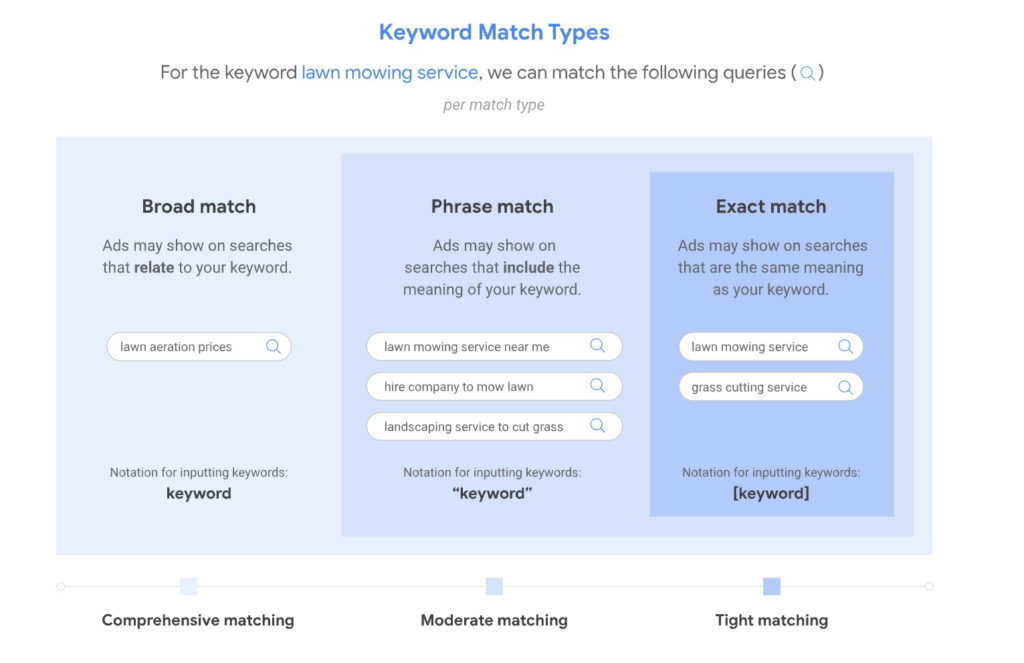
Here you can see that even keywords in Exact Match now trigger ads for semantically relevant search queries, even if they don’t contain the same word.
Phrase Match and Broad Match are also becoming even broader.
Understanding the different match types in Google Ads is very important for successful campaigns. You can find everything you need to know in another post:
Since Google now understands user intent better, the spelling of keywords no longer matters. What matters is the meaning behind them. That means you no longer have to worry about synonyms, singular and plural or typos.
This alone is a reason to reduce the number of keywords extremely.
Another consequence of the changes is that ad groups can no longer be too narrow. You shouldn’t create different ad groups for synonyms, for instance. Let’s take Google’s example from the image above:
If you’re advertising a lawn mowing service, it’s not worth creating one ad group each for the keywords “lawn mowing service”, “lawn cutting service”, lawn trimming service”. This is because Google understands that these search queries all have the same intent.
Thus, the ads in the ad group “lawn mowing service” would also be triggered for the search query “lawn cutting service” and so on.
Therefore, it is worthwhile to create only one ad group.
Keywords are interpreted semantically by Google. So how should you structure your ad groups so that your ads continue to be highly relevant?
The answer is simple:
You should create an ad group for each distinct user intent. This is often referred to as a Keyword Theme.
A Keyword Theme is a group of related search queries that share a common search intent. That’s the dry definition. But what does it mean in concrete terms?
Let’s stay with the “lawn mowing service” example:
Let’s say you want to run a search campaign to promote your lawn mowing service. Your ad groups could look like this:
Lawn Mowing Service: In this ad group, all general keywords should be collected, without any other addition. Example: “lawn mowing service”, “lawn mowing service provider”, “lawn cutting service” etc.
Lawn mowing service costs: Here you collect all the queries that revolve around finances. Example: “lawn mowing service cost”, “lawn mowing service provider price”, “how much does lawn mowing cost?”
Lawn Mowing Service Location: This ad group includes all keywords around “where?”. Example: “lawn mowing service near me”, “lawn mowing service munich”, “closest lawn mowing service”
This should be just a little food for thought but I hope you understand the principle. Then it is important that the ads in each ad group go into detail on the respective topic. In the ad group “Lawn mowing service costs” you should therefore go into detail about the price in the headlines, for example.
Info: Especially if you work with keywords with the match types broad or phrase, it now is sufficient if you only store 1-2 keywords for each ad group, in order for your ad to be displayed for all relevant search queries. But there are still advantages if you add a few more keywords – more about that later.
In another post, you can find more tips on how to group your keywords the right way.
So what is the right number of keywords?
In most cases, an ideal ad group has between 5-20 keywords. Since Google understands the meaning of keywords, it would often be sufficient to use only 1 keyword for each ad group, which exactly describes the respective keyword theme.
Important: At this point I would like to point out that you do not necessarily have to try to stay within the mentioned range of 5-20 keywords. It may well be that other ways can lead to success.
For me, this range has so far proven successful with different clients in different industries, which is why I recommend it.
Now I have explained to you at length that Google is getting smarter and actually understands the intent of a keyword. So why do I still bother and add different variations to my ad groups anyway?
The reason is the dynamic keyword insertion in my ads.
In case you don’t know what that is, here’s the definition from Google itself:
“Keyword insertion lets you automatically update your ads with the keywords in your ad group that caused your ads to show. This can help make your ads more relevant to people searching for what you offer.“
So, dynamic keyword insertion again helps you that your ads become more relevant. The trick here is that it is not the user’s literal search query that is displayed as the headline in the ad, but the respective keyword that triggers the ad.
If you only have entered one keyword, only this keyword will be used in the ad text – no matter which spelling the user has chosen.
In many cases, however, it is worthwhile to cover at least a few different variants, so that you match the language of the interested user even better. Because, it may be that 2 different terms have the same meaning, but the user himself does not know the other term at all.
Example:
Let’s move away from the world of lawn mowing and towards solar systems.
Here there are two terms for the same product: “solar system” and “photovoltaic system”. For Google, these terms are the same. However, a user is probably looking for a search result that uses the same words.
If he searches for “photovoltaic system” your ad should show a headline like “state of the art photovoltaic systems” first – and vice versa.

Through a better understanding of search intent and more and more automation, Google is taking some of the work out of your hands. You no longer have to worry about the different spellings and synonyms of your target keywords. Google does that for you.
If you use the dynamic keyword placeholder in your ads, it is still worthwhile to add a few different variants
But the trend is clearly going towards leaner Google Ads campaigns and accounts.
I hope I could help you with this post. I wish all the best with structuring your campaigns!
Work smart, not hard – Clicks in Mind

Hi, my name is Thimo Hofner. I have been working in online marketing as a Google Ads Manager for more than 5 years. Through many courses, trainings and most importantly working with many different clients, I have learned the best strategies for success with Google Ads. On my blog and YouTube, I share my knowledge to help you drive more success with online marketing.