von Thimo Hofner
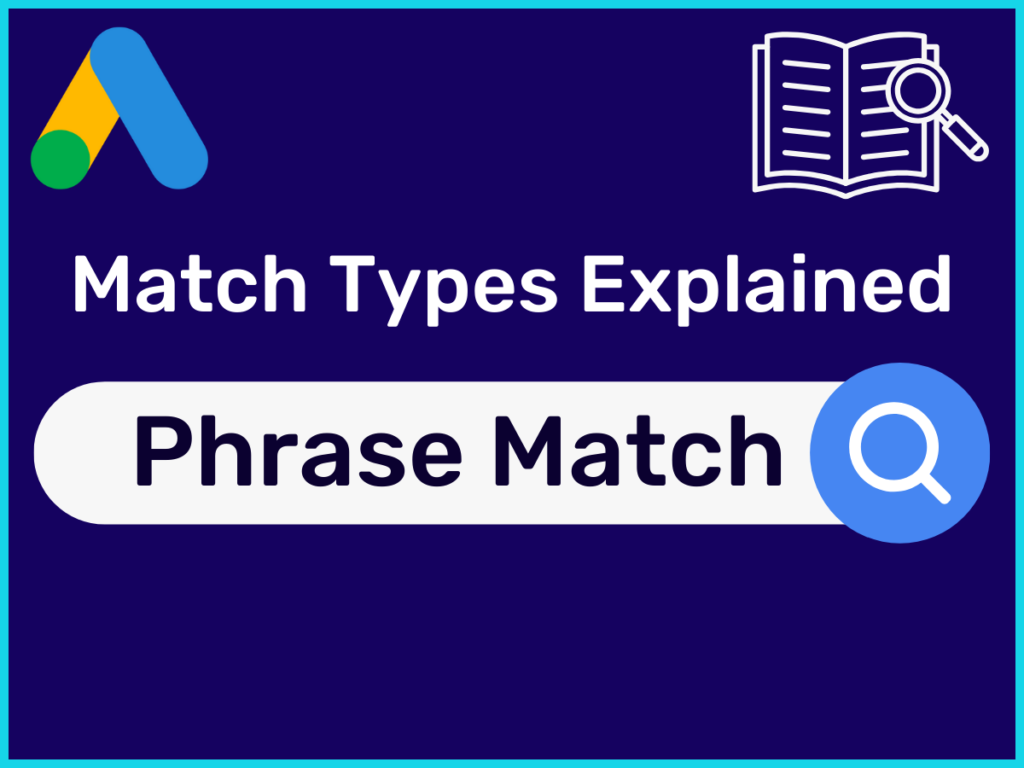
In Google Ads, there are 3 different keyword match types, which always lead to confusion and misunderstandings. On top of that, Google Ads keeps changing the way the match types work.
This post is about the match type phrase match. I’ll explain how phrase match works and how to use this match type successfully in Google Ads.
At a glance: For a keyword with the match type phrase match, an ad is only triggered if the search query has a similar meaning or intent. Therefore, phrase match offers users a good balance between control and reach.
That was the short definition. Of course, there is more to clarify so that you understand how phrase match keywords work. In this post, you’ll find everything you need to know. Here’s an overview:
Before we go further into the specific match type phrase match, here is an explanation of the basics: What are match types?
When you add keywords in Google Ads, you can do it in 3 different ways:
Exact Match
Phrase Match
Broad Match
Match types give you control over how related a user’s search term should be in order to trigger an ad. As a rule of thumb:
From broad match to exact match, the tolerance decreases. That means Phrase Match is the intermediate level.
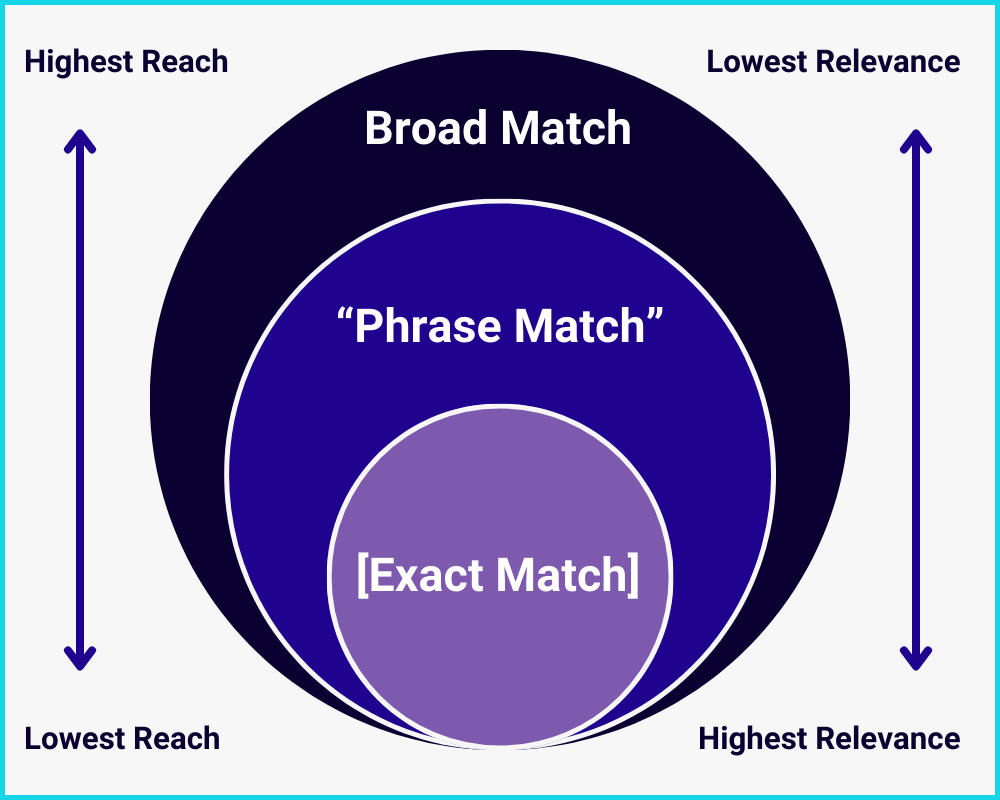
In Google Ads, there are search terms and keywords. Even though these terms sound like synonyms and tend to be treated as such, inside of Google Ads, they are two different concepts.
Keywords are words or groups of words that you can add to Google Ads at ad group level. These keywords determine for which searches your ads will be placed.
Search terms are the actual and literal search queries that trigger your ads. That is, the search terms give you information about the real user search queries.
For each search query, Google checks whether the search term has the same or a similar meaning as one of your keywords.
If it has a completely different meaning, no ad will be placed.
If the meaning is similar but not exactly the same, the match type of the respective keyword determines whether an ad is triggered or not.
A small example
You run a service business and offer a lawn mowing service. You have created a Google search campaign with relevant keywords.
A user now searches as follows:“Lawn aeration service“
In your campaign, you have entered the keyword “lawn mowing service”.
Depending on which match type you use, an ad is triggered or not:
Exact Match: Ad will NOT be triggered
Phrase Match: ad will NOT be triggered
Broad Match: Display is triggered.
After an update in 2023, keywords are now interpreted even more “broadly”. This is because Google’s algorithms are now extremely good at understanding the semantic meaning of a search query. For this reason, only the meaning of a keyword is relevant – not the spelling.
This can be seen in this overview from Google (where I also took the above example from):
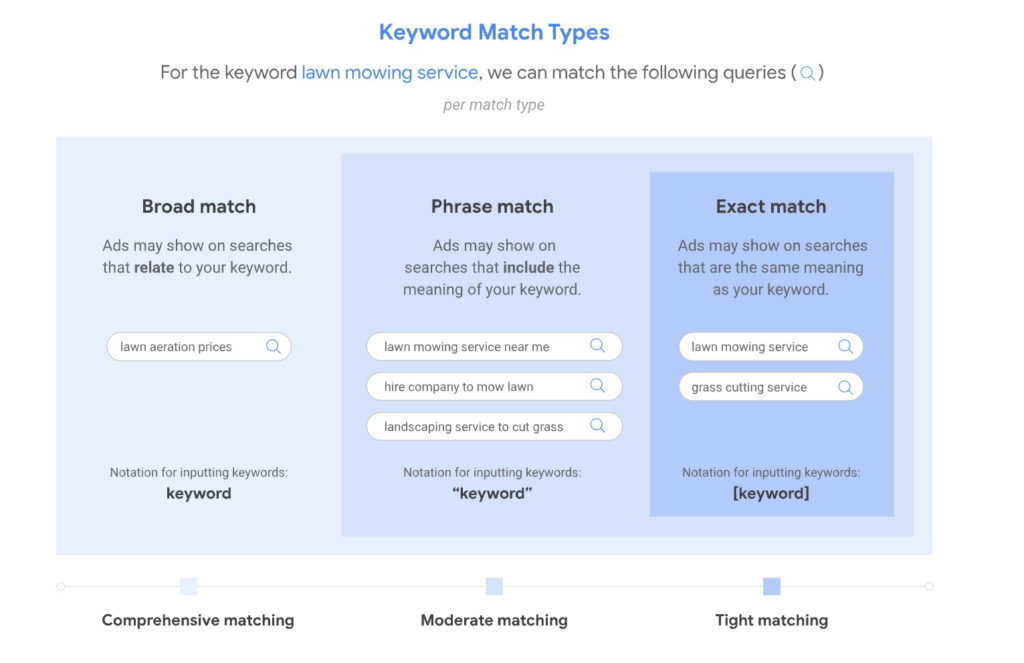
Here you can see that even keywords in exact match now trigger ads for semantically relevant search queries, even if they don’t contain the same word.
Info: Very interesting is the classification of match types into the following categories:
Broad Match: ComprehensiveMatch
Phrase Match: Moderate Matching
Exact Match: Tight Matching

For a keyword with the match type phrase match, an ad is only triggered if the search term has a similar meaning or intent.
With match type phrase match, you can therefore control quite precisely which search terms can trigger your ads. However, you give Google some leeway and your ads will be shown even if a search term does not have 100% the same meaning.
Important: The exact spelling and the order of the words is no longer relevant in phrase match. This was only the case in the past until Google revised the way it works.
If you prefer to have full control, exact match is the right choice.
You have to think of Google as a human being. It doesn’t matter if someone is searching for “lawn mowing service” or “service provider to mow lawn” – these searches have exactly the same intent:
The user is looking for someone to mow the lawn for them.
This is exactly how Google now interprets the meaning of keywords. Both of the above search queries have the same intent and are therefore interpreted as exact match. So where is the difference between this and phrase match?
While with exact match the entire meaning must match to trigger an ad, with phrase match it is enough if the core intent is the same. Other details can vary. What does this mean specifically?
Additional words that specify a search query more precisely tend to be neglected. Here’s a comparison:
The keyword in this case is “shoes men”
| Search query | Phrase Match | Exact Match |
|---|---|---|
| Shoes for men | ✅ | ✅ |
| Men’s shoes | ✅ | ✅ |
| Blue shoes men | ✅ | ❌ |
| Cheap men shoes | ✅ | ❌ |
| Blue men shoes cheap | ✅ | ❌ |
You see: as long as it’s clear from the search query that someone is looking for men’s shoes, phrase match triggers an ad – even if there are other additional words.
Here is a similar example from Google:
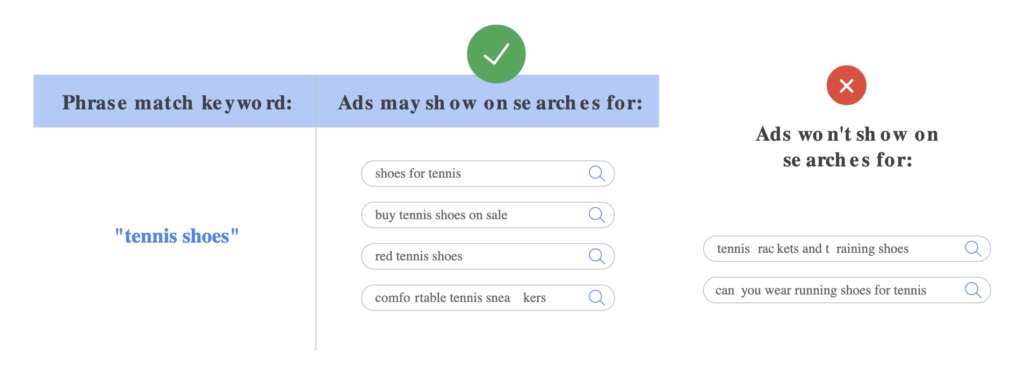
Important: It can happen that phrase match keywords trigger ads for search terms that you would not consider relevant at all. Google is increasingly softening the boundaries here.
For this reason, you should regularly check the search terms report, especially for new campaigns, and exclude inappropriate search queries as negative keywords.
In Google Ads, you can set the match type of a keyword in several ways.
First, you can change the match type by entering the keyword either in quotes (“keyword” – phrase match), in square brackets ([keyword] – exact match) or without adjustment (keyword – broad match).
In the keyword reports in Google Ads, the keywords will be displayed exactly as you entered them. Hence, all phrase match keywords are shown in quotes.
Once keywords are entered, you can easily change the match types via the match types column. If you click with the mouse on the match type, a dropdown menu will open and you can change the keyword:

If you want to change many keywords at once, you can simply select them and go to Edit > Change Match Types to change the match type:


The match type phrase match gives you good control over the meaning and at the same time some leeway. Of the 3 match types options, it is the most balanced. Shouldn’t you always use phrase match then?
The answer is No. Just like the other match types, using phrase match comes with advantages and disadvantages:
Good control: with phrase match, you can be sure that ads will be triggered (and you will spend money) only if the search query has a similar meaning to one of the keywords you want to bid on.
Extended reach: With phrase match, you can reach a larger target audience that is basically interested in your product or service.
Less effort in keyword research: With phrase match, just a few keywords are enough to cover a specific search intent. You therefore need to invest less time in keyword research than with exact match.
Possibility to discover new keywords: Since the importance of the search queries only has to be similar, you can always discover new, well-performing keywords via the search terms report and include them in your campaign.
Info: According to Google 15% of all search queries are new. That’s why it’s always worth keeping an eye out for new keywords.
Potentially higher CPC and CPA: Since your ads can be triggered even with only similar meaning, they are not always 100% relevant. Lower ad relevance will lower your quality score and you will have to pay more per click than with exact match. A higher CPC then also leads to a higher cost per conversion (CPA).
Higher management effort due to negative keywords: It happens that phrase match keywords trigger your ads for search queries that are not relevant to you. You should exclude these with the negative keywords, which involves a greater effort.
Not fish, not meat: Phrase match combines the advantages and disadvantages of exact and broad match. However, you never have the full degree of control (exact match) or reach (broad match).
In Google Ads, in addition to the keywords that include which searches trigger an ad, there are also negative keywords. With these, you can exclude certain words. This way you can further avoid spending money on the wrong searches. For negative keywords, there are the same 3 match type options.
Important: The match types for negative keywords work differently than for the keywords discussed so far. Here, the spelling is the most important factor.
For negative keywords, the match types still work the same way as they used to for normal keywords. That is, it is mainly about the exact spelling.
A negative keyword in phrase match only blocks search queries that contain the same words in the same order.
Here is an example from Google:
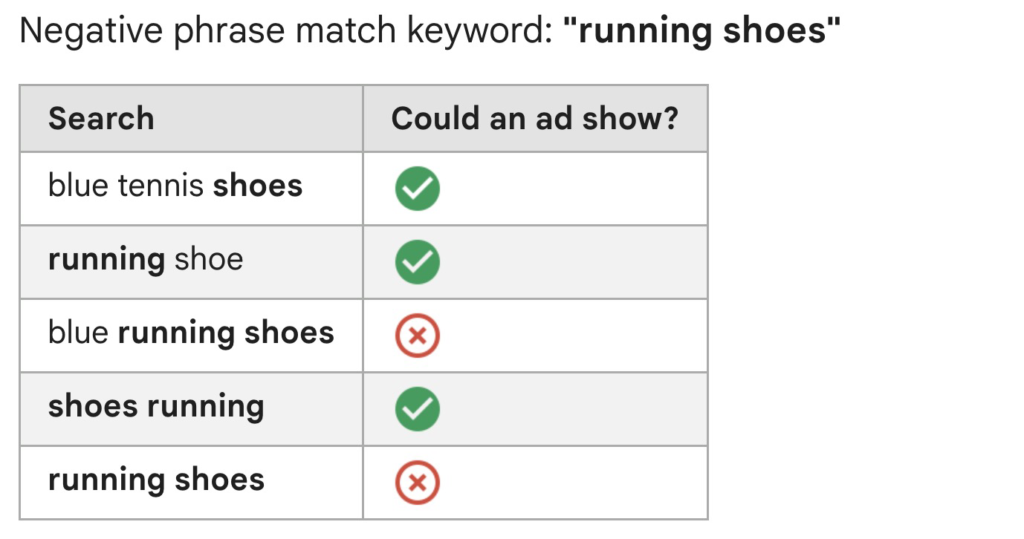
In phrase match, the exact spelling is taken into account. That means you have to add variations like typos or plural and singular words to block all desired search queries.
I hope I was able to explain match types to you in this post in an understandable way 😊. I wish you a lot of success with your campaigns!
Work smart, not hard – Clicks in Mind

Hi, my name is Thimo Hofner. I have been working in online marketing as a Google Ads Manager for more than 5 years. Through many courses, trainings and most importantly working with many different clients, I have learned the best strategies for success with Google Ads. On my blog and YouTube, I share my knowledge to help you drive more success with online marketing.