von Thimo Hofner
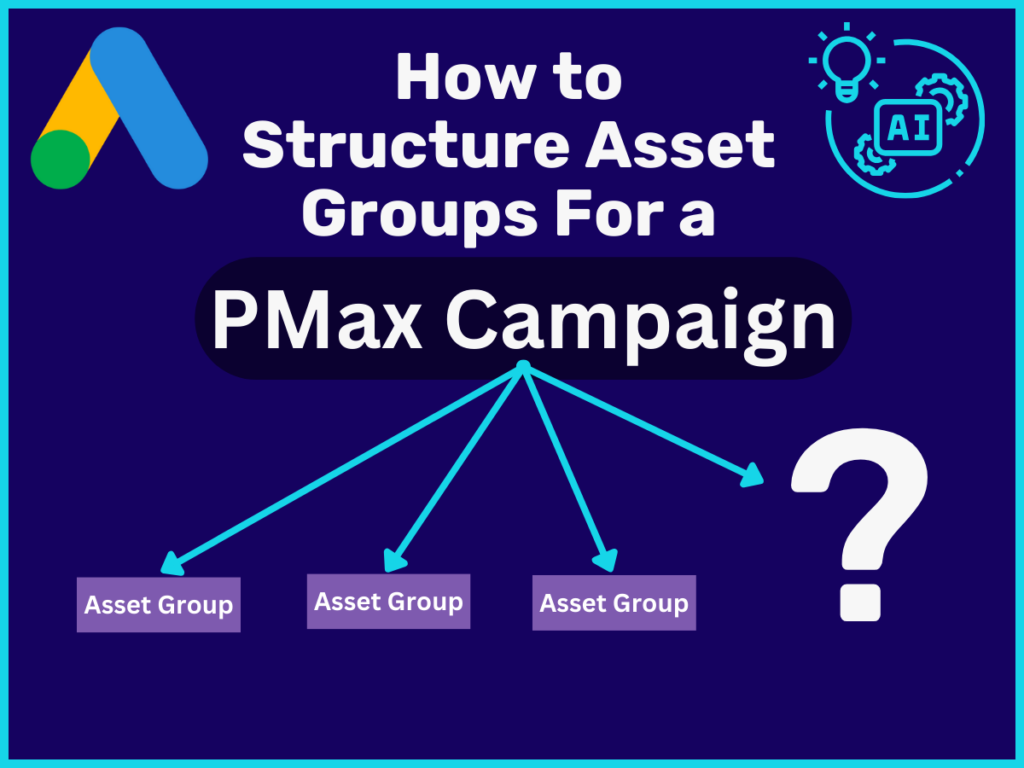
Whenever Google releases a new feature, such as Performance Max (PMax) campaigns, new winning strategies quickly emerge to help you succeed. One example of this is some “experts” who recommend creating a separate asset group for each targeted audience.
In this post, I’ll show you why this tip is simply wrong and how you can divide your PMax campaigns into asset groups so that you use your precious budget the right way.
In a nutshell: Performance Max campaigns should be divided into thematically different asset groups. These may be sub-categories or different benefits/features of the advertised product or service.
You can find out what this division can look like in this post. Let’s go!
By the way, if you want you can also check out my Video on this:
Also, check out my Performance Max campaign guide for more in-depth information about the campaign type.
Performance Max campaigns have a different structure to normal Google Search or Shopping campaigns. This means that the usual structure of campaign > ad group > ad does not apply here.
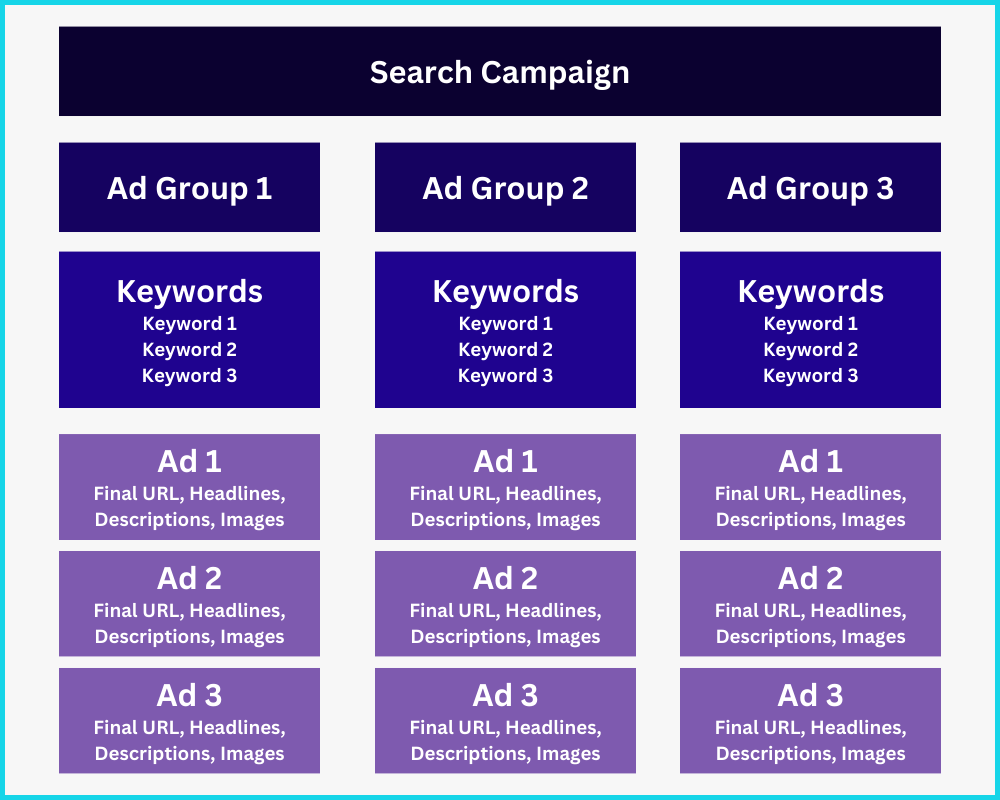
This is because PMax campaigns do not have ad groups and ads, but asset groups, which enable targeting and ad creatin on one level.
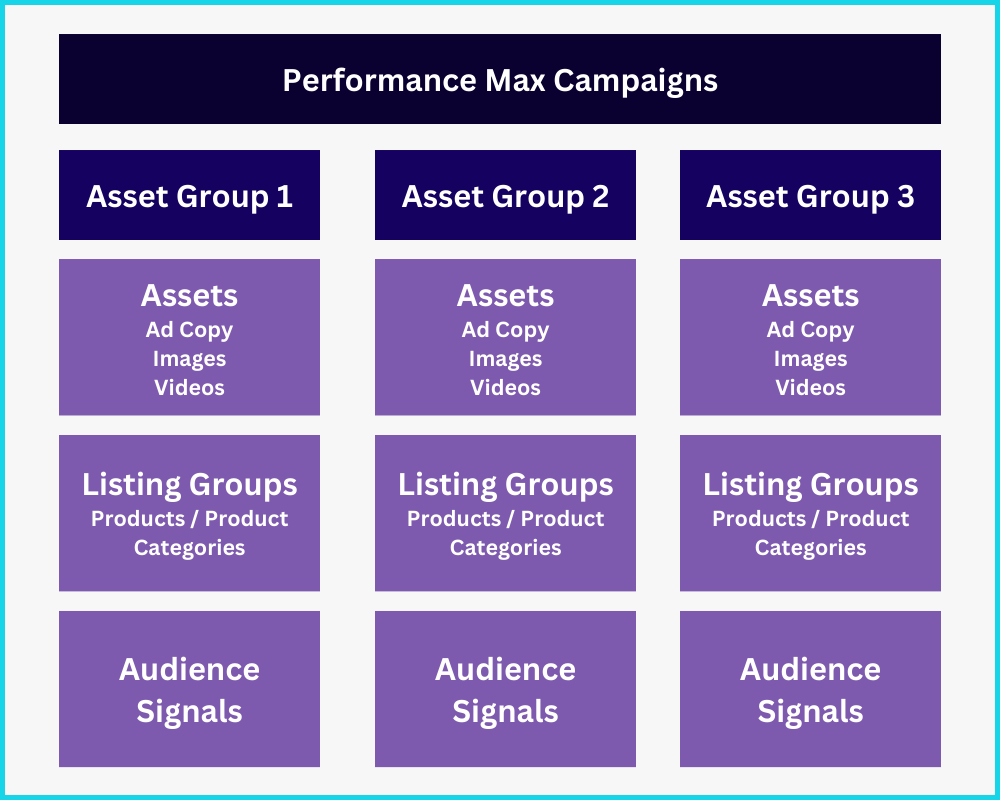
For each asset group, you can add ad assets, products from your feed and audience signals. Let’s take a quick look at the individual elements.
PMax campaigns work by providing Google with as many good texts, images and videos as possible. These are called assets. The algorithm takes the assets and combines them with the aim of achieving the best possible performance.
You can a texts, images and videos for this purpose. Google generates a large number of different ad combinations from this and uses them in the various ad networks (Search, Display, YouTube, Discovery, Gmail and Shopping (for e-commerce)).
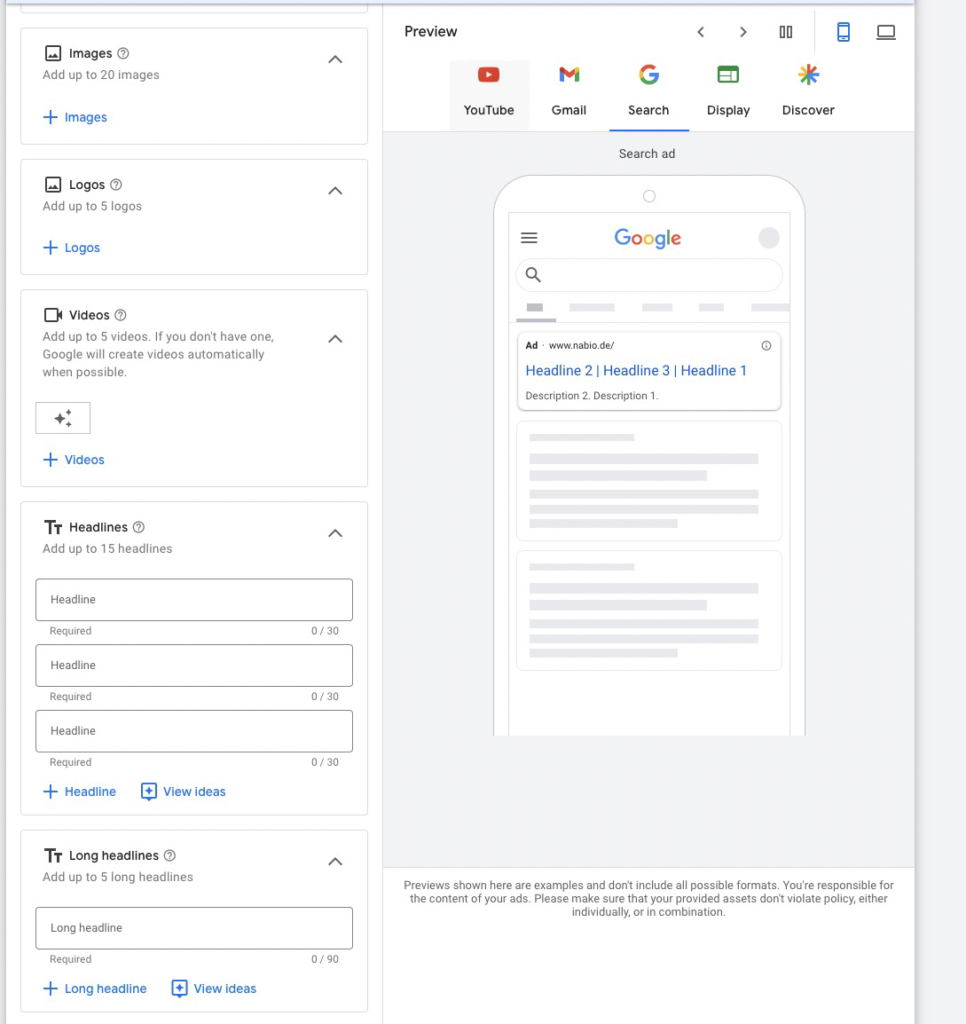

Headlines (max. 30 characters): Similar to Responsive Search Ads, you can add 15 different ones. There must be at least 3.
Long headlines (max. 90 characters): You can add 5 long headlines. These are then used for ads in the Display Network, Discovery, YouTube or Gmail.
Short description (max. 60 characters): In PMax campaigns, you must have at least 1 short description.
Descriptions (max. 90 characters): In addition to the short description, you can add 4 long descriptions.
Business Name: If your Google Ads account is verified, you can also enter the company name.
URL: You can enter exactly 1 target URL for each asset group.
Info: By default, Google will automatically use additional text assets and target URLs based on your added assets. If you do not want this, you will find the corresponding option in the campaign settings:
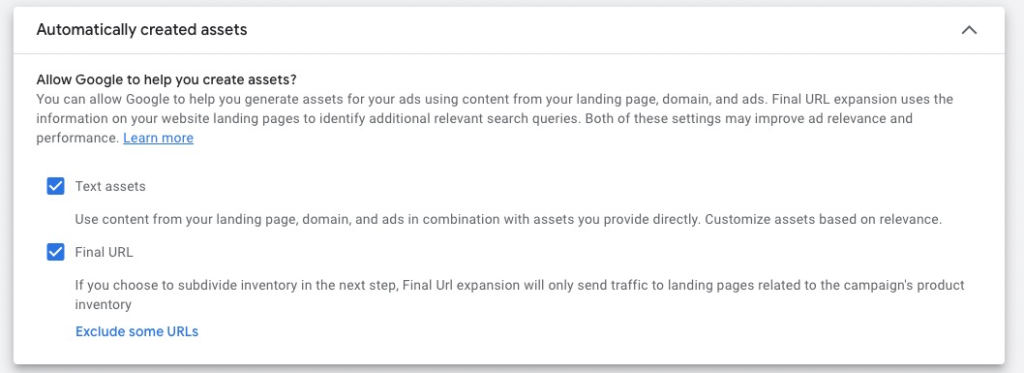
Images: You can store a maximum of 20 different images. These can have the following formats: 1.91:1 – 1:1 – 4:5
Logos: You can also add different company logos in the formats 1:1 or 4:1.
You can store up to 5 different videos in different formats in each asset group. There are 3 formats to choose from:
Info: If you only add horizontal videos, they may be automatically cropped to the other formats.
If you don’t add your own videos, Google will most likely automatically generate videos from your text and images to use on YouTube.
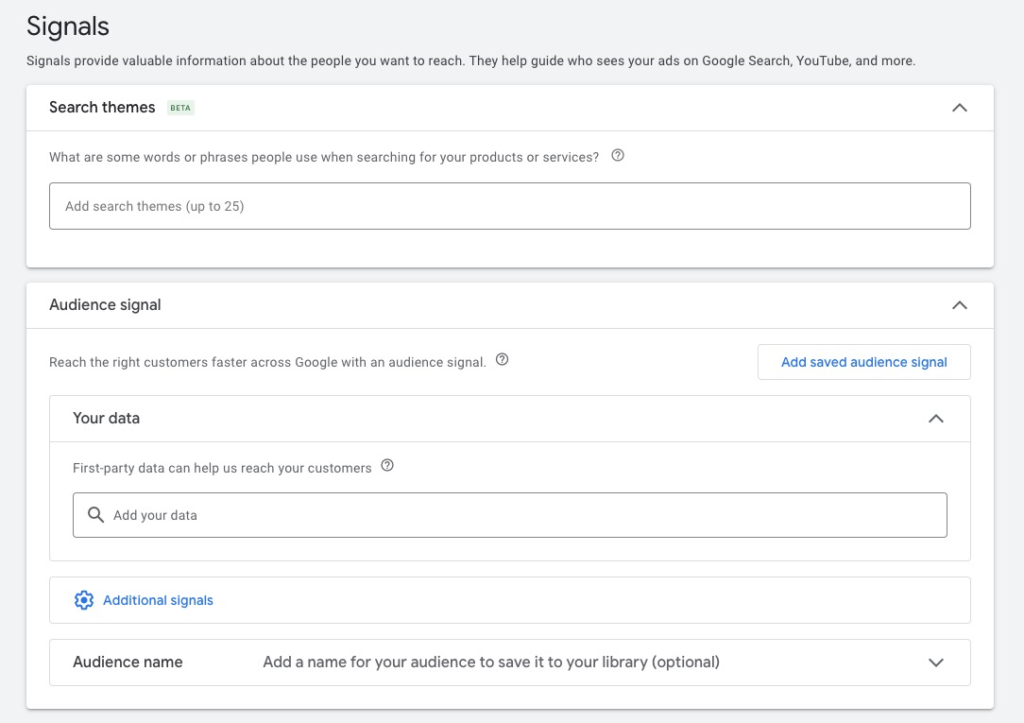
You can define audience signals for each asset group. These serve the Google algorithm as an indication of who the right target group is for the offer.
Important: audience signals do not correspond to real targeting. All you can do here is give the algorithm a certain head start so that it can find the highest-converting audiences for your offer.
In this process, it will look beyond the limits of the defined audience signals for users with a high conversion probability.
The right audience signals can give you a decisive advantage here. You can add the following Google Ads audiences and attributes:
Search Themes
Custom audiences
Retargeting audiences
Demographic properties
Listing groups are only relevant in the e-commerce sector. You can use them to assign individual products or product categories to asset groups.
This allows you to ensure that your texts, images and videos match the advertised products. This leads to better ads and an optimized click-through rate (CTR).
To use listing groups, you need a functioning Merchant Center product feed.
Tip: When creating asset groups, you can only select the top categories of your category tree or individual properties such as the product ID. In many cases, however, this is not enough.
If you want to further narrow down the products, you can do this at any time by clicking on listing groups in the campaign-level sidebar.
By the way: In another post, I collected all the important points for optimizing Performance Max campaigns.
Now we come to an important question. What criteria should be used to divide a PMax campaign into asset groups? There is a tried and tested procedure for this:
Performance Max campaigns should be divided into distinct thematic asset groups. These can be, for example, sub-categories or different benefits/functions of the advertised product.
The differentiation of the individual asset groups is therefore based on different ad texts, images and videos and not the audience signals.
This is not to say that you cannot address different audiences with different asset groups. It’s just that this approach should be based primarily on different ad copy, imagery and videos.
Important: Since the algorithm goes beyond the limits of the audience signals, it does not make sense to divide asset groups just by different audience signals.
In e-commerce, you can also use the listing groups to select only products from the corresponding subcategories for each asset group.
Let’s assume you have a fashion online store and a Performance Max campaign for your women’s jackets. It now makes sense to create a separate asset group for each sub-category. This allows you to display more relevant ads for specific search queries such as “denim jackets”.
This is because users usually already know exactly what they want. The aim should always be to achieve the best possible ad relevance. If a user searches for “denim jackets”, they expect to be taken directly to denim jackets and not first to the general jacket category.
Of course, PMax campaigns not only place ad in the search and shopping network, but also use the push channels Google Display, YouTube, Gmail and Discovery. With good images and videos, you can also place relevant and specific ads for your subcategories here.
The idea behind it: The more relevant the ads, the better the CTR and CPC. This usually leads to cheaper conversions.
So what could an asset group structure look like?
PMAX women’s jackets
General jackets
Coats
Winter jackets
Light jackets
Denim jackets
Cord jackets
This list could go on but I think you get my point. You should create an asset group for each meaningful subcategory.
Here’s another example. Let’s say you want to promote your agency’s Google Ads service. You decide on a PMax campaign.
In this case, there are no different products but different aspects that you can highlight in the asset groups.
So what could an asset group structure look like?
PMAX Google Ads Service
Google Ads General
Search campaigns
Display Campaigns
YouTube campaigns
Google Ads for lead generation
Google Ads for online stores
There is no ideal number of asset groups. How many different ones you create depends primarily on how many useful subcategories there are with suitable ad copy, images, videos and target URLs.
In my experience, however, you shouldn’t get too small granular here. In most cases, between 3-15 asset groups are a good range.
Sometimes just one asset group can be enough.
If you would end up with far more than 15 asset groups in your campaign, you should consider splitting the topic into different campaigns.
More: If you also use search campaigns, you might be interested in this post:
Grouping keywords in Google Ads
Each Performance Max campaign must contain at least one asset group. In addition, you can manage a maximum of 100 different active asset groups per campaign.
As discussed, however, it is not recommended to aim for this number with your asset group count.
Performance Max gives you a few levers for optimization. The assets in your asset groups are one of them. The quality of your assets also determines the quality of your ads and therefore has a major influence on the overall performance.
It is not enough to define the assets once and then never look at them again. You should regularly take a look at which of your texts, images and videos are performing well or not.
You can find out more in this article: How to Analyze the Performance of Pmax Assets in Google Ads?
In a nutshell: The performance of the individual texts, images and videos of PMax campaigns can be found in Google Ads for each asset group under “View details”. It is recommended to regularly replace assets whose performance is classified as “low” with new ones.
PMax campaigns also act as dynamic remarketing campaign. It is important to understand that Google carries out remarketing across all asset groups (and even campaigns).
This can mean that you sometimes see search terms in the insights reports of your PMax campaigns that don’t really fit.
You cannot avoid this behavior – no matter how well you have separated the asset groups.
Experience has shown that the Google algorithm prefers broad asset groups. This means asset groups with a broader topic and more products (for e-commerce campaigns).
It is still worth dividing your asset groups according to the instructions in this post, as this will improve your ad relevance. However, the more broadly defined asset groups will receive most of the budget.
Asset creation and structure is one of the few options you have to influence the success of your PMax campaigns. I hope this post was helpful to you.
However, you should always be aware that the right asset group structure is no guarantee for success with PMax. It is just one of many pieces of the puzzle that must be in place for Google’s AI machine to deliver automated success.
Of course, I wish you maximum performance 😉
Work smart – Clicks in Mind

Hi, my name is Thimo Hofner. I have been working in online marketing as a Google Ads Manager for more than 5 years. Through many courses, trainings and most importantly working with many different clients, I have learned the best strategies for success with Google Ads. On my blog and YouTube, I share my knowledge to help you drive more success with online marketing.