von Thimo Hofner

Audience signals are important components of Performance Max (PMax) campaigns in Google Ads. However, there often is confusion about how they actually work. If you still have a few unanswered questions, you’ve come to the right place!
Because in this post, you’ll learn everything you need to know about audience signals.
In a nutshell: Audience signals are one of the most important functions of Performance Max campaigns. They serve as an input for the Google algorithm and help to control the ads so that they reach the best possible audience.
However, they are not a real control, but only a way of influencing the automated targeting.
That was a brief overview. Of course, there’s more. Are you ready? Then let’s go!
Audience signals are used to tell the Google algorithm about relevant audience segments for the asset group of a PMax campaign. They are based on user characteristics and behavioral patterns.
The signals provided then act as the basis for the automatic targeting of the campaign.
It is very important to understand that audience signals are only a hint for the algorithm as to which target groups can be addressed with the campaign. However, you cannot control who actually sees your ads in the end.
Here is a small graphic to illustrate this even better:
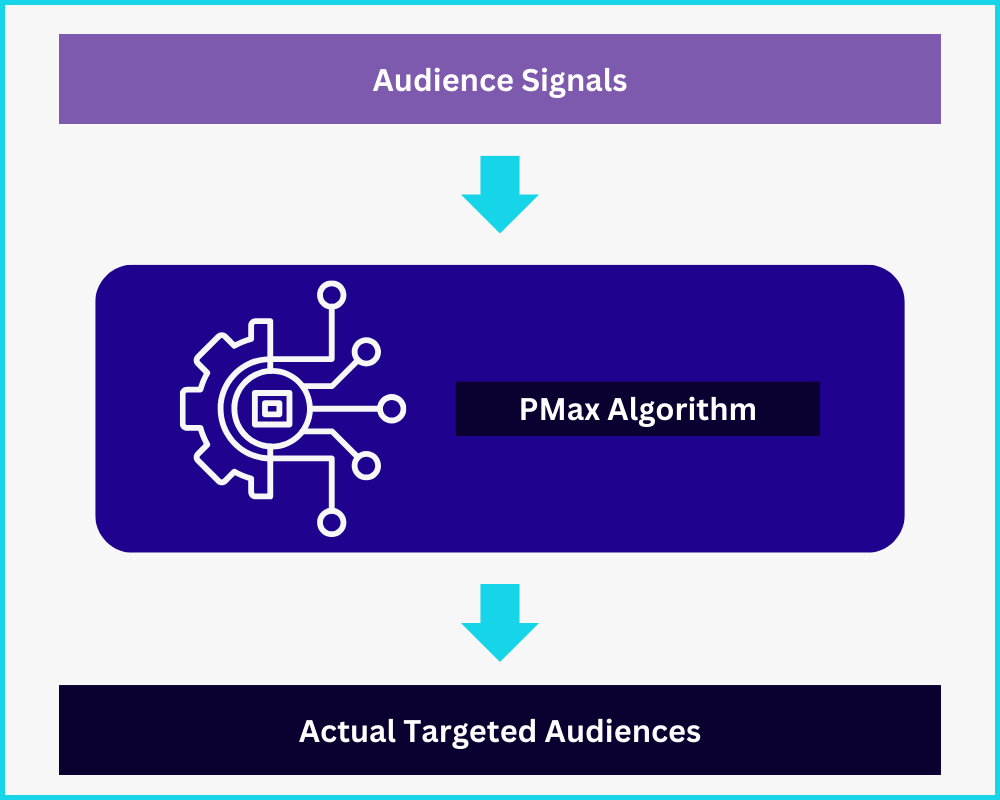
Within a Performance Max campaign, you can add separate audience signals for each asset group.
At the risk of repeating myself, audience signals do not work like the audience targeting that we know from other campaign types, such as display.
They are merely a hint for the Google algorithm so that it does not have to start from scratch in its search for the best target groups. However, the algorithm can and will go beyond the defined limits and also address audiences that are not included in the signals with ads.
Performance Max campaigns are constantly evolving. There are now actually 2 different signal types:
Search Themes
Actual audience signals
What is it all about?
Since Performance Max campaigns are also primarily active in the search network with search and shopping ads, the right search queries and keywords naturally play an important role here.
To signal to the algorithm which search queries your offer is relevant for, you can specify up to 25 different search themes in each asset group.
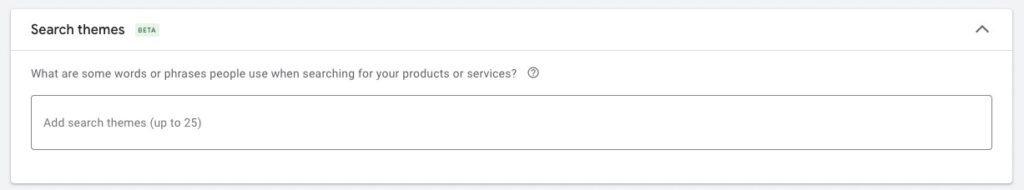
In addition to the search themes, you can specify audience segments for which the offer in the respective asset group is relevant.
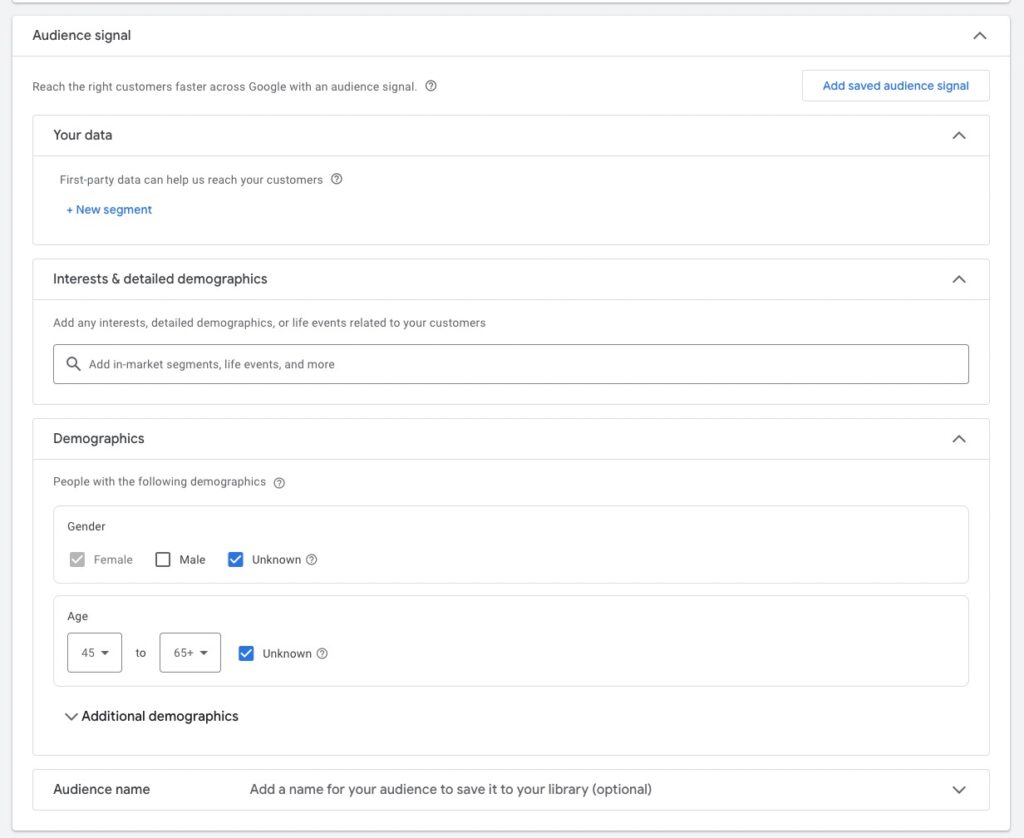
The following categories are available:
Your data:
Here, you can select audiences that have already interacted with your business, e.g. visitors of your website. These can be remarketing lists (Google Remarketing Tag or GA4 required) or customer lists.
Interest audiences & detailed demographics:
Here you can select various predefined segments that have been created using Google’s large amount of data. The segments are divided into 4 categories. And you can also create your own segments based on user characteristics.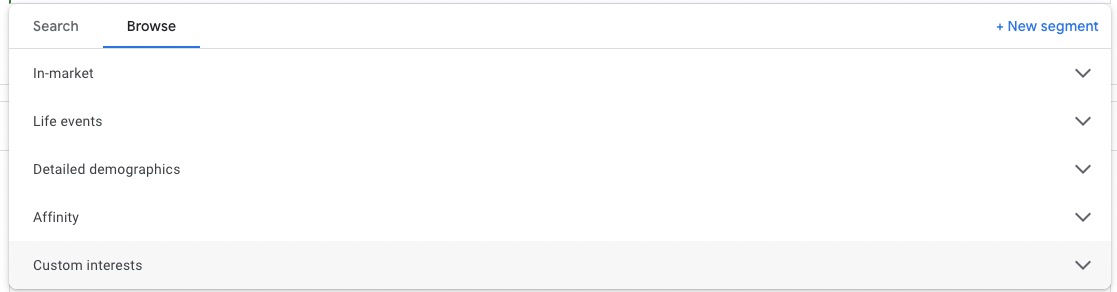
Ready-to-buy target groups (in-market): In this category, users are sorted based on their last purchase intention.
Life events: Here you can reach users in important life events, such as moving house, graduating from school or getting married.
Detailed demographic characteristics: Here the segments are based on long-term factors, such as marriage status, education or employer.
Common interest (affinity): The segments are based on long-term habits or general interest. In contrast to ready-to-buy target groups, there does not have to be an acute need.
Demographics:
The familiar demographic targeting options of gender, age, parental status and income can be found here.
The use of audience signals in Performance Max campaigns is optional. The campaigns can also work without them.
BUT with the right signals, you can give the Google algorithm a head start and reach the relevant target group faster and in a more targeted way.
Here is a brief overview of the most important benefits:
More precise targeting:
When you add audience signals, you give the algorithm important data points about who your optimal target group is right from the start.
Without such signals, Google first has to analyze for whom your offer is suitable based on your website and assets. A wide range of different audiences are tested for this leading to irrelevant traffic.
With the right signals, you can therefore ensure that your targeting is more precise right from the start.
More efficient campaigns:
With the right signals, you can better influence the PMax campaign to target relevant audiences. This reduces the likelihood of your budget being used for non-performing target groups. Unfortunately, however, there is no guarantee.
Automated targeting:
Audience signals serve the algorithm as a starting point for its own search for the best performing audiences. So if you add audiences that you already know are performing well, Google can dive in further from there and collect more detailed user signals and refine the targeting automatically.
Basically, audience signals are about defining the best possible audience for the respective asset group. Ideally, the texts, images, videos and products should therefore be tailored to the selected audience.
Rule of thumb for this: Add all suitable search themes and audience characteristics that you know.
There are a few helpful tips for this that I would like to share with you:
When setting up audience signals, you should ideally not rely on your assumptions, but use the data from your account.
Take a look at which audiences, demographics and keywords have worked well in your other campaigns and add them to the PMax campaign.
Performance Max campaigns not only work across the entire Google network they also act as a remarketing campaign.
As one of the most important audience signals, you should therefore add your remarketing audiences.
These audiences are particularly effective as they contain the exact users who have already interacted with your business. This helps Google to better understand the characteristics of your ideal customers.
You can therefore add the remarketing audiences in each of your audience signals.
You can specify up to 25 different search themes for each asset group. You should make sure that those you enter are not too generic.
Example: Your asset group advertises running shoes for women.
In this case, you should only use search themes that are only relevant to this exact product group:
“running shoes for women”, “women’s running shoes”, “women’s shoes for jogging”
However, avoid using generic search topics such as “shoes”.
Concentrate more on the quality than the quantity of search terms. You don’t necessarily have to enter 25 terms.
In addition to the ready-made audience segments, you can also create your own segments in Google Ads that are tailored precisely to your offer.
You can find this option in the audience signals under the custom interests category:
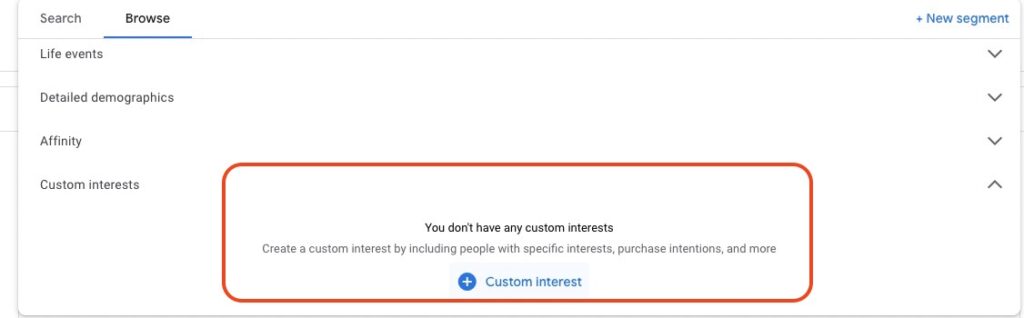
If you have not yet created a segment, you can simply click on the blue plus. In the next step, you can then create one.
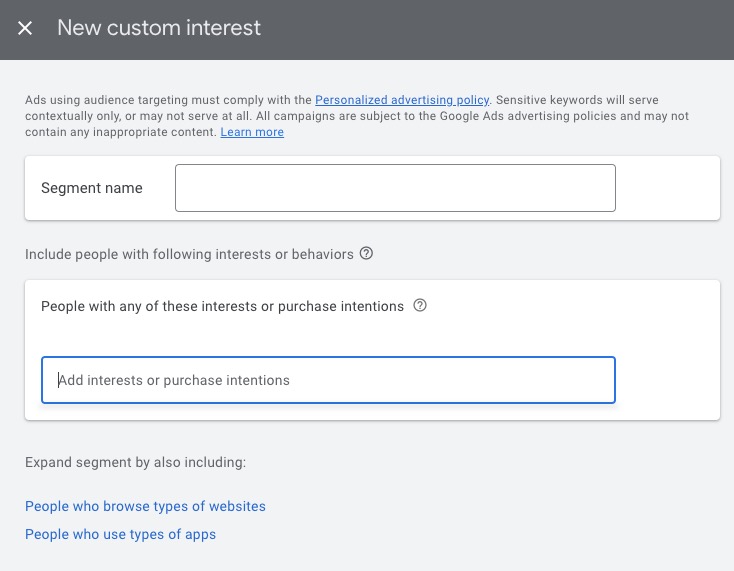
There are 3 properties that you can select for this in Performance Max campaigns:
Interests and purchase intentions:
Similar to the search topics, you can enter terms here that the target group segment is interested in or has purchase intentions for.
People who visit types of websites:
Here you can enter URLs that are relevant to your target group. For example, it makes sense to enter the websites of your competitors here.
People who use types of apps:
In some areas, it can also be helpful to target people based on the apps they use. For example, if you are targeting women’s running shoes, you could target users of fitness apps.
A Performance Max campaign doesn’t give you many controls to influence the campaign. One of the few are the asset groups and their corresponding audience signals.
So what is the right approach here?
Basically, you should always create your asset groups based on meaningful subcategories of your campaign.
These can be product subcategories, different benefits of your offer or even different audiences.
When grouping by audiences, however, it is important that the distinction is not only made at the audience signal level. After all, these are only hints for Google and not a real control.
If you want to address different audiences, you must also use texts, images and videos that address that particular audience.
If you want to read more about this topic, I recommend this other article:
Structuring Asset Groups the Right Way
If your campaign has already collected enough data, you will find the audiences that have generated a disproportionately high number of impressions, clicks or conversions in the insights – So, in short:
Here you can find the audiences that work particularly good.
Here is an example:
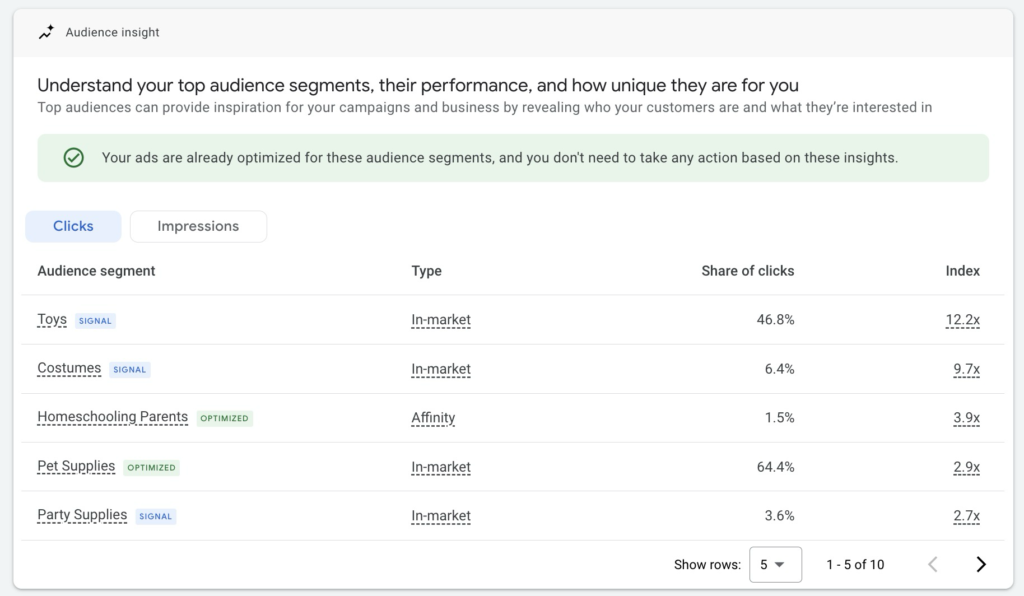
In this report, you should look out for audience segments that are performing well but have not yet been added to the campaign as a signal. You can tell whether this is the case by the marking next to the target group:
With the latter, you will often find audiences that are not directly related to your offer or that you have not thought of – and that is precisely the strength of PMax.
If you find new audiences in your insights that work particularly well, you should add them to the campaign as a audience signal. This increases the chance that the algorithm will focus even more on high-performing audiences.
In the example above, I would add the “Homeschooling Parents” segment to the audience signals.
Important: If possible, you should focus on audiences that generate conversions. To do this, you should make sure that your conversion tracking is working properly. This is essential for success with PMax campaigns.
If you want to know more about how to optimize your Performance Max campaigns, check out this post:
Optimizing Pmax Campaigns: 16 Tips for Maximum Performance
In conclusion, audience signals for Performance Max campaigns are very helpful in giving the Google algorithm the right impulses right from the start of the campaign.
However, audience signals are not an omnipotent tool that can have a huge impact on the performance of the campaign – and it is difficult to track the effect directly.
To increase the likelihood that your campaign will be a success, I would of course recommend that you create suitable signals for each of your asset groups. Just follow the tips in this post.
I hope I have been able to help you and wish you every success with your campaigns!
Work smart – Clicks in Mind

Hi, my name is Thimo Hofner. I have been working in online marketing as a Google Ads Manager for more than 5 years. Through many courses, trainings and most importantly working with many different clients, I have learned the best strategies for success with Google Ads. On my blog and YouTube, I share my knowledge to help you drive more success with online marketing.