von Thimo Hofner
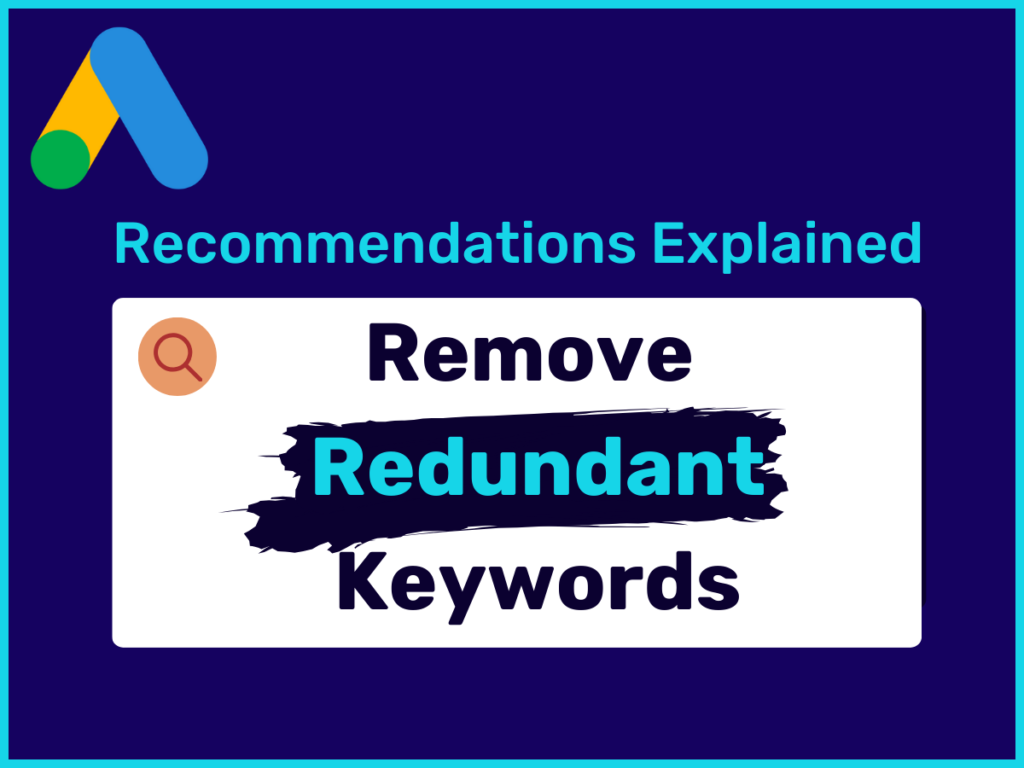
If you regularly check the recommendations Google suggests for your search campaigns, you will see the following on a regular basis:
Remove Redundant Keywords
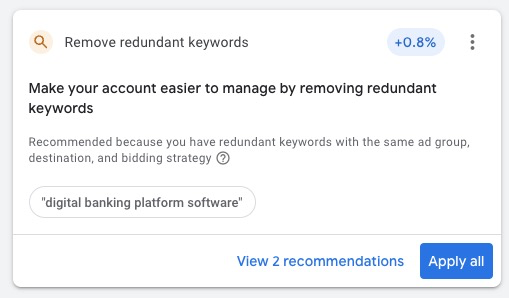
In this short post, I want to explain to you what redundant keywords are all about, why Google makes this recommendation, and how you should deal with it. Let’s go
In a nutshell: Google classifies keywords as redundant if multiple keywords in an ad group can trigger ads for the same search queries. In this case, Google prefers broad match keywords or, in case of the same match type, the keyword with the better performance.
Thus, Google recommends to remove the other keywords. This recommendation should not be auto-applied.
You can find more info about this in the post. Here is a small overview:
By the way, if you want you can also check out my Video on this:
Before we get into the recommendation to remove redundant keywords, it’s important to understand what redundant keywords are in the first place:
Google defines them this way:
Redundant keywords are equivalent to higher-performing keywords or keywords in broader match types. Removing these redundant keywords and consolidating your keywords across match types will help you manage your account more easily. It doesn’t negatively impact your performance, and still allows your ads to appear on the same searches.
Definition from Google Ads
What does this mean in simple language?
Google categorizes a keyword as redundant:
Important: Redundant keywords must be in the same ad group, have the same landing page, and use the same bidding strategy.
Info: To understand how and when keywords can trigger ads for the same search queries, it is important to understand how the different keyword match types work.
There is a comprehensive article on this:
When different keywords target the same search queries, they compete with each other.
This means that redundant keywords can lead to inefficient use of your advertising budget and affect the quality of your campaigns.
In addition, redundant keywords make it more difficult for you to analyze and thus optimize your campaigns. In this case, the performance data for similar search queries is divided among different keywords. This leads to unclear reports.
Important: Redundant keywords do not necessarily lead to negative consequences. There are also some cases where it is beneficial to collect different keyword variations in one ad group, e.g. if you use keyword insertion in your ads.
Ad groups that use this feature are not included in the Google recommendation.
By the way: also check out this article if you want to know more about Google Ads recommendations.
If you have keywords in your campaigns that Google considers redundant, Google will recommend you to remove these keywords at regular intervals.
As with all recommendations, Google gives you 4 options on how to handle the recommendation:
To set this, you need to navigate to Recommendations > Auto-apply in Google Ads
Then, in the “Maintain your ads” group, you will find the keywords and targeting options. There you have to check the box “Remove redundant keywords”.
Important: I would recommend you not to check this box. More on this later.



If you accept the recommendation and remove redundant keywords, this will have some effects on your entire account. Let’s take a look at what they are exactly.
Your account will become more organized: Google itself puts this as the main reason for the recommendation. If you have different keywords targeting the same search queries, it is better to consolidate them and combine the data. This way you can make better decisions.
Your account will tend to use broad match more: Google prefers broad match keywords. This is also reflected in the recommendations. If you now accept all recommendations, you will gradually use more and more broad match keywords. But this does not always have to be the best for your performance.
Therefore it is important to understand broad match: How does Broad Match work?
In short, this can lead to poorer click-through rates, lower ad relevance and also higher costs per conversion for you.
Better optimization score: The optimization score is not as critical as Google likes to make it. Nevertheless, you should always make sure that it is above 90% across all accounts. This way you make sure that you don’t have any disadvantages in auctions and you always get the latest Google Ads features.
The good thing: Your optimization score increases when you accept OR dismiss recommendations. Google just wants to see that you have considered them.

As described earlier, there is an option in Google Ads to automatically apply recommendations – without having to do anything yourself. Doesn’t that sound too good to be true? – Yes, exactly!
My clear recommendation is to always check redundant keywords manually and not simply remove them automatically.
Because the recommendation will not always lead to your advantage. Your keywords are the key to profitable campaigns and you should treat them that way. But that doesn’t mean that Google recommendations can’t help you.
Take a look at the recommendations in detail, compare the performance of the keywords yourself and then decide if you want to apply them.
I hope I could help you with this post. Good luck with your campaigns!
Work smart, not hard – Clicks in Mind

Hi, my name is Thimo Hofner. I have been working in online marketing as a Google Ads Manager for more than 5 years. Through many courses, trainings and most importantly working with many different clients, I have learned the best strategies for success with Google Ads. On my blog and YouTube, I share my knowledge to help you drive more success with online marketing.